Settings – Xerox WorkCentre M123-M128-4323 User Manual
Page 48
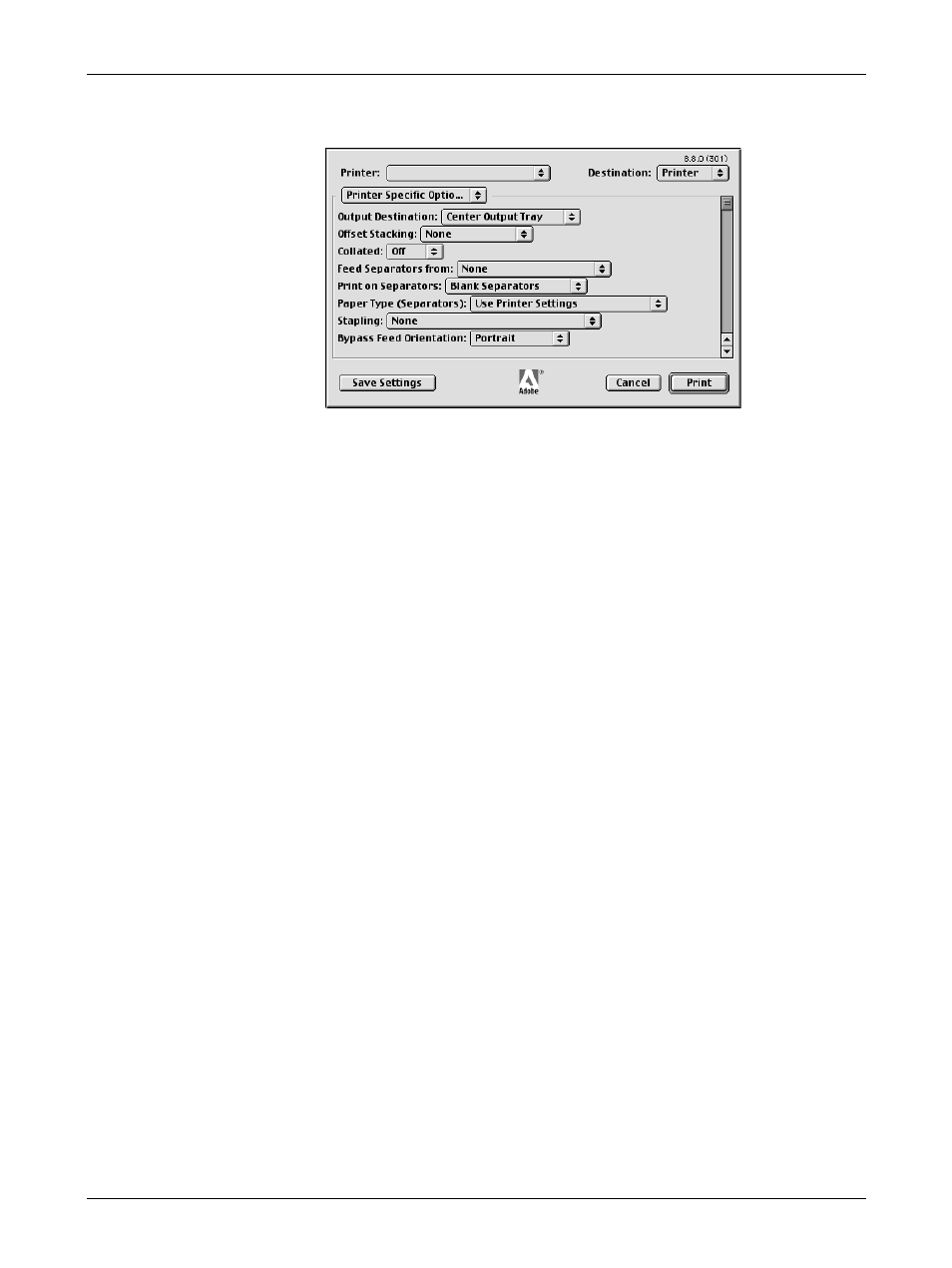
5 Operation on Macintosh Computers
48
Xerox WorkCentre/WorkCentre Pro 123/128/133 PostScript® User Guide
3.
Specify the functions that you want to set.
Settings
This section describes the settings in the Printer Specific Options list.
The settings that can be selected vary depending on which options have been installed.
Make these settings after specifying the installed options in Configure. See Printer
Specific Options Settings on page 45.
Output Destination - Specifies the output destination.
NOTE: The items that can be selected vary according to whether the optional side tray
kit or finisher has been installed.
Offset Stacking - The position of individual jobs or sets of copies are shifted to either
side of the output tray to enable easy separation.
Collated - Selects whether to collate a multiple-page file per set when they are printed.
This function is enabled when the printer Hard Drive kit is installed.
Feed Separators from - Specifies the paper tray that transparency dividers are to be
fed from. When [Auto] is selected, the tray set on the machine is used as the feed
destination.
Print on Separators - Specifies whether or not to print on the transparency dividers as
well as the transparency.
Paper Type (Separators) - Specifies a paper type for the transparency divider.
Stapling - Specifies whether to staple printed documents and the position of the staple.
You can staple 2 to 50 sheets of 80 g/m
2
or lighter paper.
NOTE: You cannot use staples in the following situations.
– When anything other than Finisher Tray is selected for Output Destination in the
Advanced tab.
– When Job Offset is selected.
Bypass Feed Orientation - Specifies the paper orientation when printing from the
bypass tray. When feeding the short edge of the paper first, select [Landscape]. When
feeding the long edge of the paper, select [Portrait].
