Advanced options dialog box settings – Xerox WorkCentre M123-M128-4323 User Manual
Page 33
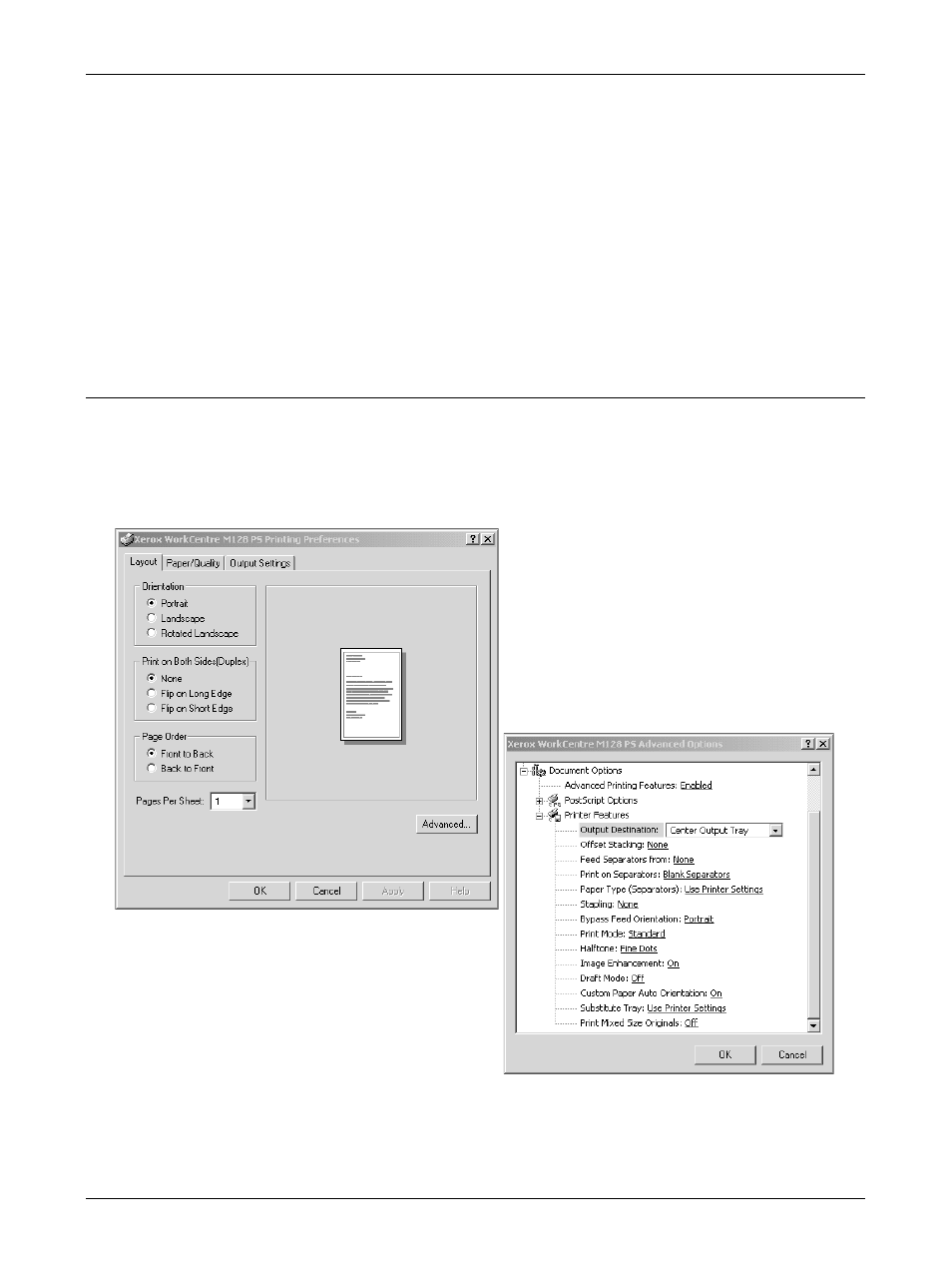
4 Operation with Windows 2000, Windows XP and Windows Server 2003
Xerox WorkCentre/WorkCentre Pro 123/128/133 PostScript® User Guide
33
– Hide User_ID(***) - Check the box to specify whether an account ID is to be
displayed or hidden when it is entered.
– Hide Account ID(***) - Check the box to specify whether an account ID is to be
displayed or hidden when it is entered.
High Speed Printing - Set this feature to make improvements in print speed, when
using an application that generates PostScript directly.
Get Information from Printer - Clicking [Get Information from Printer] when the
machine is used as a network printer verifies the printer option installation state using
the print port to which the printer is connected, and reflects this in the Hardware Options
setting.
Advanced Options Dialog Box Settings
This section describes the settings of the Advanced Options dialog box displayed when
clicking Advanced in the Layout tab.
Select the items from Printer Features and change them on the menu displayed to the
right.
