Device settings tab settings, Settings – Xerox WorkCentre M123-M128-4323 User Manual
Page 31
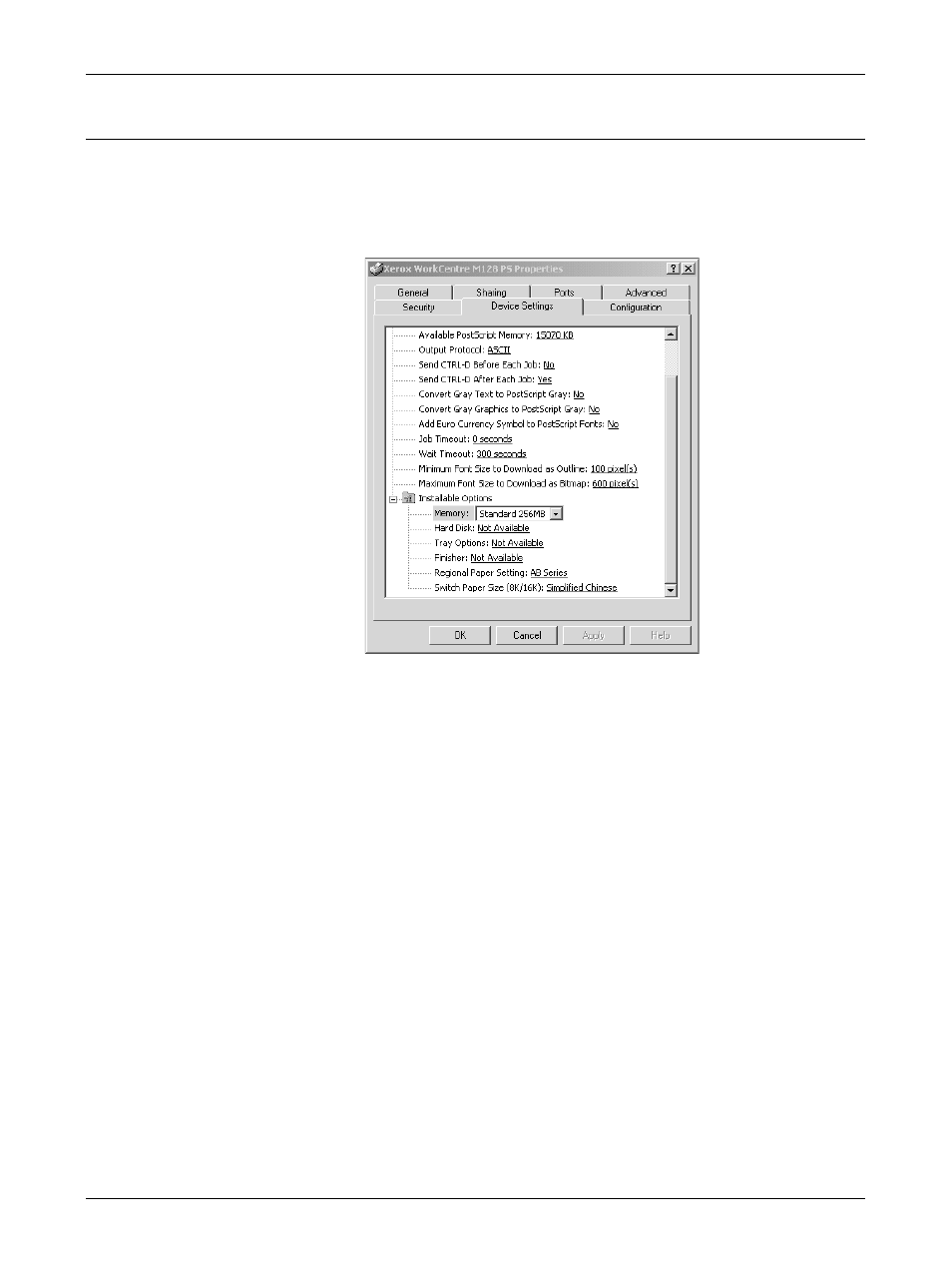
4 Operation with Windows 2000, Windows XP and Windows Server 2003
Xerox WorkCentre/WorkCentre Pro 123/128/133 PostScript® User Guide
31
Device Settings Tab Settings
This section describes Installable Options in the Device Settings tab. To print correctly,
it is necessary to make the appropriate settings in this tab.
Select the items in Installable Options and change the settings in the menu that
appears on the right.
Settings
Memory - Specifies the amount of printer memory.
Hard Disk - Specifies whether or not the Hard Disk (optional) is installed. If it is, set to
[Available].
Tray Options - Specifies the paper tray type installed on the machine.
When [2-Tray Unit] is selected, Tray 3 and Tray 4 can be used.
When [2-Tray Unit (High Capacity)] is selected, Tray 3 and Tray 4 can be used as the
high capacity feeder.
Finisher - Specifies if the Finisher (optional) is installed. If it is, set to [Available].
Paper Size Setting - Specifies the paper size group for different areas to enable the
selection of paper size common to that location.
Switch Paper Size (8K/16K) - Indicate your language preference to enable the set of
8K and 16K paper size that is best suited to your needs.
