Output settings tab settings, Job type – Xerox WorkCentre M123-M128-4323 User Manual
Page 15
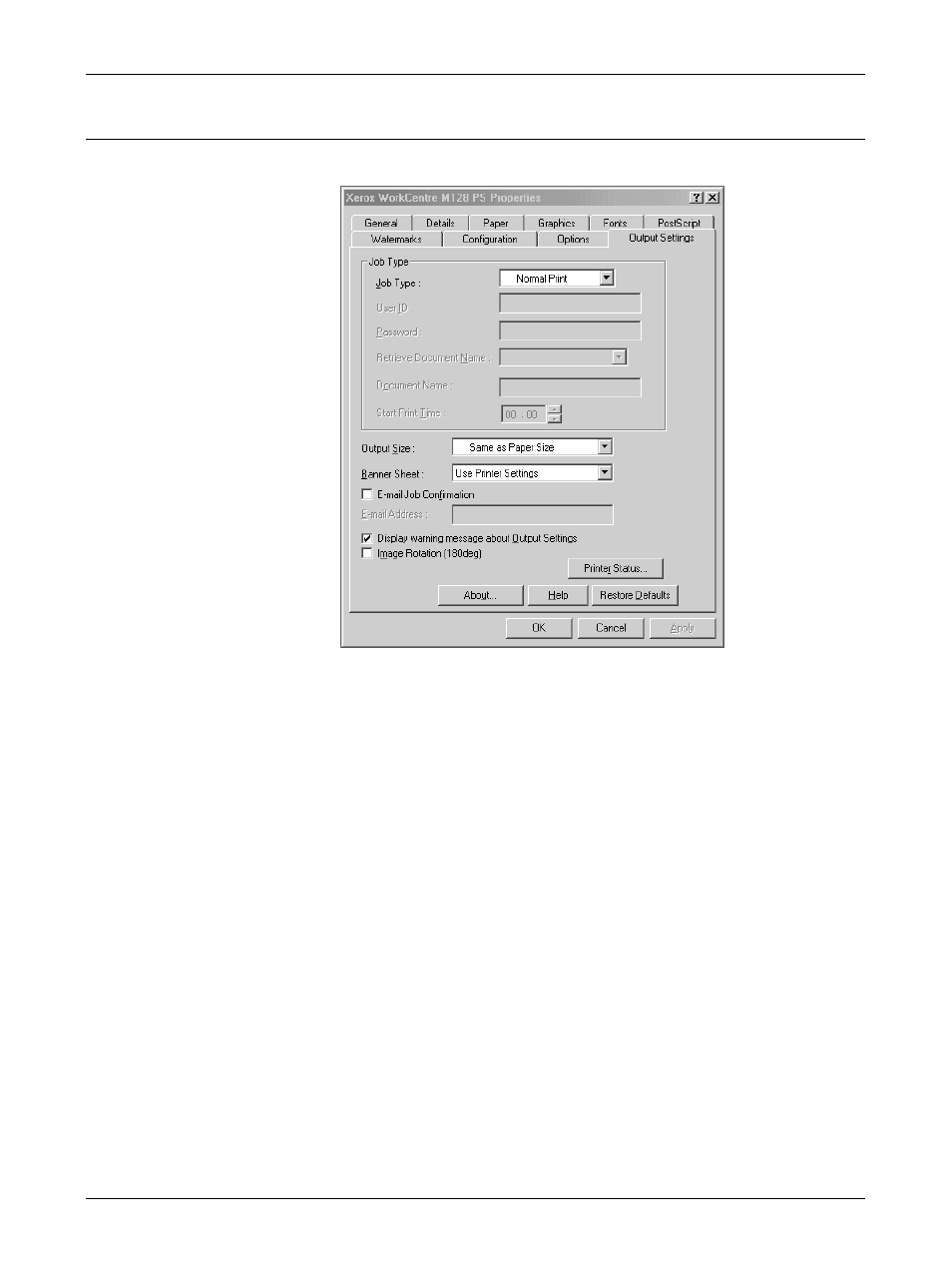
2 Operation with Windows 95/98/Me
Xerox WorkCentre/WorkCentre Pro 123/128/133 PostScript® User Guide
15
Output Settings Tab Settings
This section describes the settings in the Output Settings tab.
NOTE: You can restore defaults by clicking [Restore Defaults].
Job Type
You can specify the print function for Secure Print, Sample Print, and Delayed Print.
Secure Print temporarily stores print jobs in the printer, and then prints them when print
instructions are received from the control panel.
Sample Print outputs only one copy when multiple copies are specified. If there is no problem,
the remaining sets can be printed.
Delayed Print temporarily stores print jobs in the printer, and then prints them at the scheduled
time.
To use Secure Print, Sample Print, or Delayed Print feature, input the User ID and password for
Print Type in the Configuration tab. The password entered appears as asterisks(*).
Normal Print - Select when you do not want to output secure prints, sample prints, or delayed
prints.
Secure Print - Select when you want to output secure prints.
Sample Print - Select when you want to output sample prints.
NOTE: The Collated setting must be selected in the Page Setup tab, under the
application's File menu, when using Job Type.
Delayed Print - Select when you want to output delayed prints.
See the On-line Help for details on the operation of the printer.
