Hardware/software requirements, Installing the printer driver, Installation procedure – Xerox WorkCentre M123-M128-4323 User Manual
Page 28: Computer system basic software
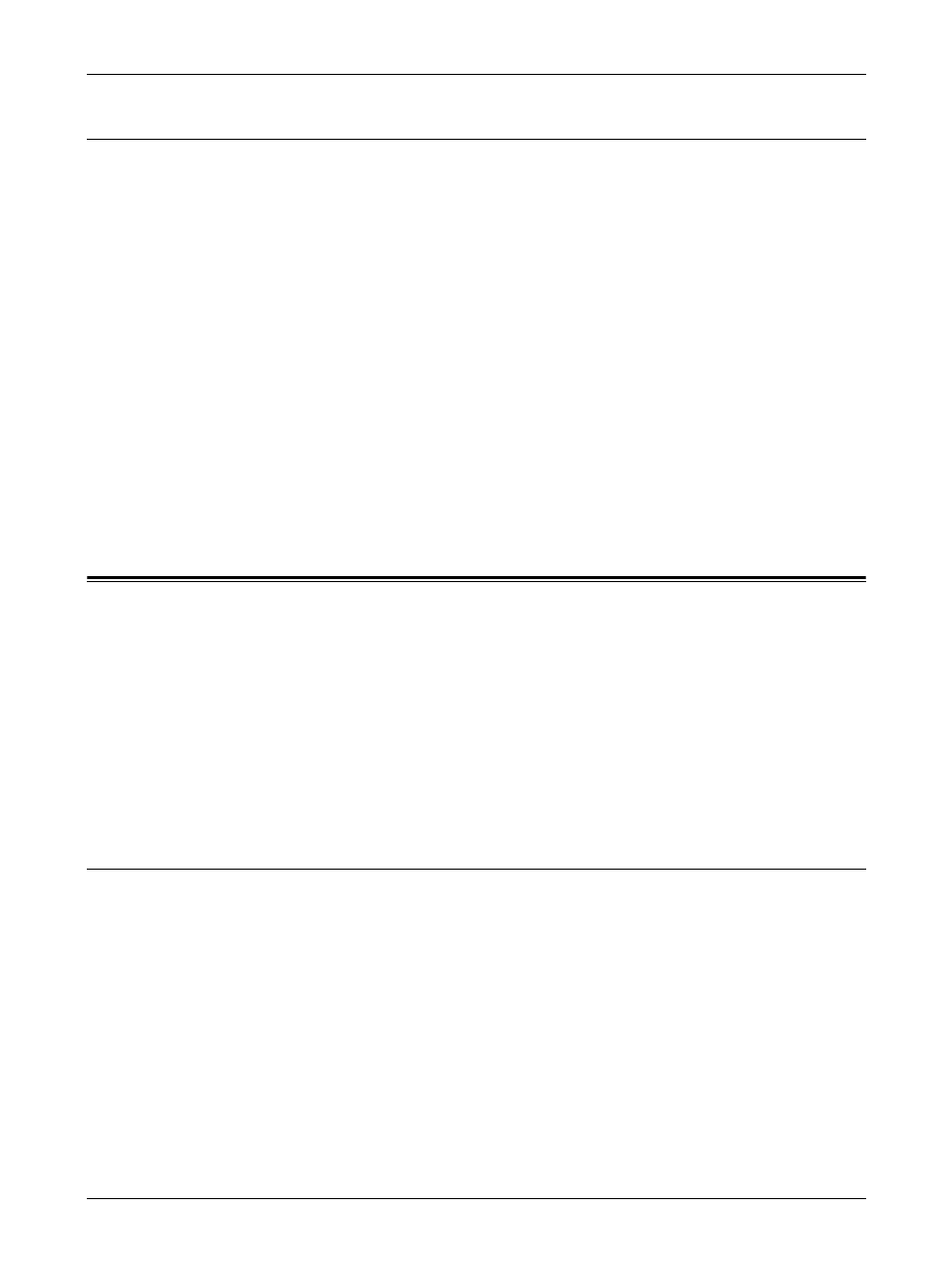
4 Operation with Windows 2000, Windows XP and Windows Server 2003
28
Xerox WorkCentre/WorkCentre Pro 123/128/133 PostScript® User Guide
Hardware/Software Requirements
The minimum system requirements for the Windows 2000, Windows XP and Windows
Server 2003 printer driver are described below.
Computer System
Personal computer in which the Windows 2000/Windows XP/Windows Server 2003 OS
can operate.
Basic Software
• Windows 2000 Professional
• Windows 2000 Server
• Windows 2000 Advanced Server
• Windows XP Professional Edition
• Windows XP Home Edition
• Windows Server 2003
Installing the Printer Driver
Install MS PostScript 5 printer driver onto Windows 2000, Windows XP and Windows
Server 2003 by following the procedure below.
This section described how to install the printer driver for Windows 2000, as an
example.
NOTE: It is possible to cancel installation of the printer driver by clicking [Cancel] in
the dialog box displayed during installation. You can also click [Back] to delete the
settings in that dialog box and return to the previous dialog box.
NOTE: If you want to set up Port 9100, refer to the System Administration Guide.
Installation Procedure
1.
Start Windows 2000.
NOTE: Log on as a Power User group member or an Administrator. Refer to the
Windows 2000 documentation for details about the Power User group.
2.
On the Start menu, point to Settings and click [Printers].
3.
In the Printers window, double-click [Add Printer].
4.
Click [Next].
5.
Select how the printer is connected to the computer and click [Next].
Select [Local printer] if the printer is connected directly to the computer or to the
