Remarque – Xerox WorkCentre 7328-7335-7345-7346 con built-in controller-15108 User Manual
Page 61
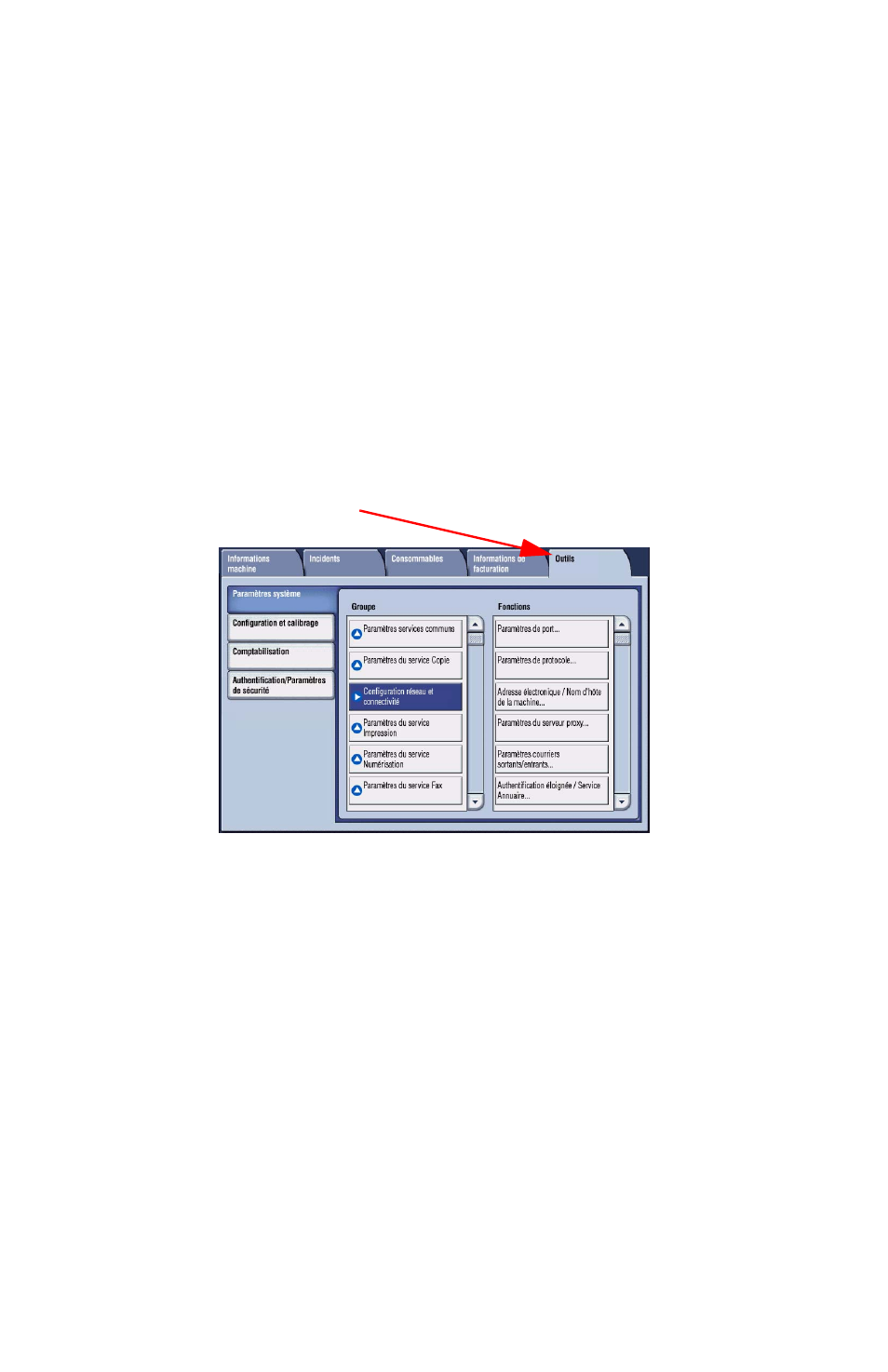
Numérisation vers FTP/SMB (facultatif)
Copyright © 200
8
, Xerox Corporation. Tous droits réservés.
25
Procédure de configuration de la fonction Numérisation bureau (FTP/SMB)
Pour utiliser la fonction Numérisation bureau (FTP/SMB), les ports correspondants (client
SMB ou FTP) doivent être activés sur le périphérique et une adresse IP doit être définie sur la
machine.
Remarque
La configuration peut également être effectuée à l'aide des Services Internet
CentreWare. Pour plus d'informations sur l'utilisation de ces derniers, consulter la
section Services Internet de ce guide.
1.
Afficher l'écran
Paramètres Administrateur système
.
a.
Appuyer sur la touche
Accès
.
b.
Entrer
l'ID de connexion
(11111) à l'aide du pavé numérique ou du clavier virtuel
puis appuyer sur
Entrée
.
c.
Appuyer sur la touche
État machine
du panneau de commande.
d.
Appuyer sur l'onglet
Outils
.
- WorkCentre 7328-7335-7345-7346 con built-in controller-15747 WorkCentre 7328-7335-7345-7346 con built-in controller-15386 WorkCentre 7328-7335-7345-7346 avec built-in controller-12204 WorkCentre 7328-7335-7345-7346 avec built-in controller-11893 WorkCentre 7328-7335-7345-7346 avec built-in controller-12607 WorkCentre 7328-7335-7345-7346 mit built-in controller-10128 WorkCentre 7328-7335-7345-7346 mit built-in controller-9739 WorkCentre 7328-7335-7345-7346 mit built-in controller-9440 WorkCentre 7328-7335-7345-7346 con built-in controller-18236 WorkCentre 7328-7335-7345-7346 con built-in controller-17536 WorkCentre 7328-7335-7345-7346 con built-in controller-17842
