Xerox WorkCentre 7328-7335-7345-7346 con built-in controller-15108 User Manual
Page 172
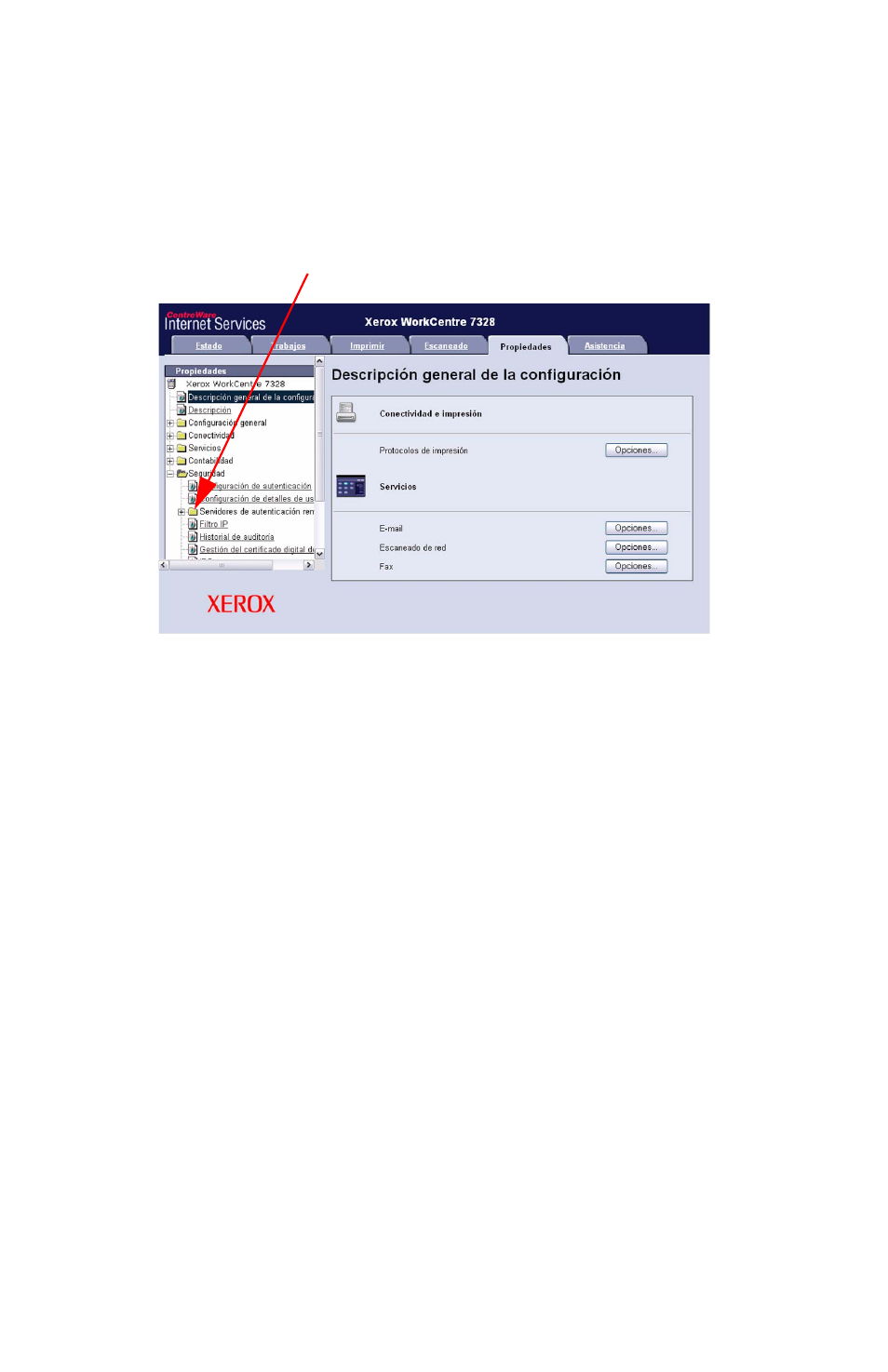
Escanear a base (opcional)
Copyright © 200
8
de Xerox Corporation. Reservados todos los derechos.
32
En la estación de trabajo:
1.
Abra el navegador web e introduzca la dirección IP de la máquina en el campo
Dirección o Ubicación. Pulse
Intro
.
2.
Haga clic en la ficha
Propiedades
.
3.
Seleccione
Seguridad
.
4.
Seleccione
Servidores de autenticación remota
.
5.
Seleccione
Sistema de autenticación
, seleccione
LDAP
y luego haga clic en
Aplicar
.
El dispositivo se reiniciará.
This manual is related to the following products:
- WorkCentre 7328-7335-7345-7346 con built-in controller-15747 WorkCentre 7328-7335-7345-7346 con built-in controller-15386 WorkCentre 7328-7335-7345-7346 avec built-in controller-12204 WorkCentre 7328-7335-7345-7346 avec built-in controller-11893 WorkCentre 7328-7335-7345-7346 avec built-in controller-12607 WorkCentre 7328-7335-7345-7346 mit built-in controller-10128 WorkCentre 7328-7335-7345-7346 mit built-in controller-9739 WorkCentre 7328-7335-7345-7346 mit built-in controller-9440 WorkCentre 7328-7335-7345-7346 con built-in controller-18236 WorkCentre 7328-7335-7345-7346 con built-in controller-17536 WorkCentre 7328-7335-7345-7346 con built-in controller-17842
