Xerox WorkCentre 7328-7335-7345-7346 con built-in controller-15108 User Manual
Page 26
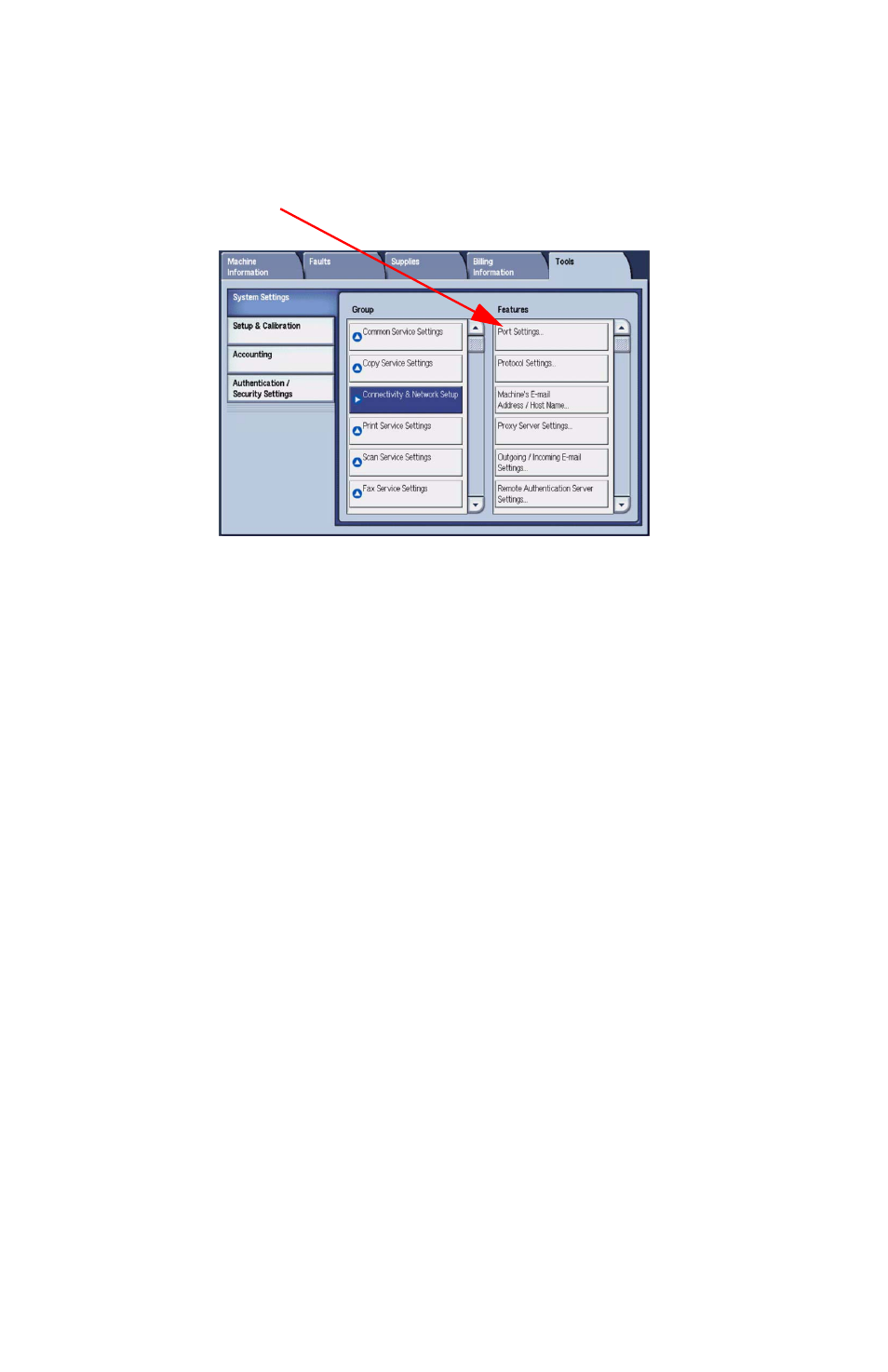
Scan to FTP/SMB (Optional)
Copyright © 200
8
, Xerox Corporation. All rights reserved.
26
2.
When using the
SMB
protocol, enable the
SMB
port.
a.
Select
System Settings
.
b.
Touch
Connectivity and Network Setup
.
c.
Select
Port Settings
.
d.
Select
SMB
and then select
Change Settings
.
e.
Select
Port Status
and then select
Change Settings
.
f.
Select
Enabled
then select
Save
.
g.
Select
Close
until the
Port Settings
screen is displayed.
This manual is related to the following products:
- WorkCentre 7328-7335-7345-7346 con built-in controller-15747 WorkCentre 7328-7335-7345-7346 con built-in controller-15386 WorkCentre 7328-7335-7345-7346 avec built-in controller-12204 WorkCentre 7328-7335-7345-7346 avec built-in controller-11893 WorkCentre 7328-7335-7345-7346 avec built-in controller-12607 WorkCentre 7328-7335-7345-7346 mit built-in controller-10128 WorkCentre 7328-7335-7345-7346 mit built-in controller-9739 WorkCentre 7328-7335-7345-7346 mit built-in controller-9440 WorkCentre 7328-7335-7345-7346 con built-in controller-18236 WorkCentre 7328-7335-7345-7346 con built-in controller-17536 WorkCentre 7328-7335-7345-7346 con built-in controller-17842
