Xerox WorkCentre 7328-7335-7345-7346 con built-in controller-15108 User Manual
Page 14
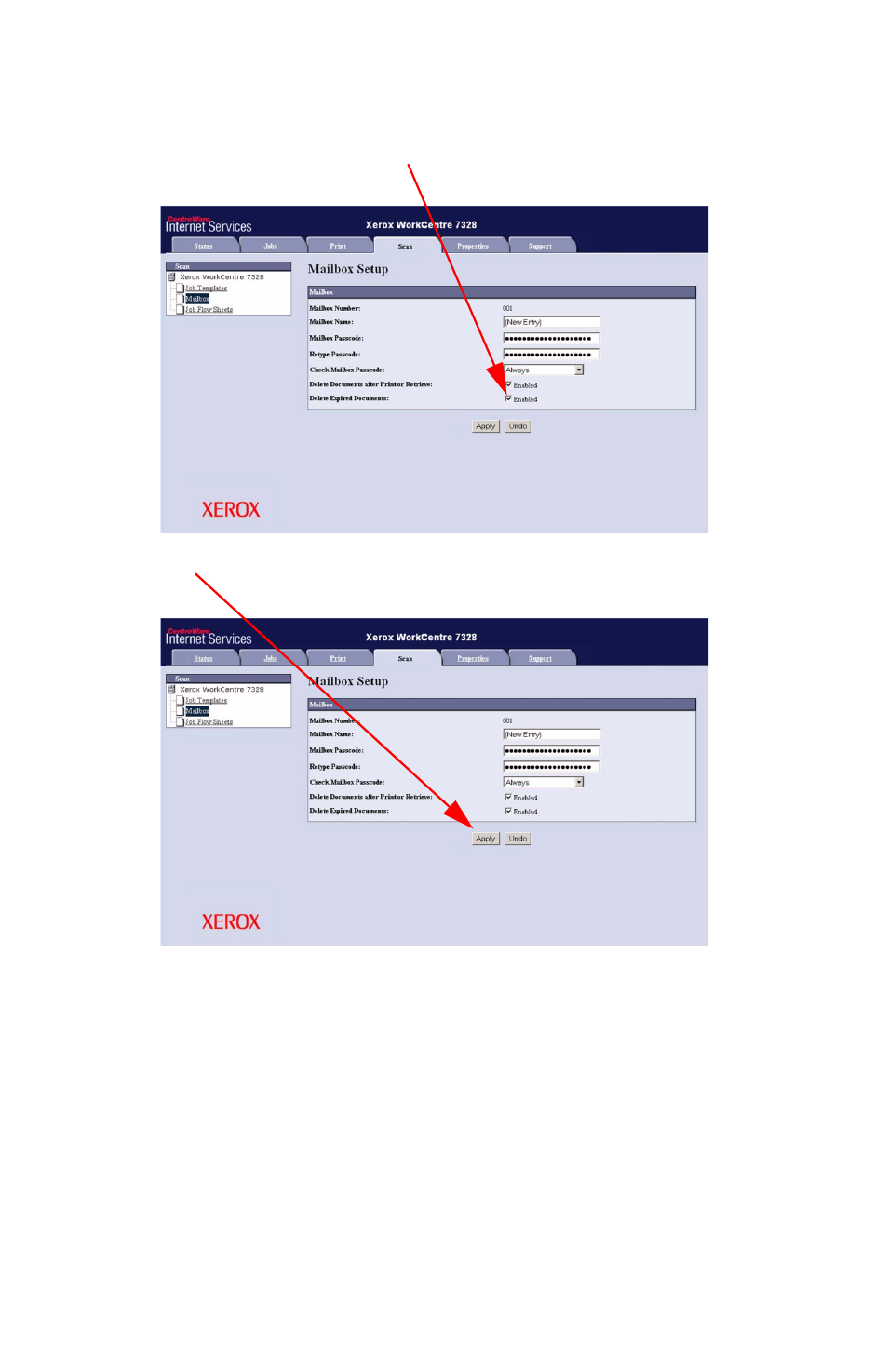
Scan to Mailbox Setup (Optional)
Copyright © 200
8
, Xerox Corporation. All rights reserved.
14
10.
Place a checkmark in the
Delete Expired Documents
box if you wish to delete
documents from your mailbox after they have expired.
11.
Click
Apply
when done.
Note
If prompted to enter a
User Name
and
Password
, the default settings are
11111
and
x-admin
respectively.
This manual is related to the following products:
- WorkCentre 7328-7335-7345-7346 con built-in controller-15747 WorkCentre 7328-7335-7345-7346 con built-in controller-15386 WorkCentre 7328-7335-7345-7346 avec built-in controller-12204 WorkCentre 7328-7335-7345-7346 avec built-in controller-11893 WorkCentre 7328-7335-7345-7346 avec built-in controller-12607 WorkCentre 7328-7335-7345-7346 mit built-in controller-10128 WorkCentre 7328-7335-7345-7346 mit built-in controller-9739 WorkCentre 7328-7335-7345-7346 mit built-in controller-9440 WorkCentre 7328-7335-7345-7346 con built-in controller-18236 WorkCentre 7328-7335-7345-7346 con built-in controller-17536 WorkCentre 7328-7335-7345-7346 con built-in controller-17842
