Xerox WorkCentre 7328-7335-7345-7346 con built-in controller-15108 User Manual
Page 136
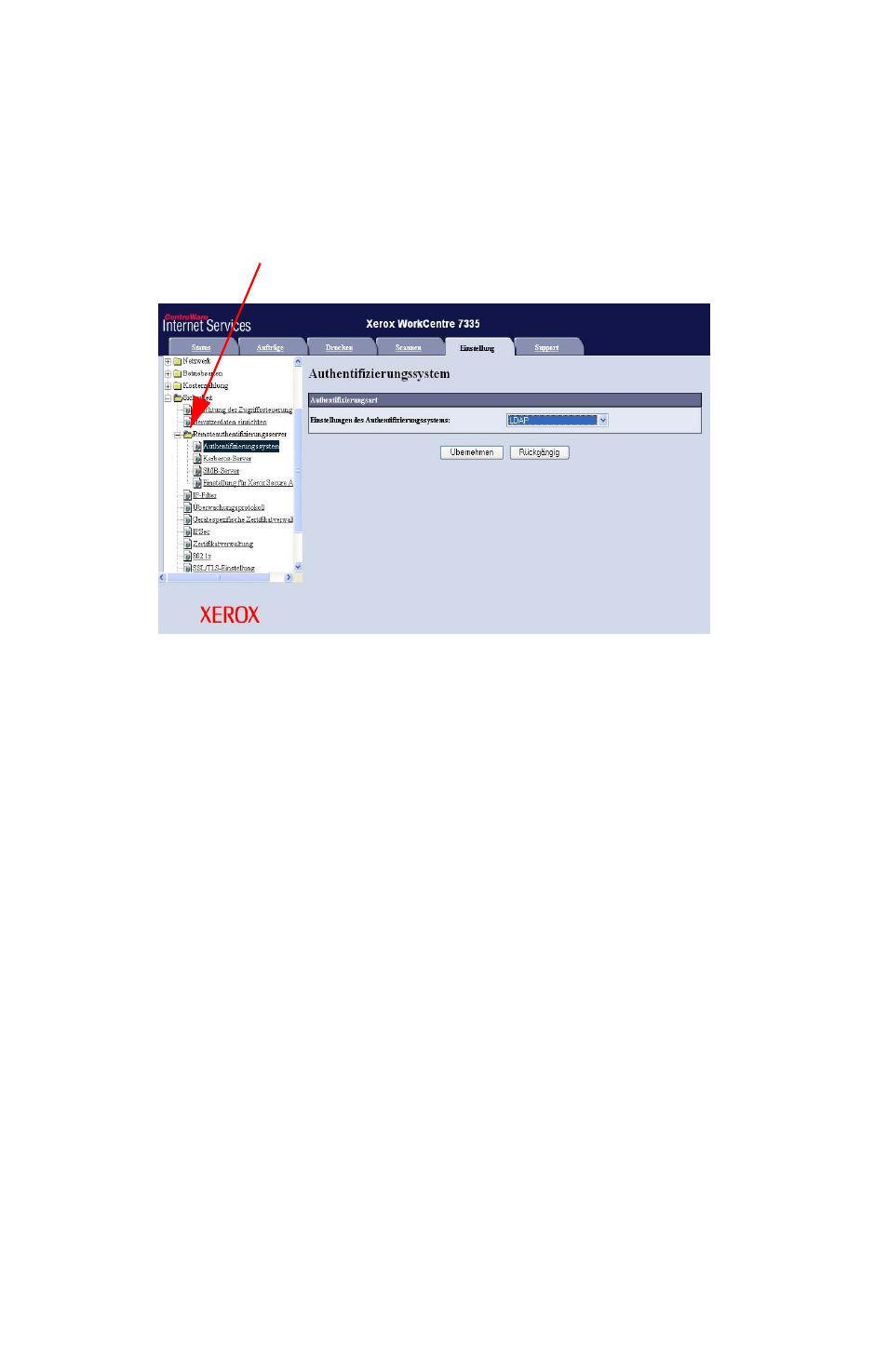
Scanausgabe: Eigener Ordner (optional)
Copyright © 200
8
, Xerox Corporation. Alle Rechte vorbehalten.
32
Am Computer:
1.
Am PC den Webbrowser öffnen und die IP-Adresse des Geräts in das Adress- bzw.
Standortfeld eingeben.
Eingabe
drücken
2.
Auf das Register
Einstellung
klicken.
3.
Sicherheit
auswählen.
4.
Remoteauthentifizierungsserver
auswählen.
5.
Auf
Authentifizierungssystem
, dann auf
LDAP
und schließlich auf
Anwenden
klicken. Das Gerät wird neu gestartet.
This manual is related to the following products:
- WorkCentre 7328-7335-7345-7346 con built-in controller-15747 WorkCentre 7328-7335-7345-7346 con built-in controller-15386 WorkCentre 7328-7335-7345-7346 avec built-in controller-12204 WorkCentre 7328-7335-7345-7346 avec built-in controller-11893 WorkCentre 7328-7335-7345-7346 avec built-in controller-12607 WorkCentre 7328-7335-7345-7346 mit built-in controller-10128 WorkCentre 7328-7335-7345-7346 mit built-in controller-9739 WorkCentre 7328-7335-7345-7346 mit built-in controller-9440 WorkCentre 7328-7335-7345-7346 con built-in controller-18236 WorkCentre 7328-7335-7345-7346 con built-in controller-17536 WorkCentre 7328-7335-7345-7346 con built-in controller-17842
