Xerox WorkCentre 7328-7335-7345-7346 con built-in controller-15108 User Manual
Page 16
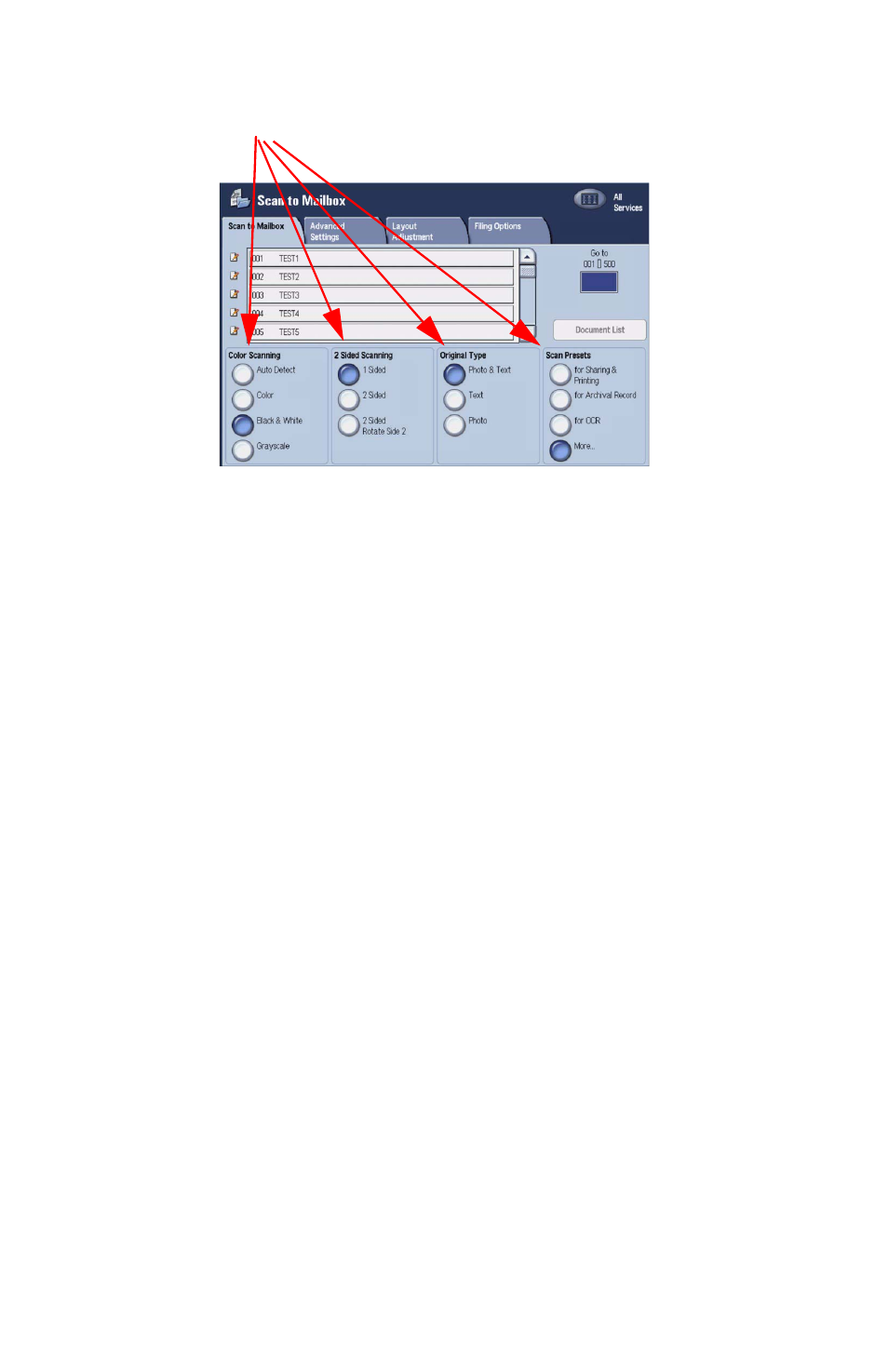
Scan to Mailbox Setup (Optional)
Copyright © 200
8
, Xerox Corporation. All rights reserved.
16
6.
Use the displayed controls to set up scanning parameters.
7.
Place your document in the document handler and press
Start
.
8.
Press the
Services
button to return to the device's main screen.
Note
To retrieve the scanned document to a Windows PC, install the scan driver on the
PC or use CentreWare Internet Services. More information can be found on the
CentreWare Utilities CD-ROM and the "CentreWare Internet Services" chapter of
the User Guide.
This manual is related to the following products:
- WorkCentre 7328-7335-7345-7346 con built-in controller-15747 WorkCentre 7328-7335-7345-7346 con built-in controller-15386 WorkCentre 7328-7335-7345-7346 avec built-in controller-12204 WorkCentre 7328-7335-7345-7346 avec built-in controller-11893 WorkCentre 7328-7335-7345-7346 avec built-in controller-12607 WorkCentre 7328-7335-7345-7346 mit built-in controller-10128 WorkCentre 7328-7335-7345-7346 mit built-in controller-9739 WorkCentre 7328-7335-7345-7346 mit built-in controller-9440 WorkCentre 7328-7335-7345-7346 con built-in controller-18236 WorkCentre 7328-7335-7345-7346 con built-in controller-17536 WorkCentre 7328-7335-7345-7346 con built-in controller-17842
