Calibration using the es-1000, Profile manager not supported on mac os 9, Applications – Xerox DocuColor 240-250 con built-in Fiery controller-16150 User Manual
Page 31: Adobe indesign and booklet maker, Adobe indesign and mirror, Adobe acrobat and mixed media, Adobe acrobat and pcl printer driver
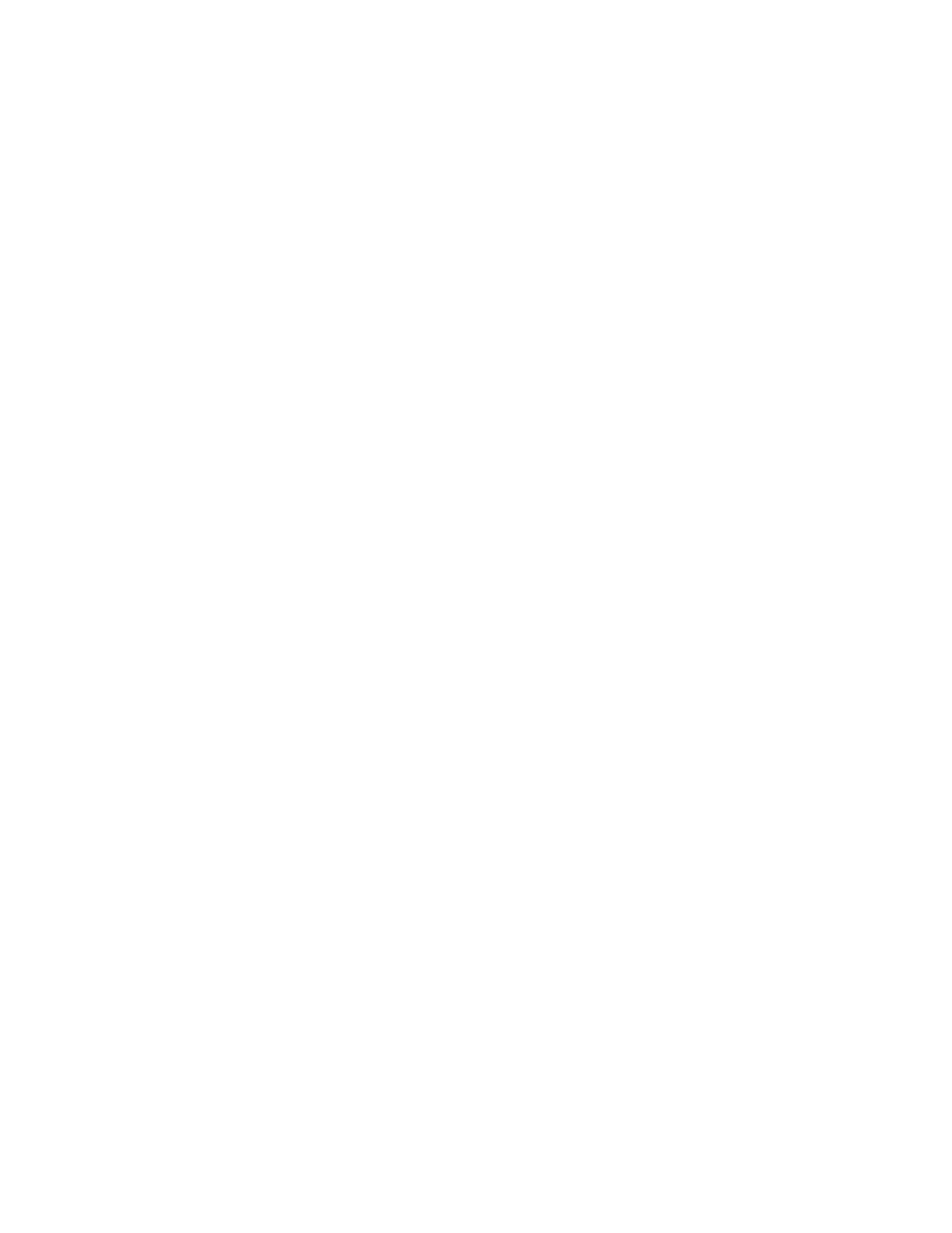
Page 31
Calibration using the ES-1000
In ColorWise Pro Tools, if you calibrate the Fiery using an ES-1000 spectrophotometer with
Random patches selected, but the patch page you use actually contains Sorted patches,
Calibrator does not notify you of your error. To reset the system to the proper color state, reset
all color settings to their defaults.
Calibrating before Start Page is printed
Allow the Start Page to print before performing calibration. This ensures that the Fiery has
fully completed its startup process.
Profile Manager not supported on Mac OS 9
In ColorWise Pro Tools on Mac OS 9, the Profile Manager is not supported.
Applications
Adobe PageMaker and Booklet Maker
The Booklet Maker option is not supported for printing from Adobe PageMaker.
Adobe InDesign and Booklet Maker
If you print from Adobe InDesign CS v2.0 or v2.5 on Windows XP, the Booklet Maker
option is not supported using the PostScript printer driver. Use the PCL printer driver
instead.
N
OTE
:
Booklet Maker is supported when printing from InDesign v1.5 on Windows and
InDesign v3.0 on Mac OS.
Adobe InDesign and Mirror
Printing from Adobe InDesign using the Mirror option is not supported. If you print from
InDesign with this setting enabled, the job is printed without the setting enabled.
Adobe Acrobat and Mixed Media
If you print a document in Adobe Acrobat on Windows and use the Mixed Media print
option in the printer driver to insert a blank page before or after the last page, the page is not
inserted. To insert a blank page before or after the last page, download the document to the
Hold queue and insert the page using the Mixed Media feature of Command WorkStation.
Adobe Acrobat and PCL printer driver
If you print a PDF document from Adobe Acrobat using the PCL printer driver, an
embedded text box might be printed as a black box. To avoid this problem, print using the
Windows PostScript printer driver or download the PDF file to the Fiery using Command
WorkStation.
- DocuColor 240-250 con built-in Fiery controller-14646 DocuColor 240-250 con built-in Fiery controller-15258 DocuColor 240-250 con built-in Fiery controller-15600 DocuColor 240-250 avec built-in Fiery controller-13051 DocuColor 240-250 avec built-in Fiery controller-12070 DocuColor 240-250 avec built-in Fiery controller-11441 DocuColor 240-250 avec built-in Fiery controller-12450 DocuColor 240-250 with built-in Fiery controller-5033 DocuColor 240-250 with built-in Fiery controller-1091 DocuColor 240-250 with built-in Fiery controller-3437 DocuColor 240-250 with built-in Fiery controller-7274 DocuColor 240-250 mit built-in Fiery controller-9594 DocuColor 240-250 mit built-in Fiery controller-9910 DocuColor 240-250 mit built-in Fiery controller-10526 DocuColor 240-250 mit built-in Fiery controller-8946 DocuColor 240-250 with built-in Fiery controller-1095 DocuColor 240-250 with built-in Fiery controller-5037 DocuColor 240-250 with built-in Fiery controller-3441 DocuColor 240-250 with built-in Fiery controller-7278 DocuColor 250 z built-in Fiery controller Pomoc-13949 DocuColor 250 z built-in Fiery controller Pomoc-13808 DocuColor 250 z built-in Fiery controller Pomoc-14088 DocuColor 250 z built-in Fiery controller Pomoc-14231 DocuColor 240-250 con built-in Fiery controller-18646 DocuColor 240-250 con built-in Fiery controller-18070 DocuColor 240-250 con built-in Fiery controller-17695 DocuColor 240-250 con built-in Fiery controller-17088
