E-mail printing, Smtp services, Group printing – Xerox DocuColor 240-250 con built-in Fiery controller-16150 User Manual
Page 23: E-mail account password, Supported file attachments, Tiff documents, Usb printing, Printing files using a usb drive
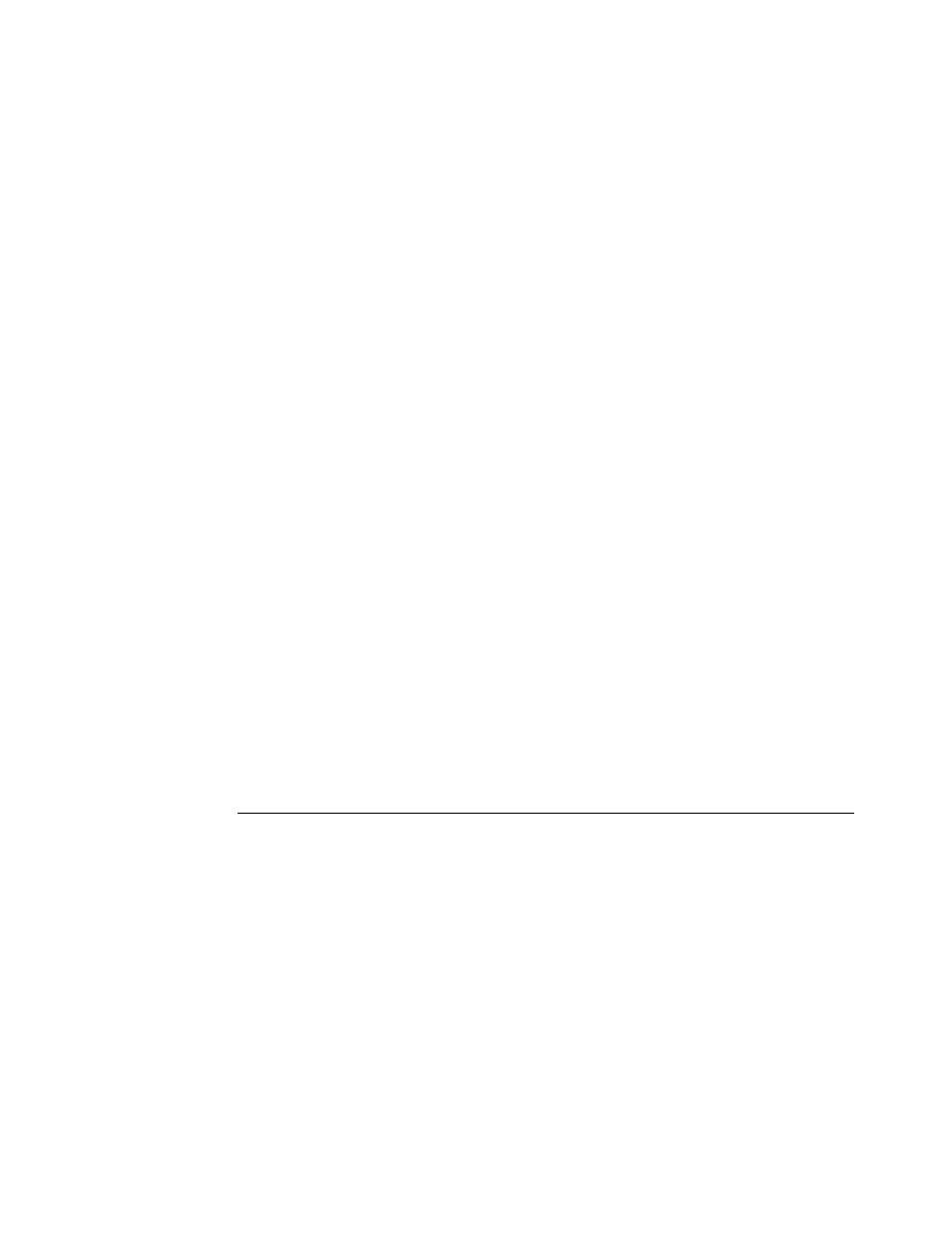
Page 23
E-mail printing
SMTP services
You must enable SMTP services on your network’s e-mail server.
Group Printing
E-mail printing is not supported with Group Printing (also called Member Printing) enabled.
E-mail account password
E-mail printing does not work if the Fiery e-mail account does not have a password.
To receive e-mail print jobs, you must set a password for the e-mail account that the Fiery
is configured to use.
Supported file attachments
The supported file attachments for e-mail printing are PostScript, PRN (Windows printer
file), PDF (version 1.5), and TIFF (version 6).
JPEG and Microsoft Office documents are not supported as attachments.
TIFF documents
If you print a TIFF file through e-mail, by attaching the file to an e-mail message sent to
the Fiery, and the TIFF file was compressed using G3MH or G4MMR, the file is printed
correctly but no e-mail notifications are sent.
When you send a TIFF document to the Fiery as an e-mail attachment, no cover page
is printed.
USB printing
Printing files using a USB drive
Users can save printable files to the optional USB drive and print those files on the Fiery. To
print files automatically when you connect the USB drive to the Fiery, save the files to specific
folders on the USB drive.
T
O
SET
UP
THE
USB
DRIVE
AND
FILES
1 Create folders at the top level (root level) of the USB drive for each print connection (Print,
Hold, and Direct) that you want to use.
Use the Print queue to print a job and retain it for possible reprinting. Use the Hold queue to
hold a job on the server for modification and printing later. Use the Direct connection to
print a job without retaining it.
2 Name the folders as follows:
Print for the Print queue, Hold for the Hold queue, and Direct for
the Direct connection.
- DocuColor 240-250 con built-in Fiery controller-14646 DocuColor 240-250 con built-in Fiery controller-15258 DocuColor 240-250 con built-in Fiery controller-15600 DocuColor 240-250 avec built-in Fiery controller-13051 DocuColor 240-250 avec built-in Fiery controller-12070 DocuColor 240-250 avec built-in Fiery controller-11441 DocuColor 240-250 avec built-in Fiery controller-12450 DocuColor 240-250 with built-in Fiery controller-5033 DocuColor 240-250 with built-in Fiery controller-1091 DocuColor 240-250 with built-in Fiery controller-3437 DocuColor 240-250 with built-in Fiery controller-7274 DocuColor 240-250 mit built-in Fiery controller-9594 DocuColor 240-250 mit built-in Fiery controller-9910 DocuColor 240-250 mit built-in Fiery controller-10526 DocuColor 240-250 mit built-in Fiery controller-8946 DocuColor 240-250 with built-in Fiery controller-1095 DocuColor 240-250 with built-in Fiery controller-5037 DocuColor 240-250 with built-in Fiery controller-3441 DocuColor 240-250 with built-in Fiery controller-7278 DocuColor 250 z built-in Fiery controller Pomoc-13949 DocuColor 250 z built-in Fiery controller Pomoc-13808 DocuColor 250 z built-in Fiery controller Pomoc-14088 DocuColor 250 z built-in Fiery controller Pomoc-14231 DocuColor 240-250 con built-in Fiery controller-18646 DocuColor 240-250 con built-in Fiery controller-18070 DocuColor 240-250 con built-in Fiery controller-17695 DocuColor 240-250 con built-in Fiery controller-17088
