Konica Minolta FK-502 User Manual
Page 66
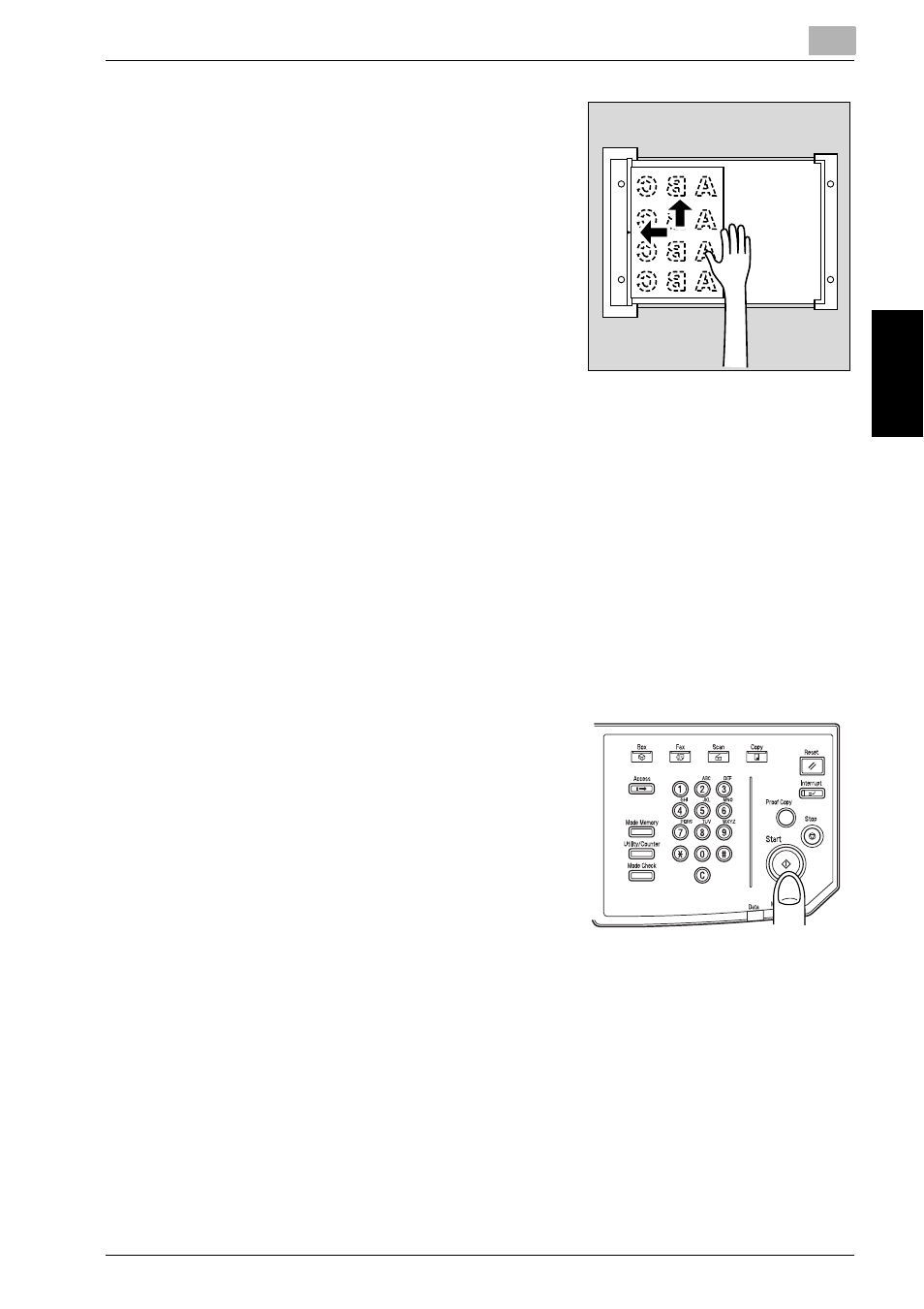
Transmission
3
bizhub 750/600
3-7
Tr
an
sm
iss
ion
Chapter 3
4
Place the original on the platen glass.
Press [Scan Setting] - [Separate Scan]
- [OK] and then press [Start].
5
Place the next original on the platen glass and press [Start].
–
Repeat this procedure until all originals to be sent have been
scanned.
–
Pressing [Change Setting] allows you to change the setting
([Simplex/Duplex], [Frame Erase], [Density], [Original Type]) while
the original is being read.
The scanned originals are stored in memory.
6
Press [Finish].
The Document reading mode is canceled.
7
Press [Start].
Transmission begins.
This manual is related to the following products:
