Konica Minolta FK-502 User Manual
Page 231
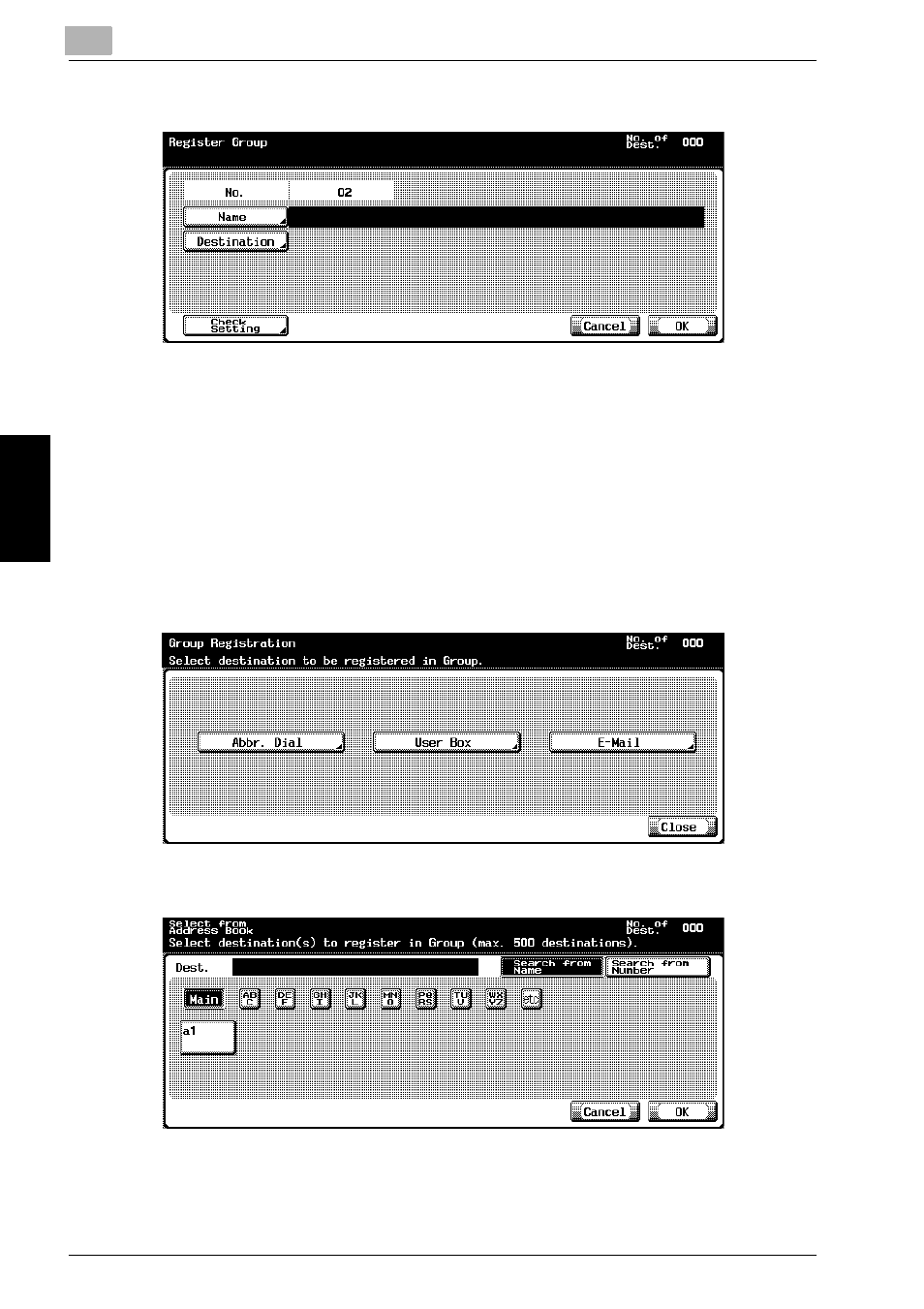
10
Registering/Settings
10-18
bizhub 750/600
Re
gist
erin
g/
Set
ti
ngs
Chapter 10
4
Press [Name] and then enter the name of Group.
–
For the operation of the entering character, see page 14-3.
–
The name can be up to 24 characters.
–
Unregistered No. is displayed in the [No.] field.
5
Press [Destination].
–
Up to 500 Address Book can be registered for each Group.
6
Select a category in which the Address Book is registered that is to be
registered in the Group from among [Abbr. Dial], [User Box] and [E-
Mail].
7
Select the Address Book registered to the Group.
–
Search from name :
Press the search key of the search character and select it when the
Address Book is displayed.
This manual is related to the following products:
