2 auto reception (fax only mode), Auto reception (fax only mode) -3 – Konica Minolta FK-502 User Manual
Page 112
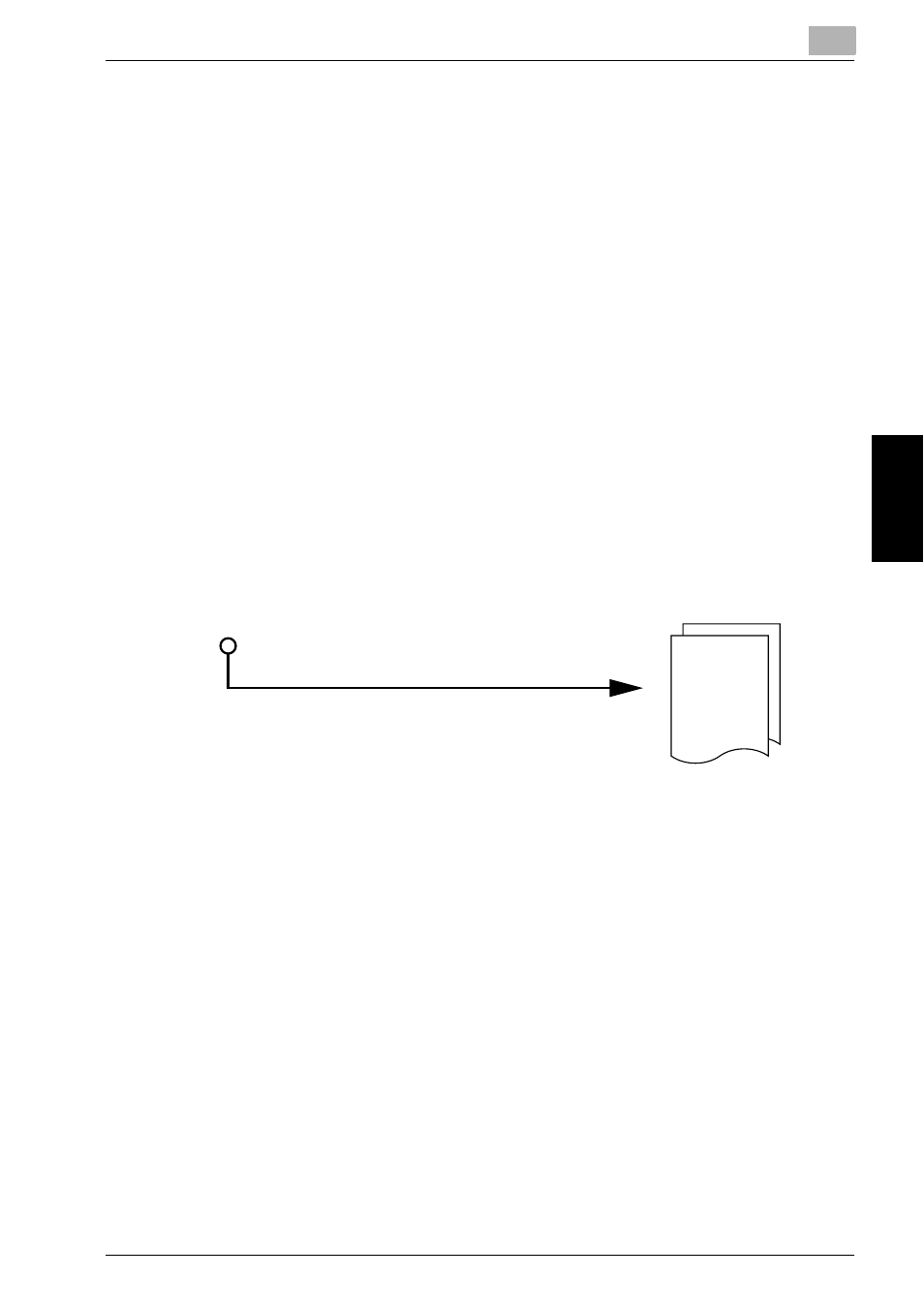
Reception
4
bizhub 750/600
4-3
Reception
Chapter 4
4.2
Auto Reception (FAX Only Mode)
When using the telephone line for fax use only, select this mode. When the
set number of rings are detected, fax messages are received automatically.
During reception, the word [Receiving] is displayed in the screen message
area.
!
Detail
When the [RX Display] is set to [OFF], the message is not displayed.
This mode is activated when Receive mode is set to Auto RX in Telephone
Line Settings of Utility Mode.
!
Detail
Refer to "Telephone Line Settings" on page 11-30 for information about
setting this mode.
Refer to "Telephone Line Settings" on page 11-30 for information about
setting the number of rings before reception.
Received
Document
Arrival of a call
Starts receiving message automatically
