13 pbx (private branch exchange) cn set, 13 pbx (private branch exchange) cn set -57 – Konica Minolta FK-502 User Manual
Page 326
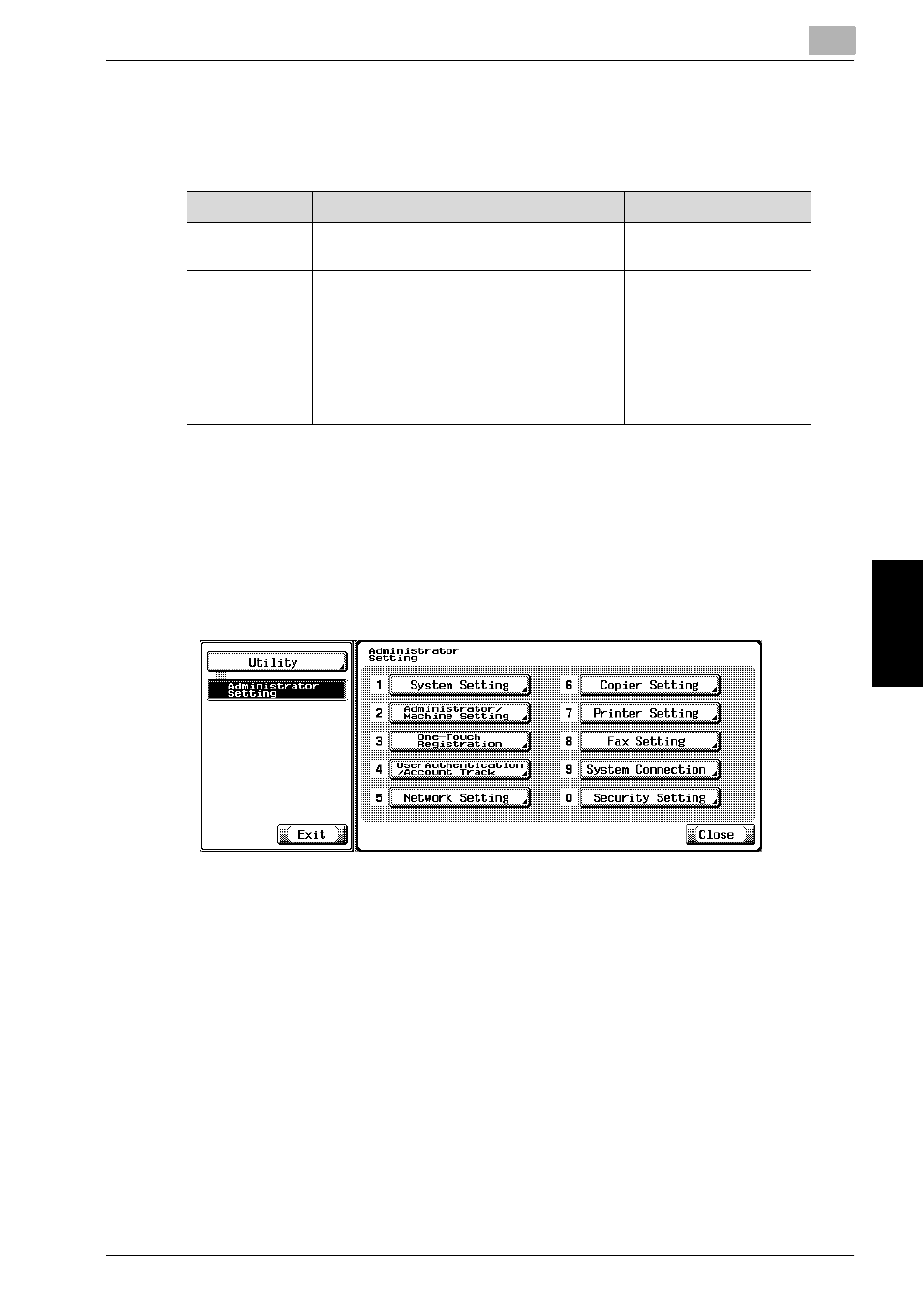
Utility Mode
11
bizhub 750/600
11-57
Utility Mode
Ch
ap
te
r 11
11.13 PBX (Private Branch Exchange) CN Set
These are the options on PBX that you can choose.
*
indicates factory default setting.
PBX (Private Branch Exchange) Connection Mode Options
1
Open the Administrator Setting screen (See "Entering Administrator
Setting" on page 11-3).
2
Press [Fax Setting].
–
Some items may not be displayed depending on the optional
settings.
–
In the Utility Mode, it is also possible to enter a number displayed
in the key through the keypad for selection. In the case of [Fax
Setting], enter 8 through the numeric keypad.
Item
Description
Available value
PBX CN Mode
Set
Select ON when your FK-502 is connected
to PBX line.
ON / OFF
*
Outside Line
When PBX connection mode is set at ON,
this parameter determines the outside line
access code. The external line access code
is the prefix attached to the telephone
number when dialing to an external line.
This prefix will be dialed when external line
option is selected with abbreviated dial
number or Program.
0-9999
