Administrator setting >> system setting, Utility mode ch ap te r 11 – Konica Minolta FK-502 User Manual
Page 275
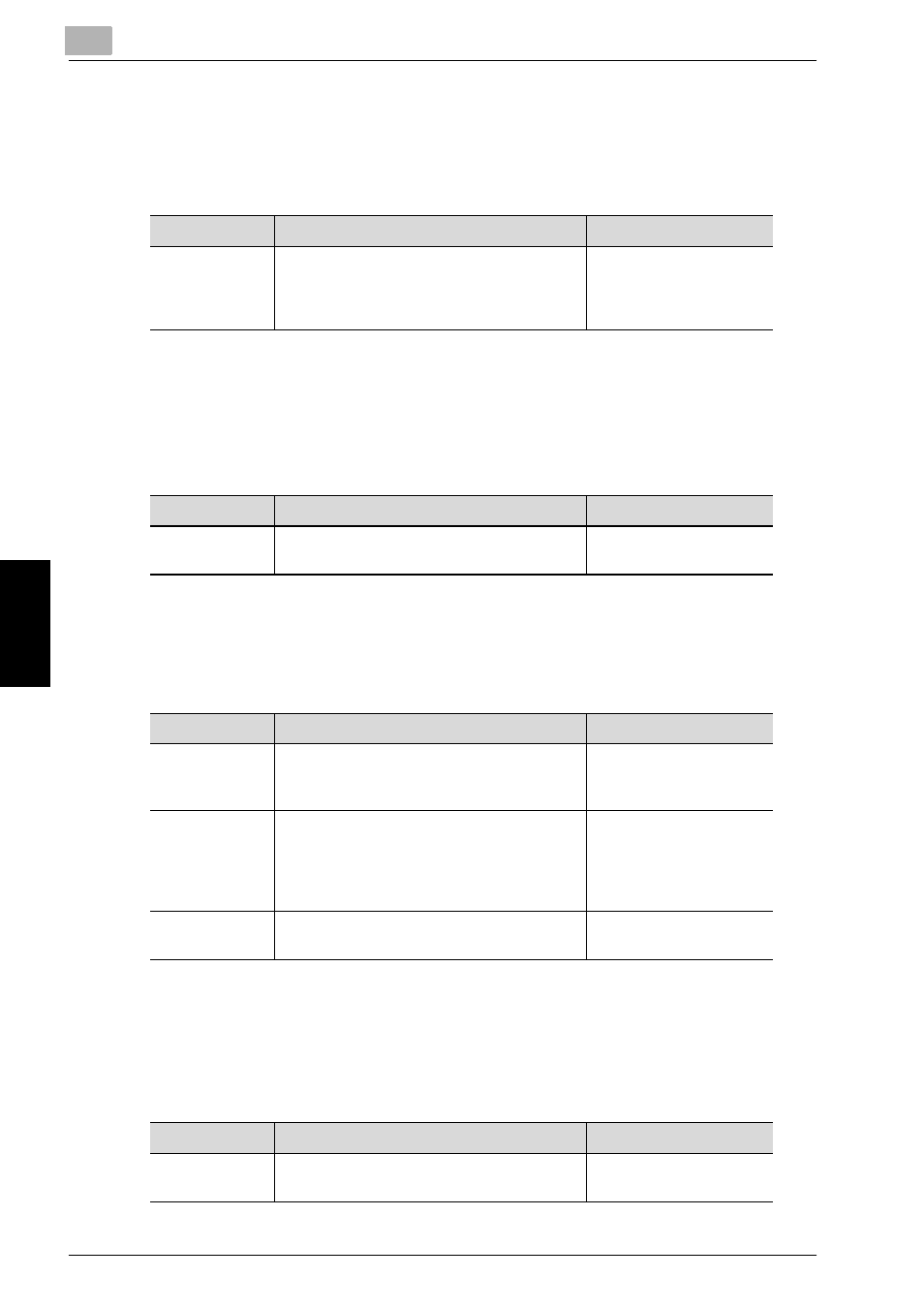
11
Utility Mode
11-6
bizhub 750/600
Utility Mode
Ch
ap
te
r 11
11.2.4 Administrator Setting >> System Setting >> Power Save
Setting>> Entering Power Save Mode (Fax)
Set the Entering Power Save Mode (Fax). (page 11-20)
11.2.5 Administrator Setting >> System Setting >> Restrict User
Access>> Restrict Operation Setting >> Restrict Fax
Broadcasting
Transmitting the fax to multiple destinations is prohibited. (page 11-22)
11.2.6 Administrator Setting >> Fax Setting >> Header
Information
Register the Sender Name and the Fax ID. (page 11-24)
11.2.7 Administrator Setting >> Fax Setting >> Header/Footer
Position
Set the method of specifying the sender information and the reception
information. (page 11-27)
Item
Description
Available value
Entering Power
Save Mode
(Fax)
If the [Immediately] have been selected and
it is power save mode when input signals
come, then power save mode will be re-
sumed after completion of reception.
Normal
*
/ Immediately
Item
Description
Available value
Restrict Fax
Broadcasting
Transmitting the fax to multiple destina-
tions is prohibited.
ON / OFF
*
Item
Description
Available value
Sender Name
The name registered is printed on the doc-
ument received by the other party as a
sender information.
Up to 30 in characters
and symbols.
Sender Fax No.
The Fax ID registered is printed on the doc-
ument received by the other party as a
sender information.
The FAX number of the machine is normally
entered.
Up to 20 characters with
0 to 9, +, space, * and #
used.
Sender Name
Registration
Sender Name which can be specified at the
time of transmission is registered.
Up to 30 in characters
and symbols.
Item
Description
Available value
Header Posi-
tion
*1
Set a position in which the sender informa-
tion is printed.
Inside Body Text / Out-
side Body Text
*
/ OFF
