Tr ansmission ap plicat ion s chapter 7 – Konica Minolta FK-502 User Manual
Page 142
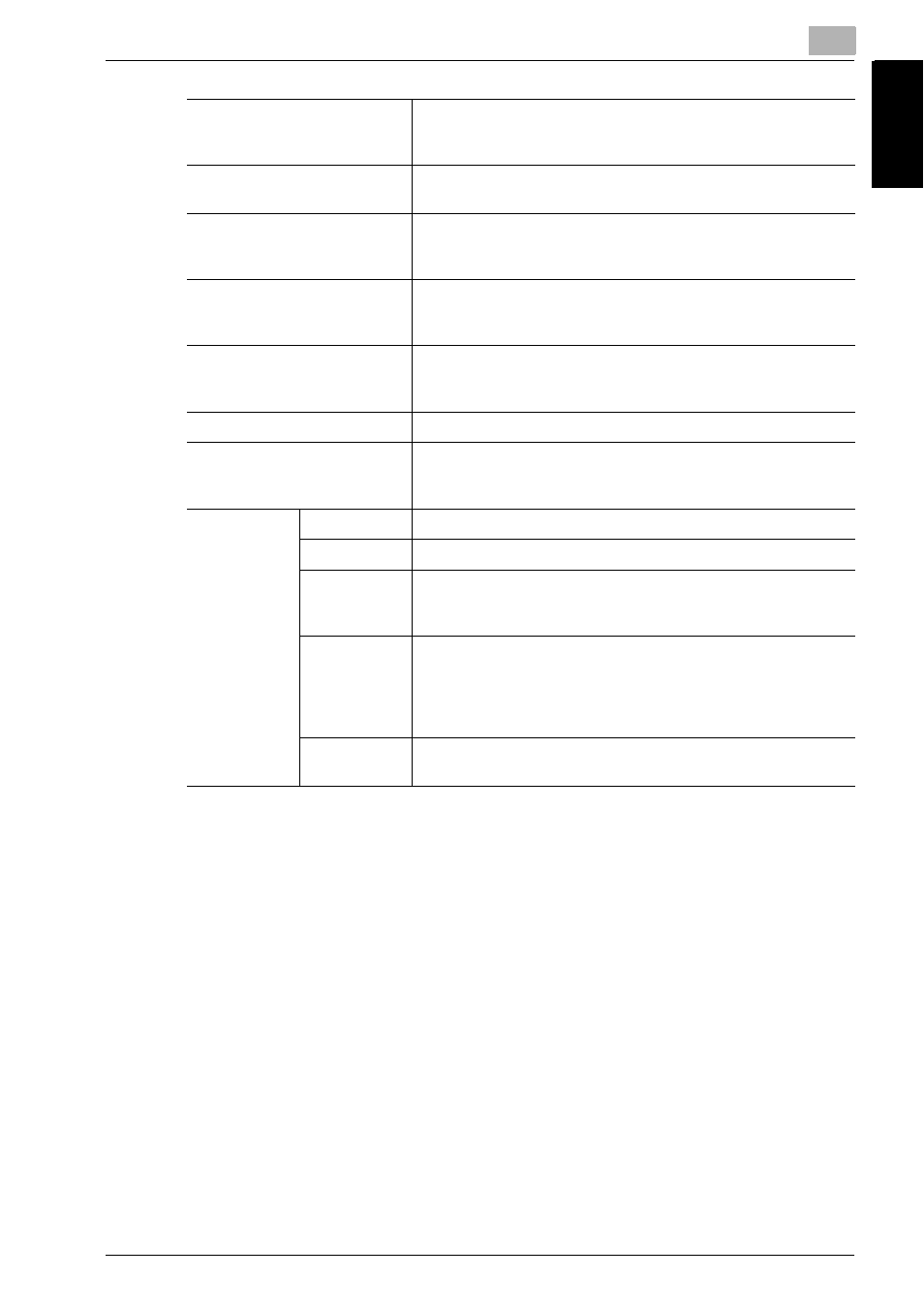
Transmission Applications
7
bizhub 750/600
7-5
Tr
ansmission
Ap
plicat
ion
s
Chapter 7
*1
:
The displays are different depending on the country.
*2
:
This can be used to transmit to receiving stations with closed area
communication mode selected.
*3
:
F-code is used.
It is impossible to communicate with a FAX without F-code function.
!
Detail
The key representing the function you select will be appear reversed.
Press [Cancel] to return to the FAX screen.
V.34 is a communication mode used by the Super G3 FAX.
Header Setting
*1
:
When transmitting jobs by FAX, specify a method to attach the
Header Information for each job. (page 7-30)
[Header Setting] cannot selected depending on the country.
File Type:
Specify the format of an attached file when sending a message
by E-Mail. (page 7-33)
Password TX
*2
:
Transmission can be sent with a password attached, as re-
quired when the receiving station is using a closed area com-
munication mode. (page 7-36)
Polling TX:
This function allows you to read a document and store it in
memory until the destination initiates transmission by sending
a command to receive (polling). (page 9-2)
Polling RX:
This function allows you to initiate reception by sending a com-
mand to a destination to receive a document that is set for
transmission at the destination. (page 9-5)
Timer TX:
The time to start communication can be specified. (page 3-43)
F-Code TX
*3
:
This is a function in which the SUB Address and the password
are specified to use the Confidential Communication and the
Relay Request. (page 7-38, page 7-41)
Line Setting
Overseas TX
A lower baud rate will be employed. (page 3-45)
ECM OFF
Error Correction Mode (ECM) can be disabled. (page 7-44)
V.34 OFF
When the V.34 protocol can not be used due to restrictions of
exchange equipment, the V.34 mode is disabled for transmis-
sion. (page 7-46)
Check Desti-
nation
This is a function to prevent incorrect transmission. At the time
of transmission, the specified FAX number is compared with
the FAX number information (CSI) of the machine at the remote
station and the data is transmitted only when both data coin-
cide with each other. (page 7-51)
Line Selec-
tion
Set the line to be used for sending (When using 2 lines only).
(page 7-54)
