9 polling, 1 polled transmission, Polled transmission – Konica Minolta FK-502 User Manual
Page 203: Polling, Polled transmission -2, For details, see "polled transmission" (p. 9-2), 9polling
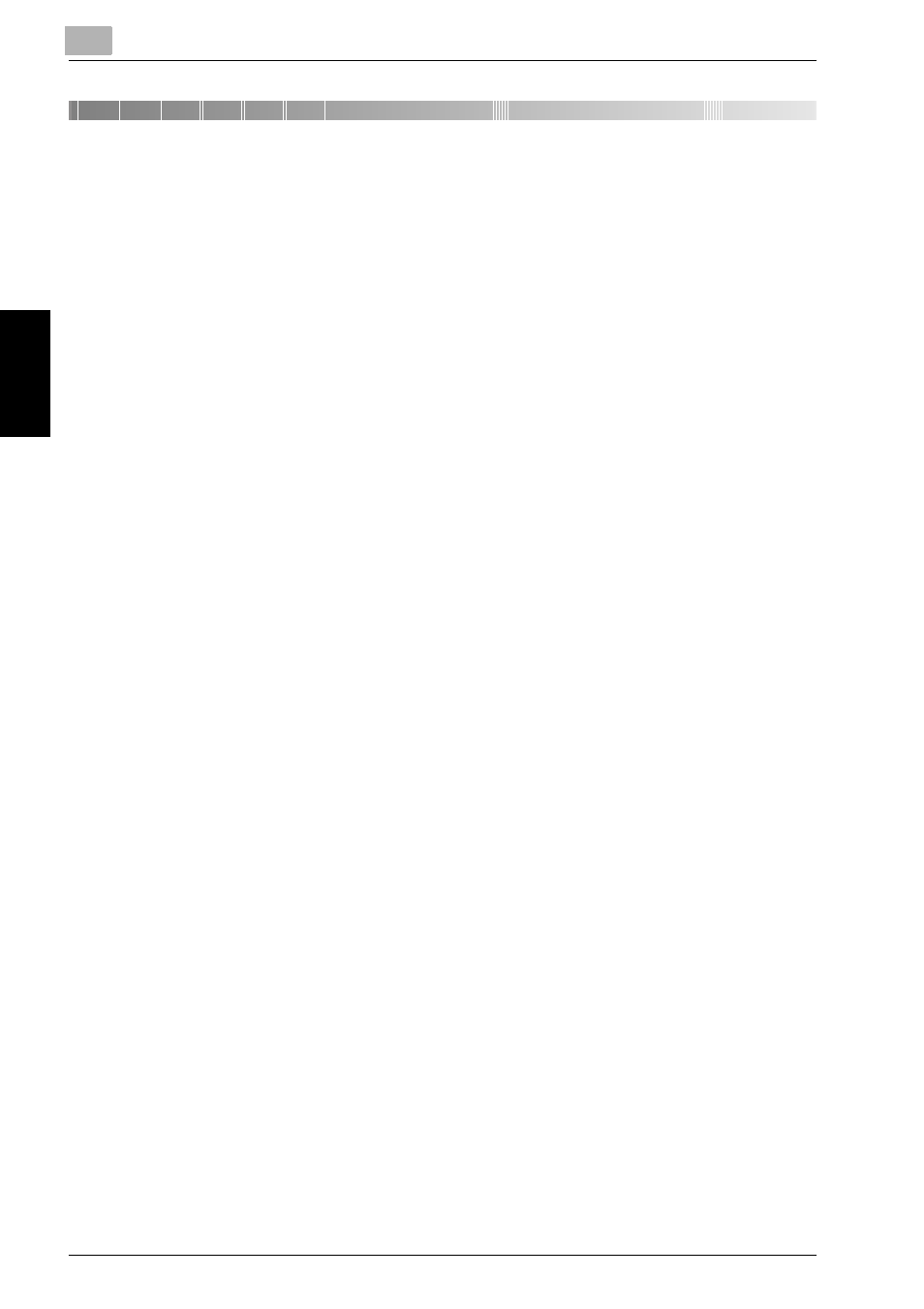
9
Polling
9-2
bizhub 750/600
Polling
Chapter 9
9
Polling
9.1
Polled Transmission
Polled transmission enables the FK-502 to scan a document and store it in
this machine until a destination sends a polling command, which causes
transmission of the stored document.
The document which directed Polling transmission is stored in Polling TX
User Box of System User Box, and transmission is started by polling
command from a reception side. Polling transmission has Polling TX which
accumulates document to Polling TX User Box, and Bulletin Polling TX which
accumulates document to Bulletin Board User Box.
The description below assumes use of the polled transmission, which uses
the Polling TX User Box.
!
Detail
To use the Bulletin board option, see "Bulletin" on page 9-7.
9.1.1
Polled Transmission
Polled Transmission
Perform the following procedure to use Polling TX (Normal).
0
Specifications
Only one document can be transmitted by Polled transmission.
The Memory TX is automatically selected.
0
Functions incompatible
Polling RX (Normal), Timer TX, Overseas TX, ECM OFF, Password TX, F-
Code TX, V.34 OFF, Bulletin Board Registration, Polling RX (Bulletin)
1
Press [Fax] on the control panel to view the FAX screen, if it is not
already displayed.
2
Press [Comm. Setting].
