7 tsi user box setting, Tsi user box setting -52, 7tsi user box setting – Konica Minolta FK-502 User Manual
Page 321: Utility mode ch ap te r 11, Detail, Indicates factory default setting
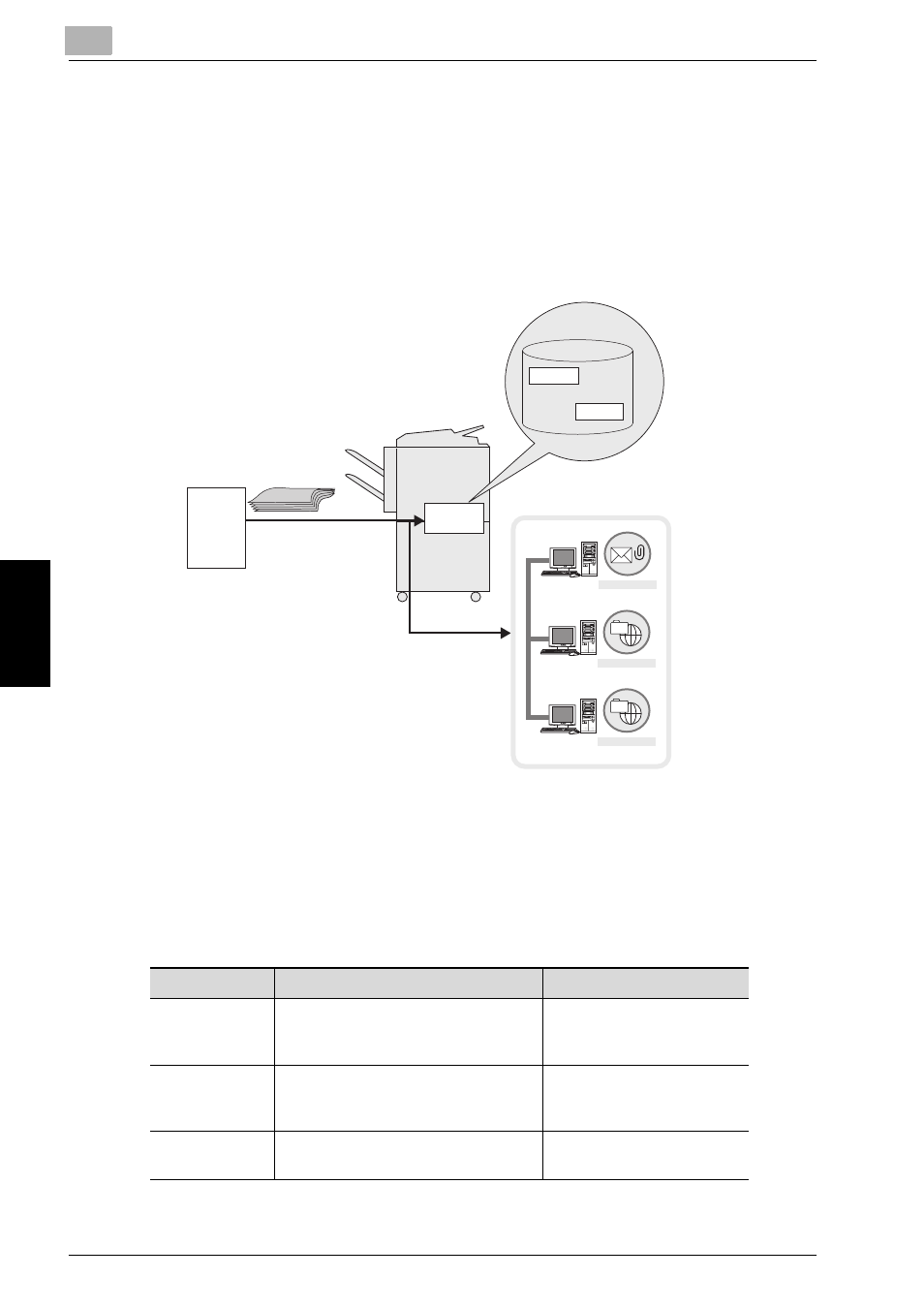
11
Utility Mode
11-52
bizhub 750/600
Utility Mode
Ch
ap
te
r 11
11.12.7TSI User Box Setting
Set up whether to use or not the TSI User Box Setting function. When using
this function, register where the TSI reception is to be allocated.
Transmit the document received with the FAX ID (TSI) of the transmitter to
the destination prepared for each transmitter (Box/E-Mail/FTP/SMB).
Using the TSI User Box Setting requires the optional hard disk.
!
Detail
When the delivery of a document text is not terminated normally, the text
received is printed.
*
indicates factory default setting.
Item
Description
Available value
TSI User Box
Setting
This is a function to allocate received
originals according to the TSI infor-
mation of faxes received.
ON
/ OFF
*
Action when
TSI User Box is
not set.
Set up the action when receiving un-
registered TSI information.
Automatically Print
*
/Memo-
ry RX User Box
Receive & Print
A setting is made to decide whether
or not it is printed after reception.
ON
/ OFF
*
2000
1000
Hard Disk
Sender
Original
Hard Disk
E-Mail server
FTP server
FTP
SMB server
SMB
