2 loading paper to tray2/tray3/tray4/tray5, Loading paper to tray2/tray3/tray4/tray5 -8 – Konica Minolta Bizhub 215 User Manual
Page 36
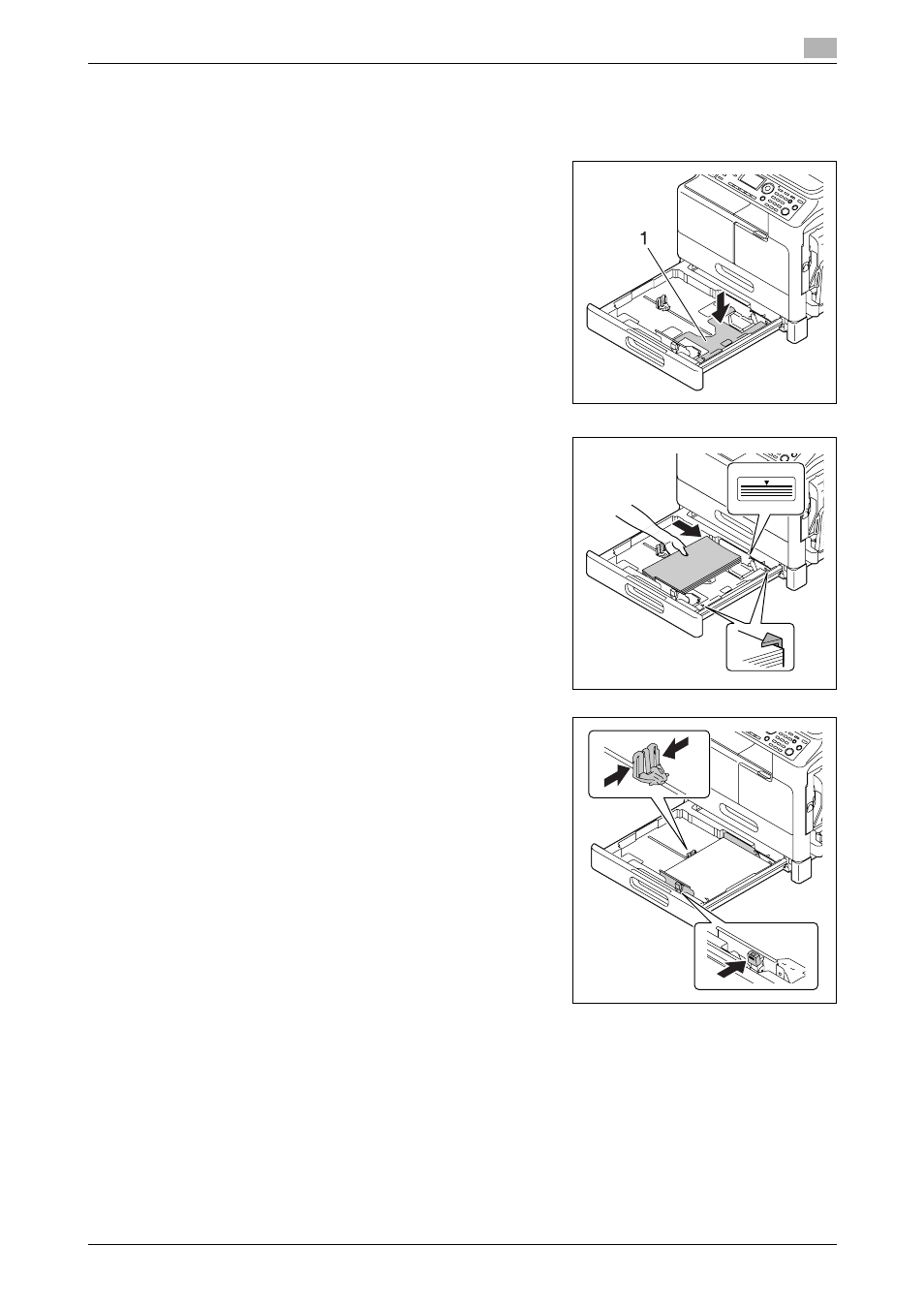
bizhub 215
3-8
3.4
Loading paper
3
3.4.2
Loading paper to Tray2/Tray3/Tray4/Tray5
1
Pull out the tray.
2
Press down the lifter plate until it "clicks" into position.
1. Lifter plate
3
Load paper.
% Be sure to load the paper below the tab, so that the
stack height does not exceed the , mark.
4
Adjust the lateral guide to the size of the paper.
% Push the lateral guide firmly up against the edges of the
paper.
5
Reset the tray.
See also other documents in the category Konica Minolta Multifunction Devices:
- Bizhub 195 (4 pages)
- Bizhub 215 (12 pages)
- Bizhub 215 (126 pages)
- Bizhub 215 (93 pages)
- Bizhub 215 (91 pages)
- Bizhub 215 (88 pages)
- Bizhub 215 (166 pages)
- Bizhub 215 (128 pages)
- bizhub C550 (400 pages)
- bizhub C550 (65 pages)
- bizhub C550 (42 pages)
- bizhub C550 (12 pages)
- bizhub C550 (403 pages)
- bizhub C550 (29 pages)
- bizhub C550 (102 pages)
- bizhub C550 (20 pages)
- bizhub C550 (56 pages)
- bizhub C550 (44 pages)
- bizhub C550 (7 pages)
- bizhub C550 (38 pages)
- bizhub C550 (164 pages)
- bizhub C550 (28 pages)
- bizhub C550 (7 pages)
- bizhub C550 (68 pages)
- bizhub C550 (189 pages)
- bizhub C550 (37 pages)
- bizhub C550 (243 pages)
- bizhub C550 (359 pages)
- bizhub C550 (427 pages)
- bizhub C550 (192 pages)
- bizhub C550 (491 pages)
- bizhub C550 (3 pages)
- bizhub C550 (82 pages)
- bizhub C550 (415 pages)
- bizhub C550 (399 pages)
- bizhub PRO C1060 (20 pages)
