6 specifying the density level priority (manual), 7 setting 2-sided printing, Specifying the density level priority (manual) -23 – Konica Minolta Bizhub 215 User Manual
Page 110: Setting 2-sided printing -23
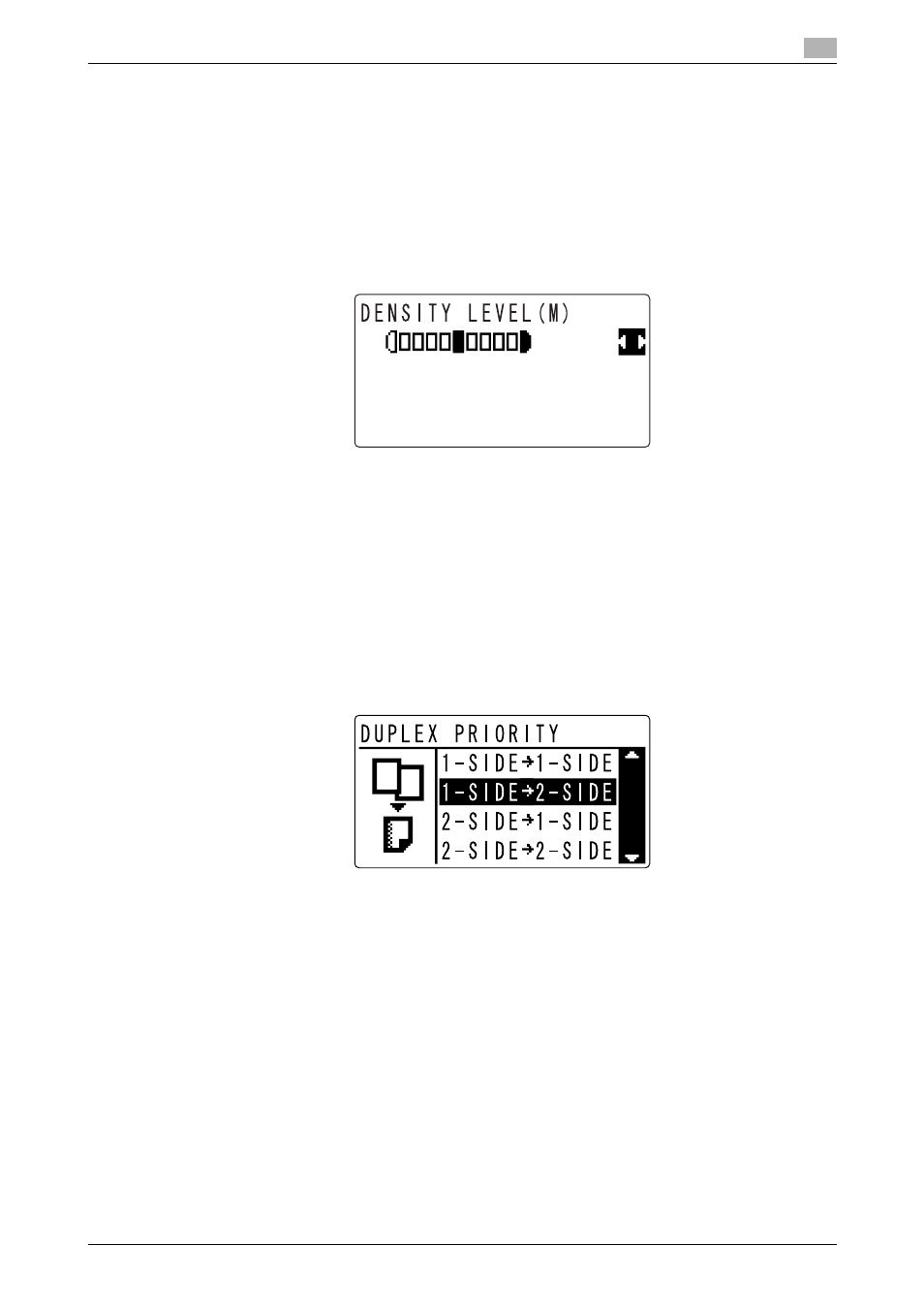
bizhub 215
6-23
6.7
COPY SETTING 1
6
6.7.6
Specifying the density level priority (Manual)
1
Select [COPY SETTING 1].
% For details on selecting [COPY SETTING 1], refer to page 6-21.
2
Use +, to select [DENSITY LEVEL], then press OK.
3
Use +, to select [MANUAL], then press OK.
4
Use *) to select the density level, then press OK.
This returns to the COPY SETTING 1 screen.
6.7.7
Setting 2-sided printing
1
Select [COPY SETTING 1].
% For details on selecting [COPY SETTING 1], refer to page 6-21.
2
Use +, to select [DUPLEX PRIORITY], then press OK.
3
Use +, to select [1-SIDE
→ 1-SIDE], [1-SIDE → 2-SIDE], [2-SIDE → 1-SIDE], or [2-SIDE → 2-SIDE],
then press OK.
This returns to the COPY SETTING 1 screen.
Tips
-
If the optional Reverse Automatic Document Feeder DF-625 is not installed, [1-SIDE
→ 2-SIDE] and
[2-SIDE
→ 2-SIDE] will not be displayed.
-
If the optional Automatic Duplex Unit AD-509 is not installed, [2-SIDE
→ 1-SIDE] and
[2-SIDE
→ 2-SIDE] will not be displayed.
6.7.8
Setting the copy page margin
1
Select [COPY SETTING 1].
% For details on selecting [COPY SETTING 1], refer to page 6-21.
2
Use +, to select [OUTPUT BIND POS.], then press OK.
