7 configure orig. direction setting, 8 configuring book separation setting, Configure orig. direction setting -30 – Konica Minolta Bizhub 215 User Manual
Page 117: Configuring book separation setting -30
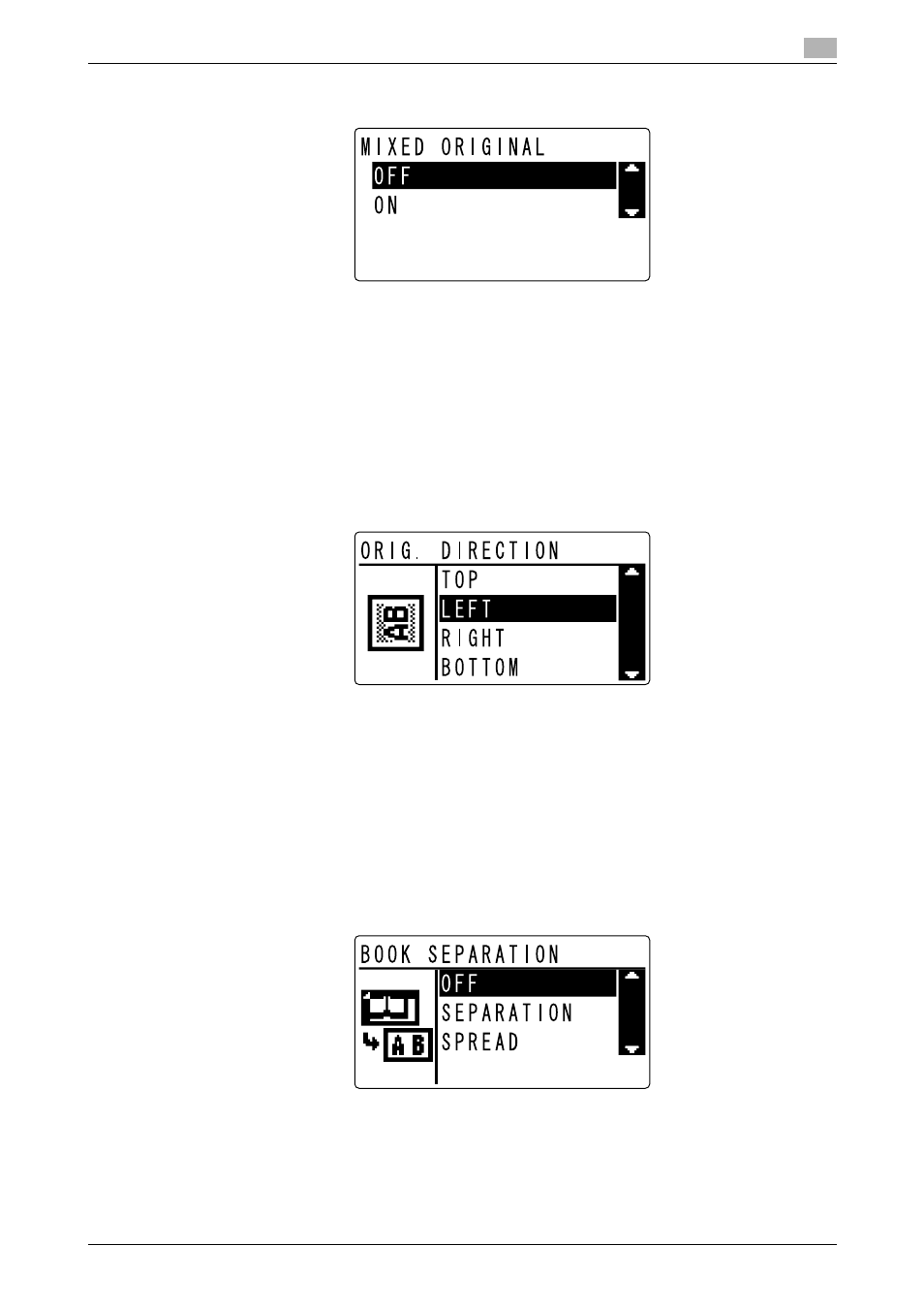
bizhub 215
6-30
6.8
COPY SETTING 2
6
3
Use +, to select [OFF] or [ON], then press OK.
This returns to the COPY SETTING 2 screen.
6.8.7
Configure ORIG. DIRECTION setting
1
Select [COPY SETTING 2].
% For details on selecting [COPY SETTING 2], refer to page 6-28.
2
Use +, to select [ORIG. DIRECTION], then press OK.
3
Use +, to select [TOP], [LEFT], [RIGHT], or [BOTTOM], then press OK.
This returns to the COPY SETTING 2 screen.
6.8.8
Configuring BOOK SEPARATION setting
1
Select [COPY SETTING 2].
% For details on selecting [COPY SETTING 2], refer to page 6-28.
2
Press +, to select [BOOK SEPARATION], then press OK.
3
Use +, to select [OFF], [SEPARATION], or [SPREAD], then press OK.
This returns to the COPY SETTING 2 screen.
