5 sleep mode, 6 next copy job, Sleep mode -18 – Konica Minolta Bizhub 215 User Manual
Page 27: Next copy job -18, P. 2-18
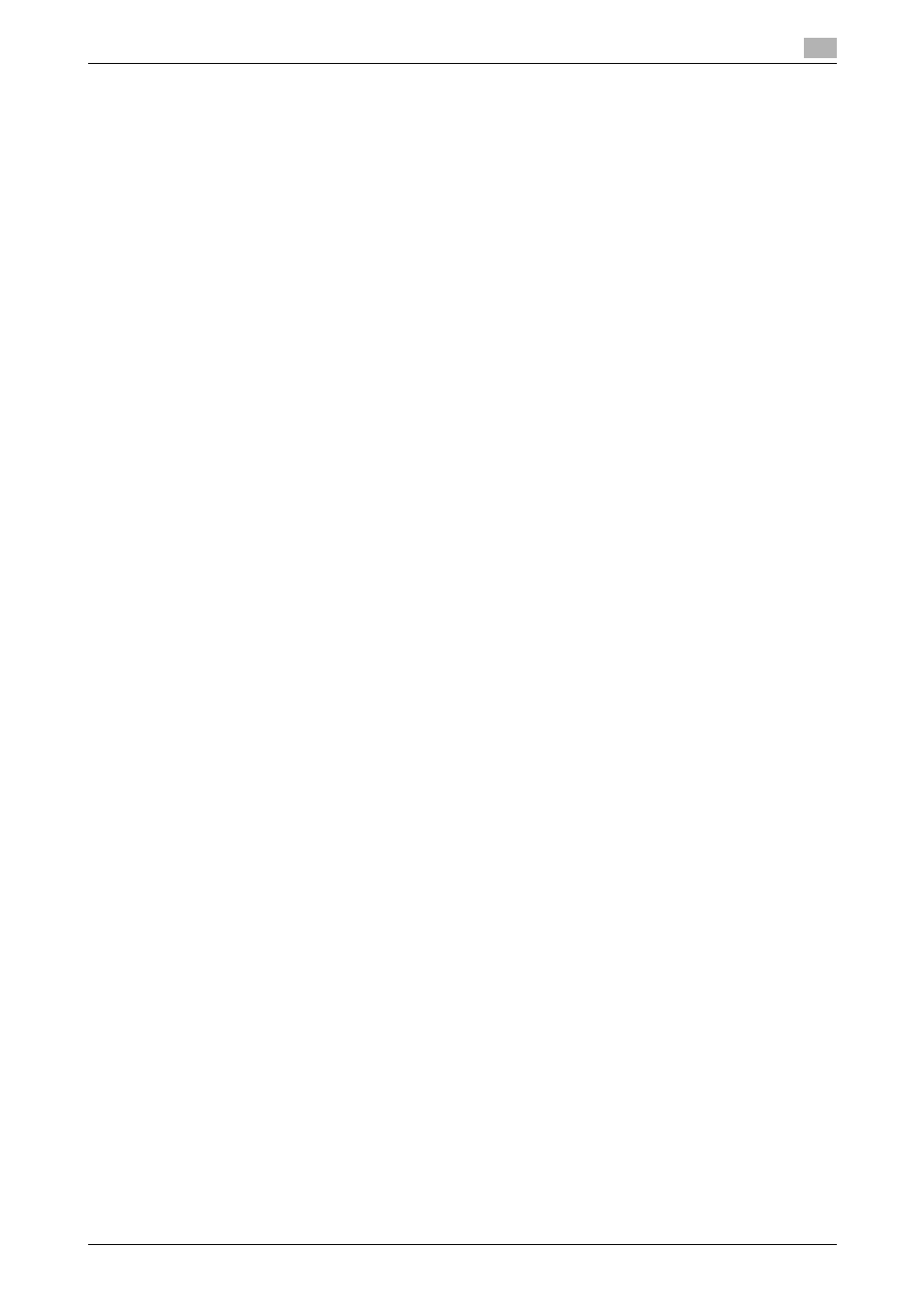
bizhub 215
2-18
2.4
Power
2
2.4.5
Sleep mode
Sleep mode causes this machine to enter power-saving mode instead of turning off the power.
In sleep mode, Power Save lights up in green and the Display on the Control Panel turns off.
Conditions to cause this machine to enter sleep mode
-
When Power Save is pressed
-
When the specified time has elapsed after the user paused operations of this machine (The factory de-
fault is [15min])
d
Reference
The time period until sleep mode is enabled can be set between 1 and 240 minutes. For details, refer to
page 6-5.
2.4.6
Next Copy Job
This function reserves the next copy job by loading the original when [Warming Up] is displayed on the
Display and Start is pressed.
When Warming Up disappears, scanning of the loaded original starts to perform copy operation.
