Konica Minolta Bizhub 215 User Manual
Page 19
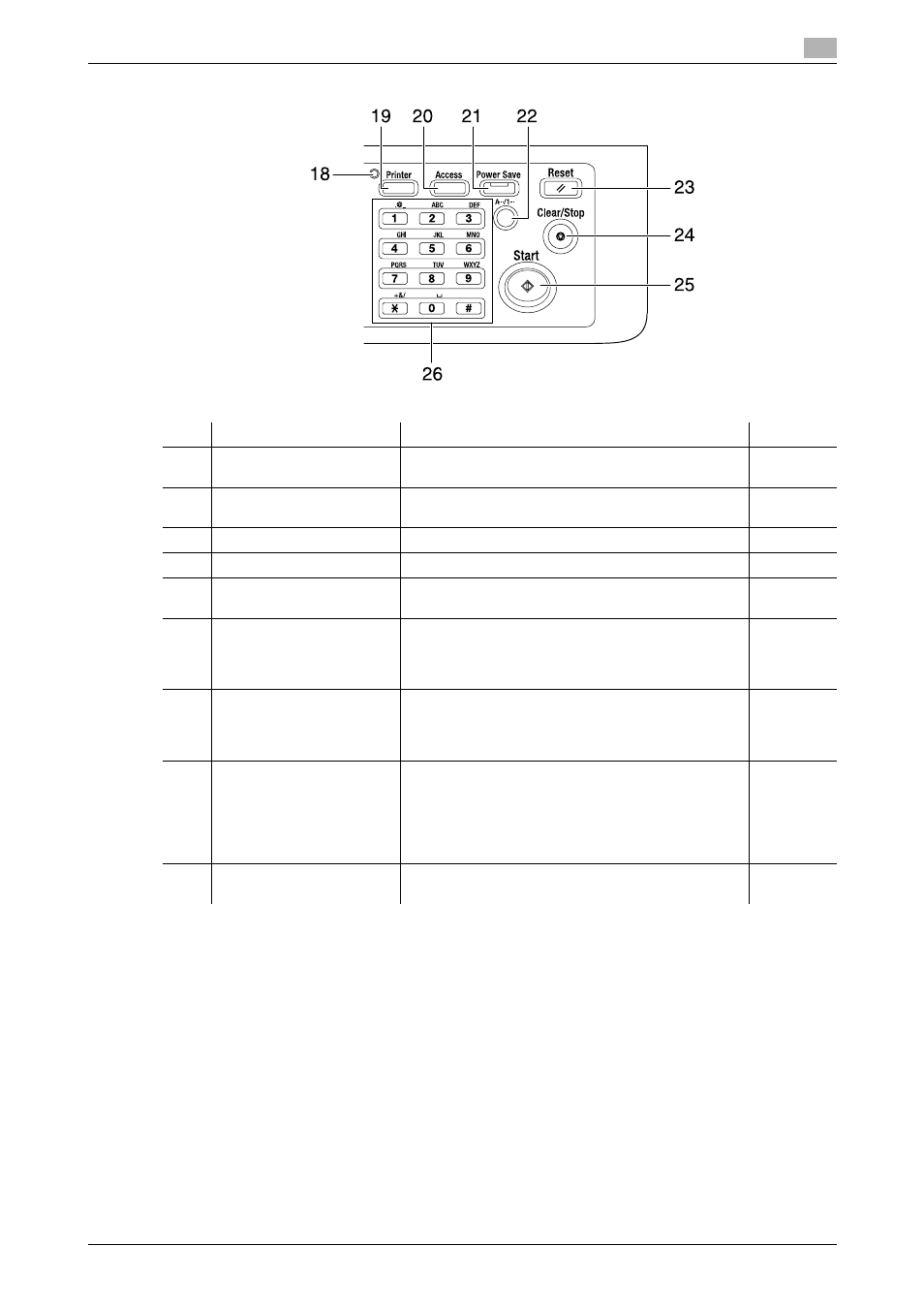
bizhub 215
2-10
2.3
Control Panel
2
No.
Name
Functions
Page
18
Printer Indicator
Lights up green when the machine is in the printer
mode.
−
19
Printer
Press this key to use the printer mode.
For details, refer to [User's Guide Print Operations].
−
20
Access
Press this key to use account track.
21
Power Save
Press this key to switch to sleep mode.
22
A.../1...
Press this key to switch between numerals and let-
ters you enter from the Keypad.
−
23
Reset
•
Press this key to reset all settings you entered on
the Control Panel. (Excluding the registered set-
tings )
•
Erases the jobs you are currently configuring.
−
24
Clear/Stop
•
Press this key to clear the digit your are currently
entering.
•
Stops continuous copy operations.
•
Stops PC printing.
25
Start
•
Starts a copy operation.
•
Pressing this key in the warm-up state starts the
Next Copy Job function.
•
Lights up blue when the machine is ready to ac-
cept a copy job, and lights up orange when the
machine is not ready to start a copy operation.
26
Keypad
•
Specify the number of copies.
•
Enter various settings.
−
