7 checking the settings, To check the settings, Checking the settings -35 – Konica Minolta bizhub C550 User Manual
Page 91: To check the settings -35
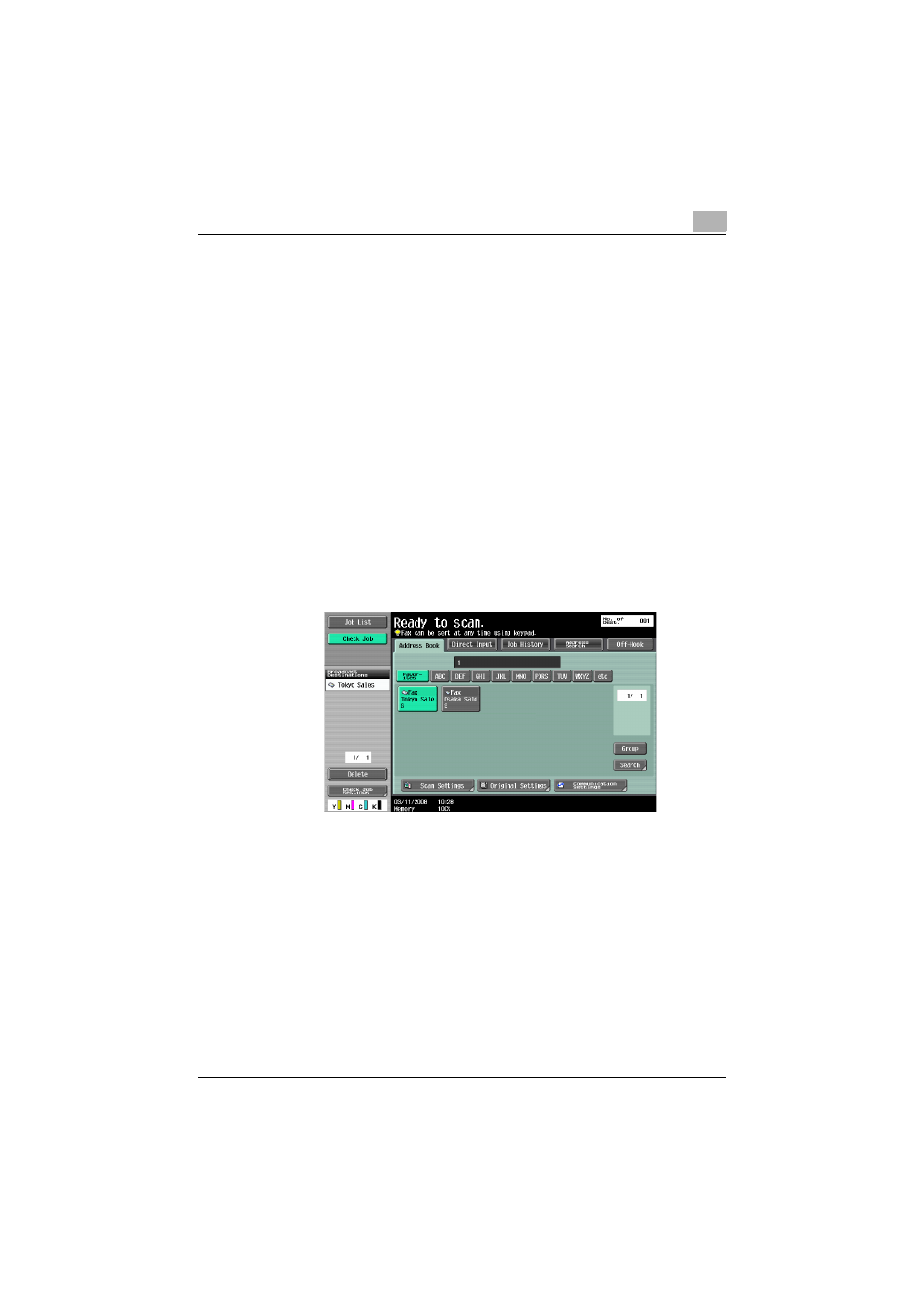
To send a fax
2
C550
2-35
2.7
Checking the settings
The destination specified can be confirmed in the broadcast destination list
in the left panel of the screen, and setting details checked in the setting de-
tails screen.
To check the settings
The destination specified can be confirmed by the broadcast destination list
in the left panel of the screen.
Follow the procedures indicated below to check destination and setting de-
tails.
1
Touch [Check Job] in the left panel.
2
Touch [Check Job Settings].
–
When 7 or more destinations are specified
[↑] and [↓] are displayed
in the Broadcast Destination list in the left panel of the screen.
–
If a destination is selected in the left panel of the screen and then
[Delete] is touched, the selected destination is deleted.
