Changing group destinations, Changing group destinations -19 – Konica Minolta bizhub C550 User Manual
Page 279
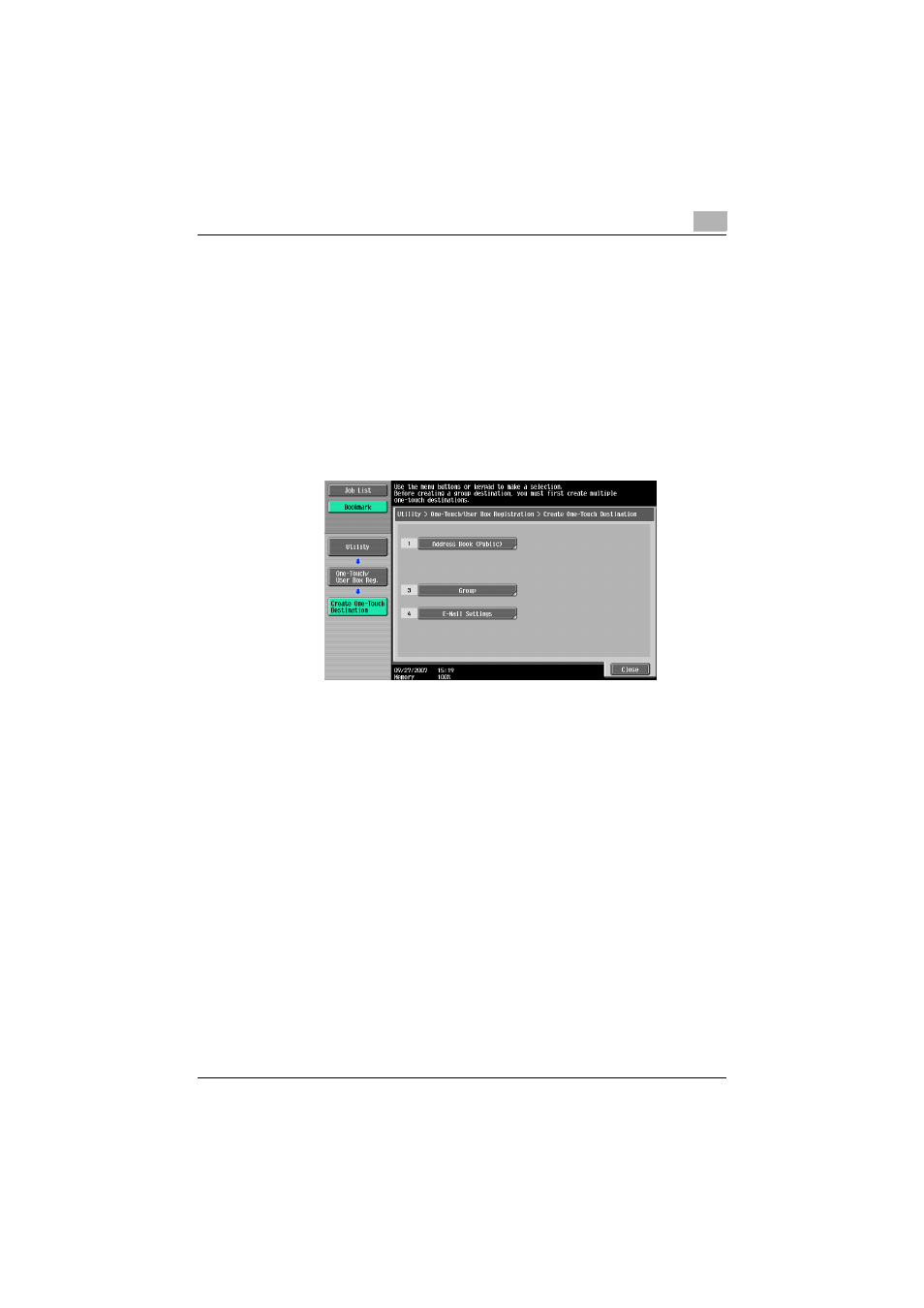
Registering/Specifying Settings
9
C550
9-19
Changing Group destinations
Follow the procedure given below to change the Group destination.
1
Display Create One-Touch Destination screen.
–
For details on display methods of Create One-Touch Destination
screen, refer to “Displaying the fax registration screen” on
page 9-2.
2
Touch [Group].
–
In the Utility mode, the number displayed on button can be entered
and selected on the keypad. For [Group] enter [3] on the keypad.
3
Select the group destination to be changed and touch [Edit].
–
Touch
[↓] or [↑] to go to next page or previous page.
–
The destination registered in Group destination can be confirmed
by selecting the Group destination and touching [Check Job Set].
4
Select the item to be changed, change the desired contents on dis-
played screen and then touch [OK] or [Close].
–
For details on respective set items, refer to “Registering Group des-
tinations” on page 9-15.
5
Check the changed contents and then touch [OK].
–
Touch [Cancel] to discontinue the change.
6
Touch [Close].
–
To continue changes, return to Procedure 3.
7
Touch [Close] until it returns to Fax/Scan screen.
