Zoom – Konica Minolta bizhub C550 User Manual
Page 127
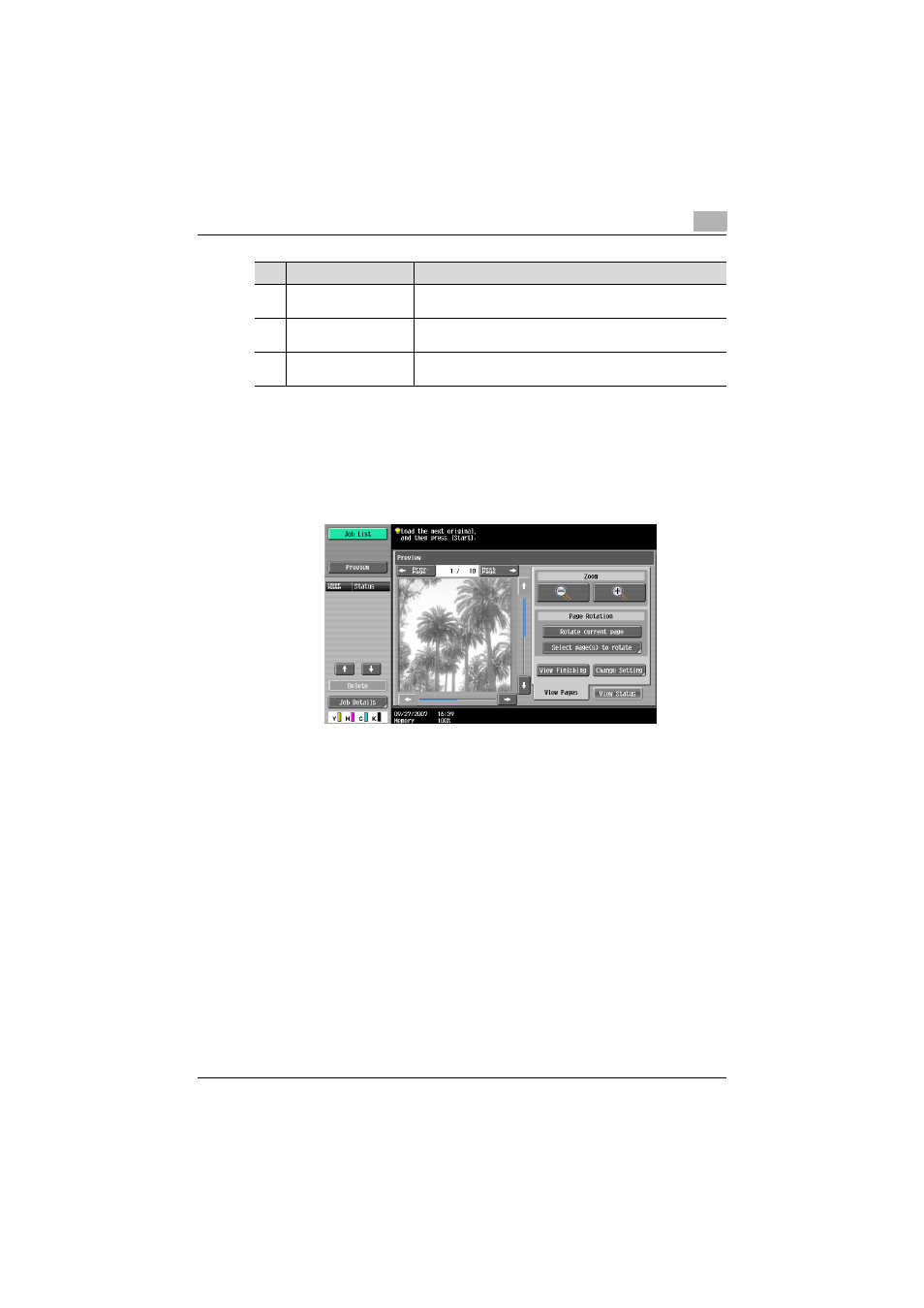
To send a fax
2
C550
2-71
Zoom
In Zoom, the preview image can be enlarged to check the original in detail.
By touching [+] or [–], the zoom ratio can be changed between the full size or
at a size of 2, 4 or 8 times the normal size. Use the scroll bars in the right end
and bottom end of the image to view the desired section of the image.
!
Detail
If the display size is changed, the finishing status cannot be viewed.
Page Rotation
In Page Rotation, a preview image can be rotated by 180 degrees to correct
wrong original direction.
Touch [Rotate current page] to rotate the currently displayed page by 180
degrees.
6
[Change Setting]
Settings for the scanned originals can be changed.
For details, refer to “Change Setting” on page 2-73.
7
Page Rotation
Rotates the preview image by 180 degrees.
For details, refer to “Page Rotation” on page 2-71.
8
Zoom
Enlarges or reduces the preview image.
For details, refer to “Zoom” on page 2-71.
No.
Part name
Description
