Specifying multi line settings, 29 specifying the communication methods of, Specifying multi line settings -100 – Konica Minolta bizhub C550 User Manual
Page 406
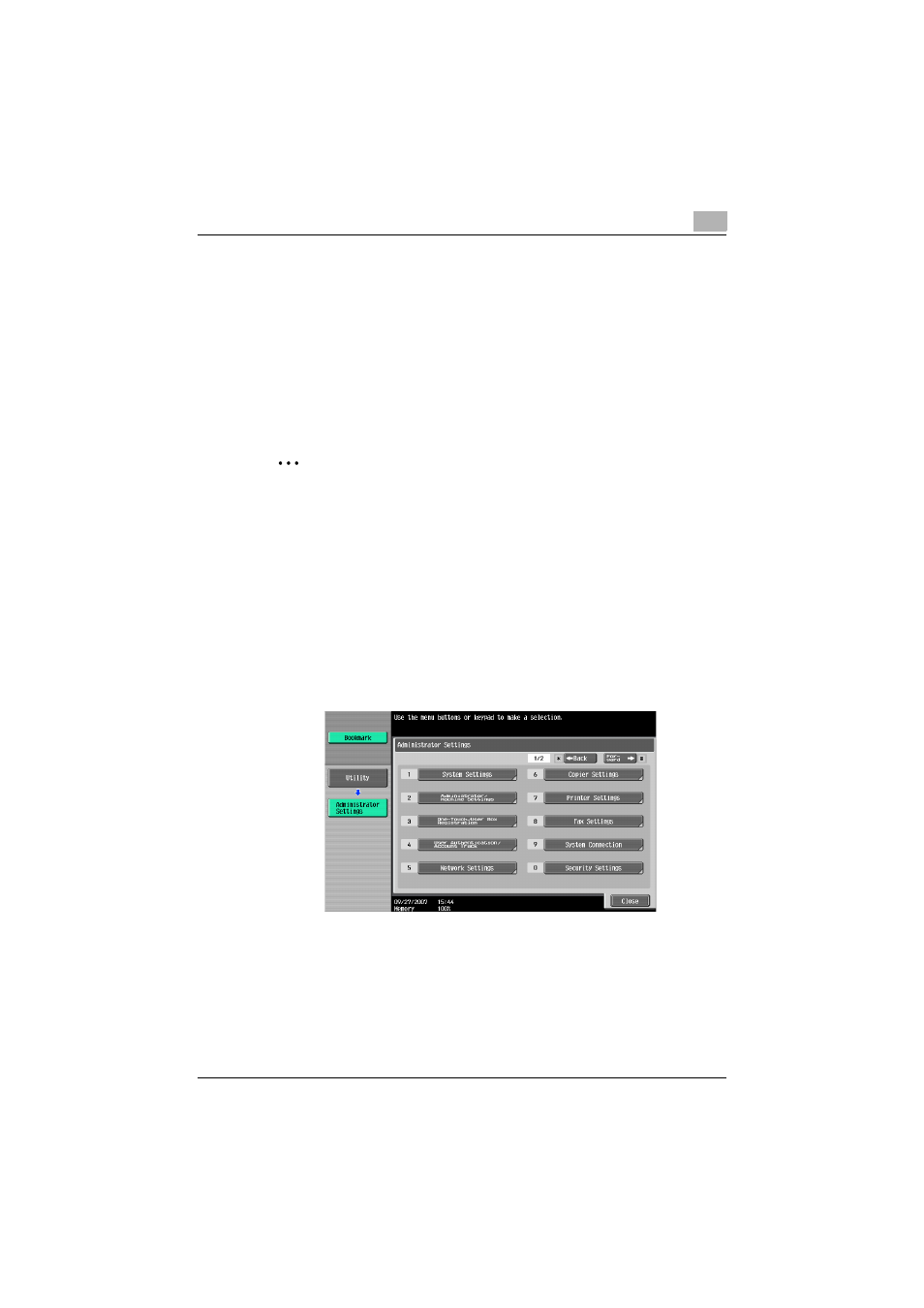
Utility mode
10
C550
10-100
10.29 Specifying the communication methods of Extended
telephone lines (Multi Line Settings)
The communication function of telephone line 2 (extended telephone line) is
set.
Multi Line Settings: TX and RX*/RX Only/TX Only
-
The communication function of telephone line 2 (extended telephone line)
is set.
* is a default value at the time of procurement.
2
Note
Extended telephone lines can be set only when fax multi line is installed.
Specifying Multi Line Settings
1
Display the Administrator Settings screen as described in “Displaying
Administrator Settings screen” on page 10-4.
2
Touch [Fax Settings].
–
Some items may not be displayed according to setting options.
–
In the Utility mode, the number displayed on button can be entered
and selected on the keypad. For [Fax settings], enter [8] on the key-
pad.
