Konica Minolta bizhub C550 User Manual
Page 315
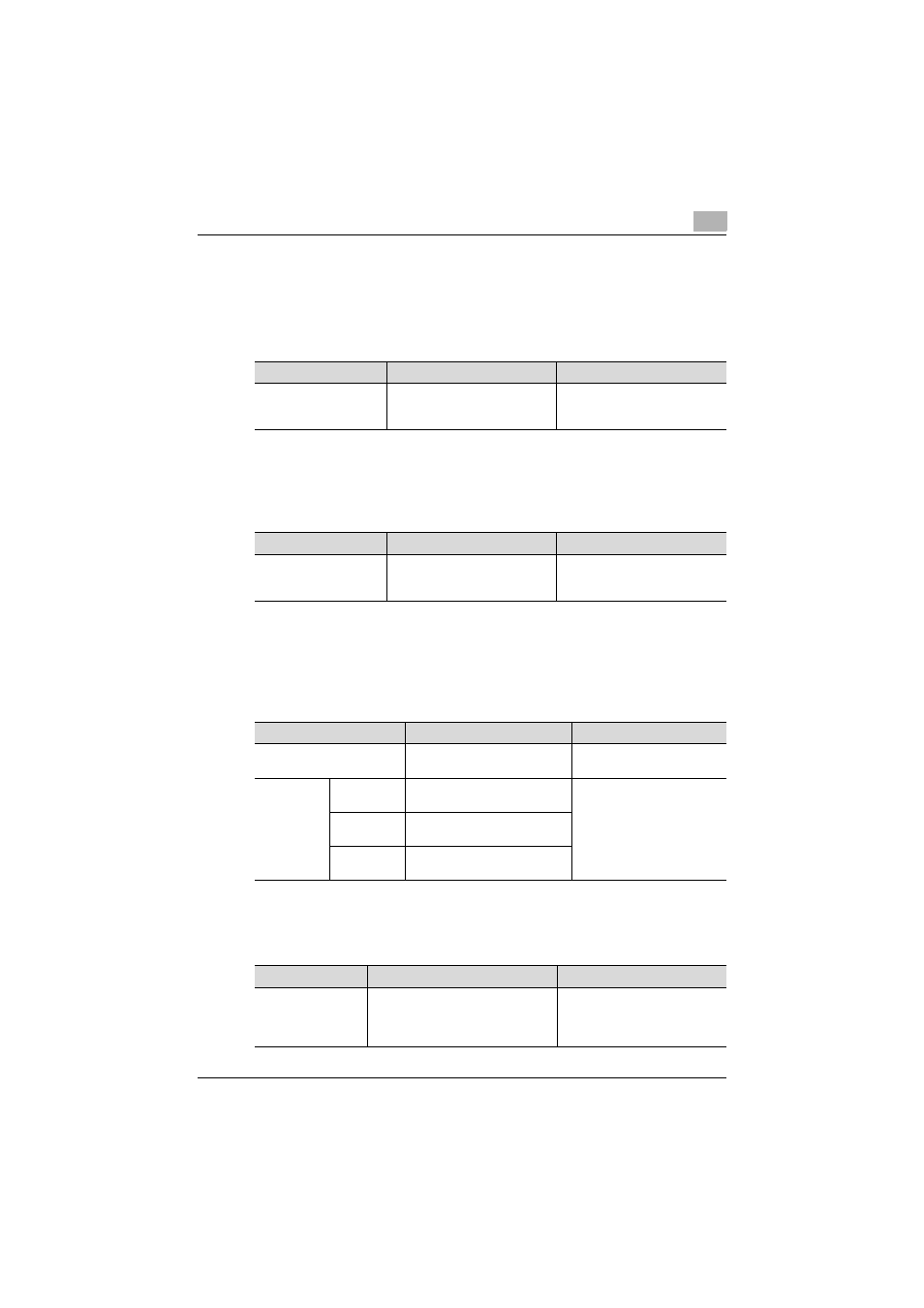
Utility mode
10
C550
10-9
Administrator Settings > System Settings > Reset Settings > Job Reset
> Next Job > Reset Data After Job
Select whether the settings are reset to their defaults or whether they remain
for the next fax. (page 10-38)
Administrator Settings > System Settings > Stamp Settings
This setting is specified to use the Annotation function and Stamp/Page
Printing function. (page 10-41)
Administrator Settings > User Authentication/Account Track > Limiting
Access to Destinations
The destination level that protects destination information is set.
(page 10-44)
Administrator Settings > Fax Settings > Header Information
Sender name and fax number are registered. (page 10-50)
Parameter
Description
Values that can be set
Reset Data After Job
Select whether the settings are
reset to their defaults or whether
they remain for the next fax.
Reset All*/Reset Destination
Only /Confirm with User
Item
Description
Values that can be set
Fax TX Settings
This setting is specified to use
the Annotation function and
Stamp/Page Printing function.
Cancel*/Do Not Cancel
Item
Description
Values that can be set
Create Group
Groups used in the destination
level settings are registered.
1-20
Apply Lev-
els/Groups
to Destina-
tions
Address
Book
Destination levels in Address
Book are set.
Level 0*- Level 5
Access permitted groups
Group
Destination levels of Group des-
tinations are set.
Program
Destination levels of Program
destinations are set.
Item
Description
Values that can be set
Sender
Multiple sender names can be regis-
tered to be output to the documents
sent to the receiver as sender infor-
mation.
Within 30 characters
