Specifying line parameter setting, Lines parameter setting) -94, Specifying line parameter setting -94 – Konica Minolta bizhub C550 User Manual
Page 400
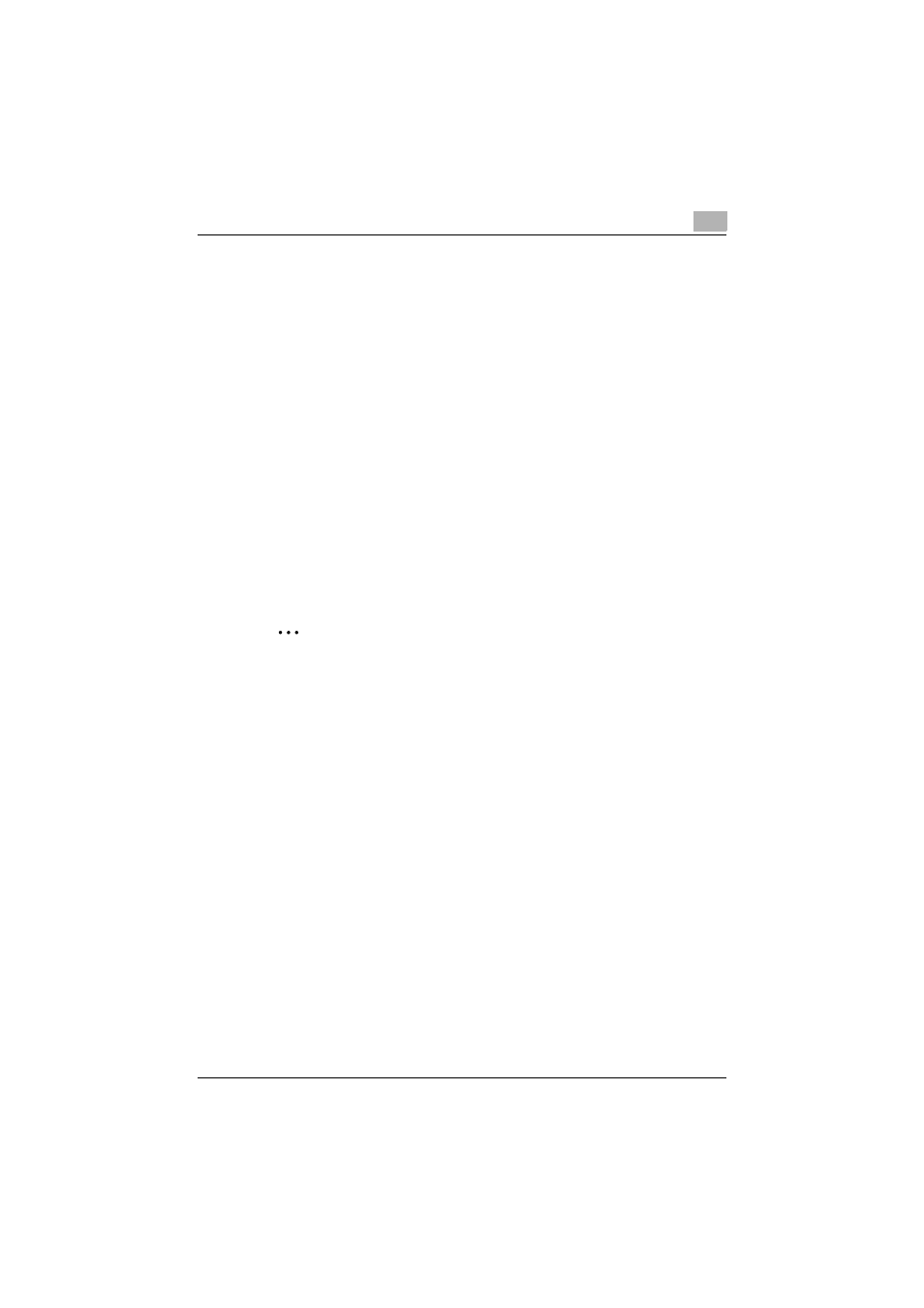
Utility mode
10
C550
10-94
10.27 Specifying the extended telephone line parameter
settings (Lines Parameter Setting)
Parameters for extended telephone line are set.
Dialing Method:
European models: PB
North American models: PB*/10pps
-
Sets dial methods of line 2 (extended telephone lines)
Number of RX Call Rings:
European models: 0 - 7 times (3 times*)
North American models: 0 - 7 times (1 time*)
-
Incoming calls frequency of line 2 (extended telephone lines) is set. The
frequency of pseudo ring-back tones from reception of incoming call till
actual reception is set.
Line Monitor Sound: ON/OFF*
-
When telephone ring is heard from speaker while communicating with
line 2 (extended telephone line), it is set to ON.
* is a default value at the time of procurement.
2
Note
Extended telephone lines can be set only when fax multi line is installed.
Specifying Line Parameter Setting
1
Display the Administrator Settings screen as described in “Displaying
Administrator Settings screen” on page 10-4.
2
Touch [Fax Settings].
–
Some items may not be displayed according to setting options.
