Konica Minolta bizhub C550 User Manual
Page 269
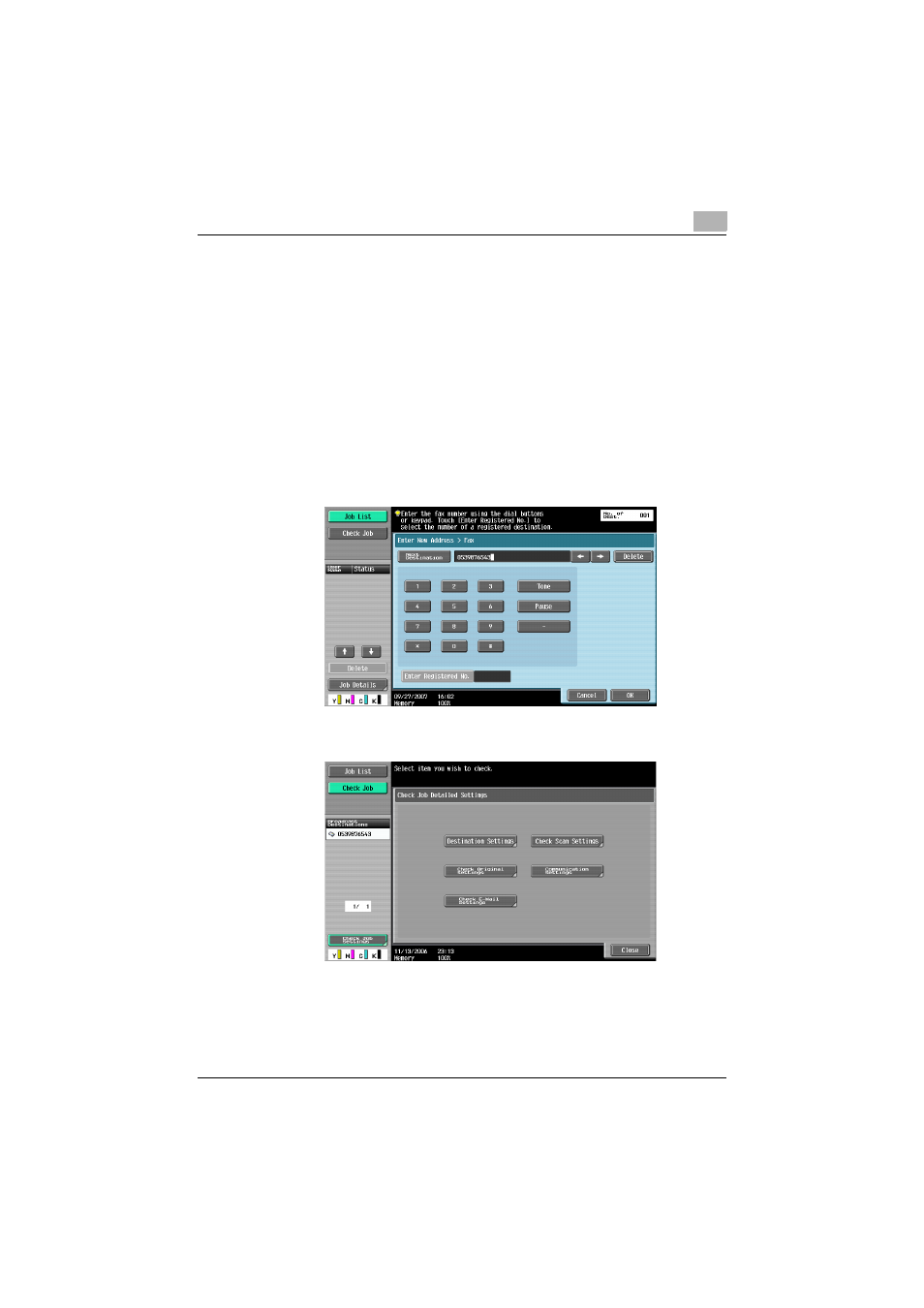
Registering/Specifying Settings
9
C550
9-9
Registering fax numbers in Address Book from Destination Settings
screen
Destinations specified by direct input or destinations specified from direct in-
put sending log can be registered in Address Book.
1
Specify the destination by direct input or from the job history.
–
For details on specifying destinations by direct input, refer to
“Specifying by direct input” on page 2-23 and for details on speci-
fying destinations from job history, refer to “Specifying from the job
history” on page 2-25.
2
Touch [Check Job] in the left panel and then touch [Check Job Set-
tings].
3
Touch [Destination Settings].
