Konica Minolta bizhub C550 User Manual
Page 254
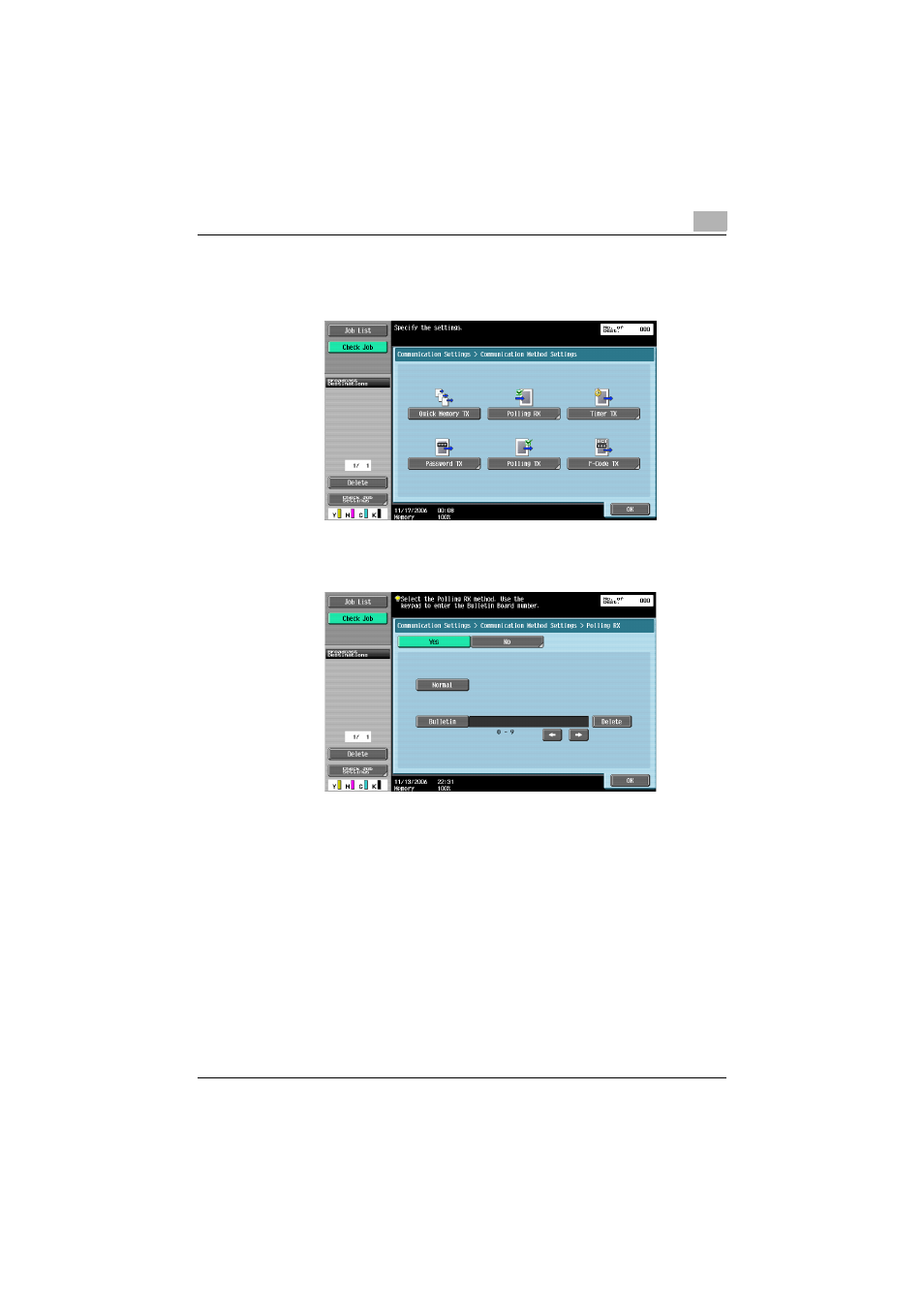
Polling
8
C550
8-11
4
Touch [Communication Method Settings].
5
Touch [Polling TX].
6
Touch [Bulletin], and enter the box number of the Bulletin Board User
Box on which the original is to be registered with the keypad.
–
Enter a 9 digit number from1 - 999999999 for the box number. En-
ter “5”, if the box number is “000000005”.
–
If an incorrect number has been entered, touch [Delete] and then
correct the number.
–
Press [C] (clear) key to clear all bulletin board box numbers.
–
Press [No] to cancel the settings.
7
Touch [OK].
Returns to the Communication Method Settings screen.
8
Touch [OK].
Returns to Communication Settings screen.
