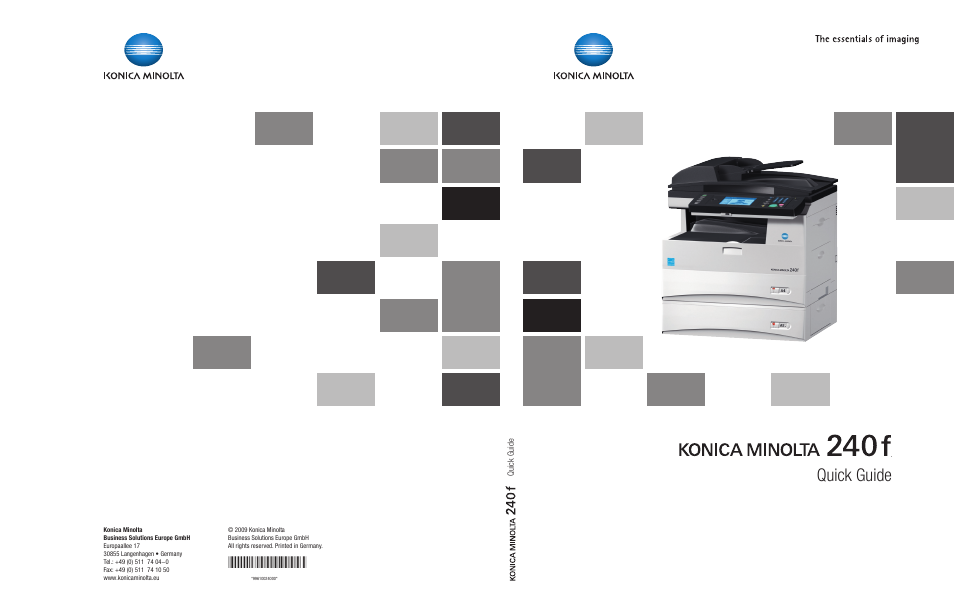Konica Minolta Konica Minolta 240f User Manual
Quick guide
Table of contents
Document Outline
- 1 Introduction
- 2 Common settings
- 2.1 Part names and functions
- 2.2 Overview of Message Board
- 2.3 Control panel
- 2.4 Operation screens
- 2.5 Connection and main settings
- 2.5.1 Connecting the power cord
- 2.5.2 Connecting the LAN cable
- 2.5.3 Connecting the modular cable
- 2.5.4 Connecting an external phone (answering machine)
- 2.5.5 Adjusting the screen contrast
- 2.5.6 Setting the language
- 2.5.7 Setting the date and time
- 2.5.8 Specifying the network settings
- 2.5.9 Manually setting the IP address
- 2.6 Power switch and energy save mode
- 2.7 Loading paper
- 2.8 Loading documents
- 3 Operating the machine
- 3.1 Making copies
- 3.2 Performing scanning
- 3.3 Transmitting faxes
- 3.3.1 Transmitting faxes
- 3.3.2 Canceling faxes
- 3.3.3 Transmitting PC faxes
- 3.3.4 Introduction to advanced functions
- Broadcast
- Scan Size
- Next Document
- TTI
- Cover Page
- Delayed Transmission
- E-mail Gateway
- Polling Communication
- F-Code Communications
- Closed Transmission
- ID Check Transmission
- Confirmation Dial
- Secure Reception
- PIN mask
- Auto Distribution
- Separator Page
- Box Documents
- E-mail Subject
- Batch Transmission
- File Format
- Offramp Transmission
- 3.4 Performing printing
- 4 Registration
- 5 Maintenance
- 6 Troubleshooting
- 7 Specifications
- 8 Index