7 loading paper, 1 acceptable paper, Paper cassette – Konica Minolta Konica Minolta 240f User Manual
Page 49: Bypass tray, Duplex printing, Loading paper -25, Acceptable paper -25, 1 acceptable paper paper cassette bypass tray
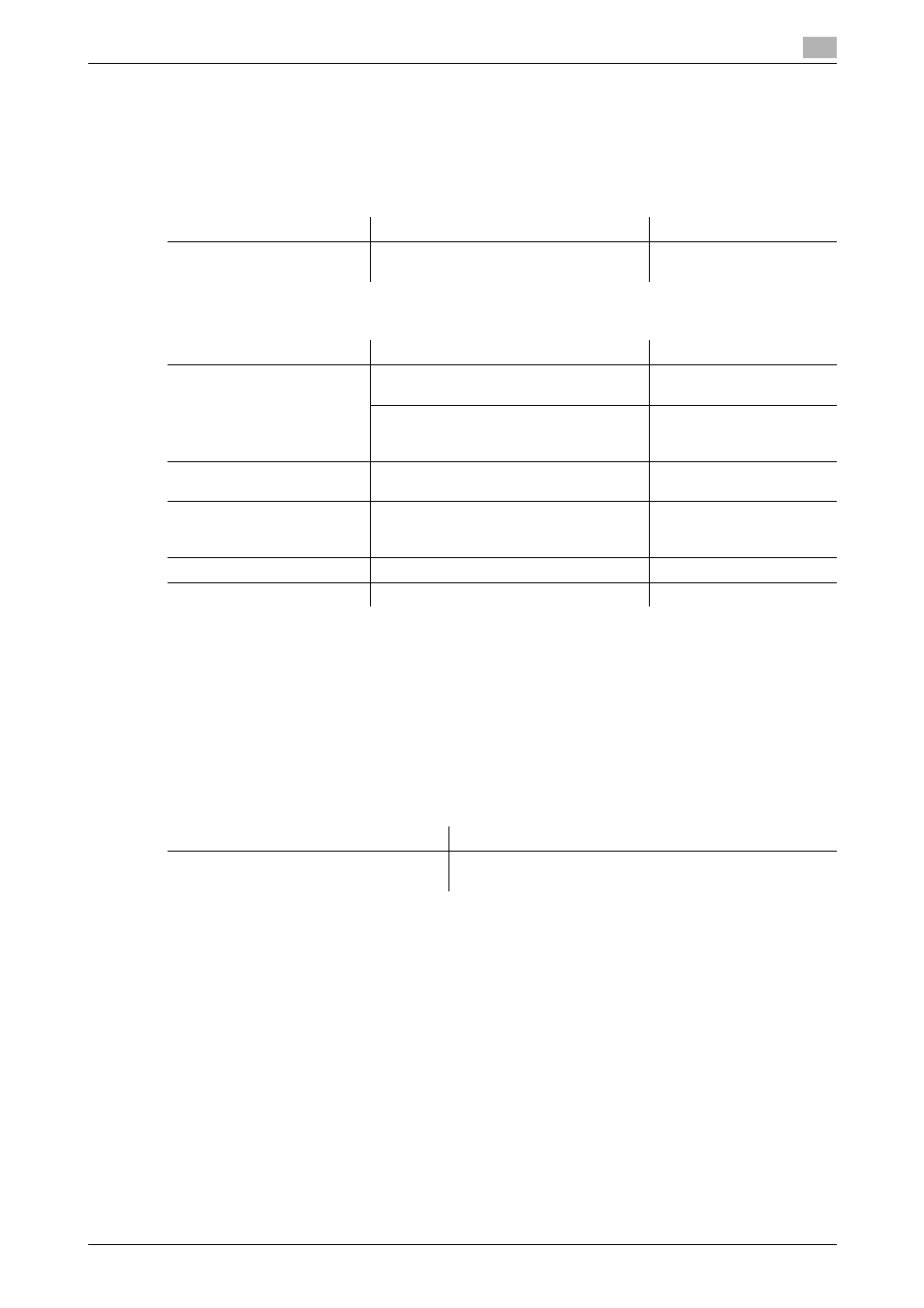
Konica Minolta 240f
2-25
2.7
Loading paper
2
2.7
Loading paper
2.7.1
Acceptable paper
Paper cassette
Bypass tray
d
Custom-sized paper can be used for PC printing only.
Do not use envelopes with double flaps or pressure seals since these do not feed properly.
When printing on transparency (OHP film), the quality may differ according to the type of OHP film and the
usage environment. (Confirmed OHP film: PP2500 from 3M.) Be sure that the film does not have a paper
backing and/or leading strip. If it does, remove the paper backing and/or strip before loading. Only the film
should go in, film with paper backing or a leading strip should not be fed.
Duplex printing
Paper type
Paper size
Quantity
Plain paper
(weight: 60-90g/m
2
)
A4, F4, A5 v 500
sheets
(weight: 64g/m
2
)
Paper type
Paper size
Quantity
Plain paper
(weight: 60-90g/m
2
)
A4, A5, A5 v, A6, F4, Letter, Legal,
Half-letter v, Executive
50 sheets
(weight: 64g/m
2
)
Custom sizes
Width: 97 to 216 mm
Length: 140 to 356 mm
1 sheet
Pasteboard
(weight: -120g/m
2
)
A4, A5, A5 v, A6, F4, Letter, Legal,
Half-letter v, Executive
20 sheets
Envelopes
DL: 110 e 220 mm
Com#10: 105 e 241 mm
Monarch: 98.4 e 190.5 mm
1 envelope
Postcard
100 e 148 mm
20 sheets
Transparency
A4
20 sheets
Paper type
Paper size
Plain paper
(weight: 60-90g/m
2
)
A4, F4
