3 control panel, Control panel -7 – Konica Minolta Konica Minolta 240f User Manual
Page 31
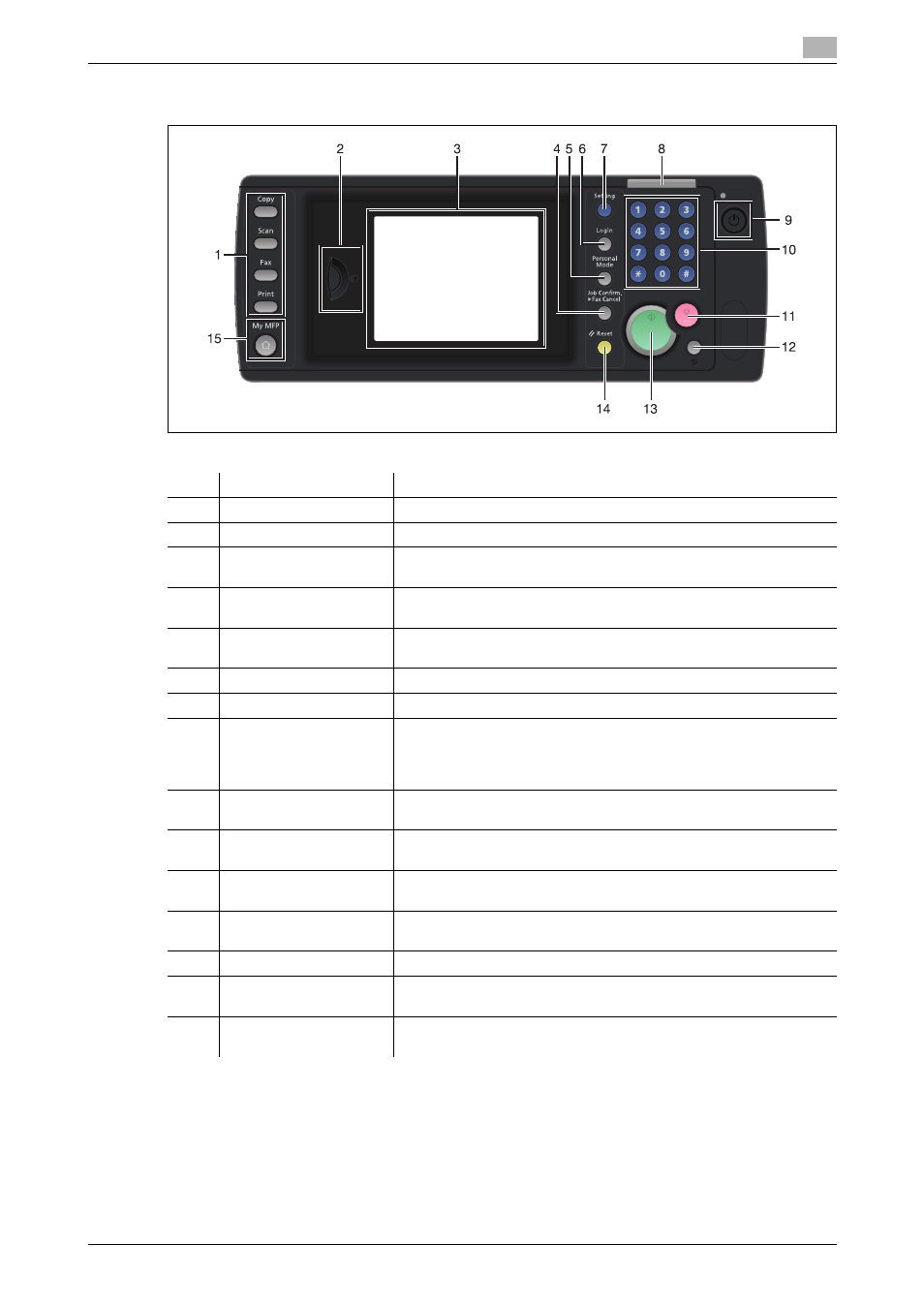
Konica Minolta 240f
2-7
2.3
Control panel
2
2.3
Control panel
No.
Name
Description
1
Mode keys
Switches the machine to the Copier, Scanner, Fax and Printer mode.
2
Display Contrast dial
Adjusts the contrast of the display. For details, refer to page 2-16.
3
Display
Displays machine status, interactive displays, and touch keys for se-
lecting all functions.
4
Fax Cancel> Press this key to cancel or review stored jobs, or to review the results 5 Press this key to switch between the personal screen and shared 6 Press this to perform user authentication. 7 Press this to specify the various settings. 8 Information lamp This flashes green to inform you of the operation when performing 9 This switch is used to turn the machine ON and OFF. For details, re- 10 Numeric keys Use these keys to enter numerical values, such as fax/phone num- 11 Stops the machine's operation. To stop a fax transmission, press 12 Puts the machine into the energy save mode and reduce power con- 13 Executes the operation. 14 Returns the menu to the ready screen and resets all settings back to 15 Press this key to use shortcut functions and check the usage status
of communication.
screen.
scanning or transmission. It also illuminates green when there is a re-
ceived document in memory, and flashes red when an error has oc-
curred.
fer to page 2-22.
bers.
sumption. For details, refer to page 2-24.
their defaults.
of the machine. For details, refer to page 2-12.
