2 common settings, 1 part names and functions, Common settings – Konica Minolta Konica Minolta 240f User Manual
Page 27: Part names and functions -3, 2common settings
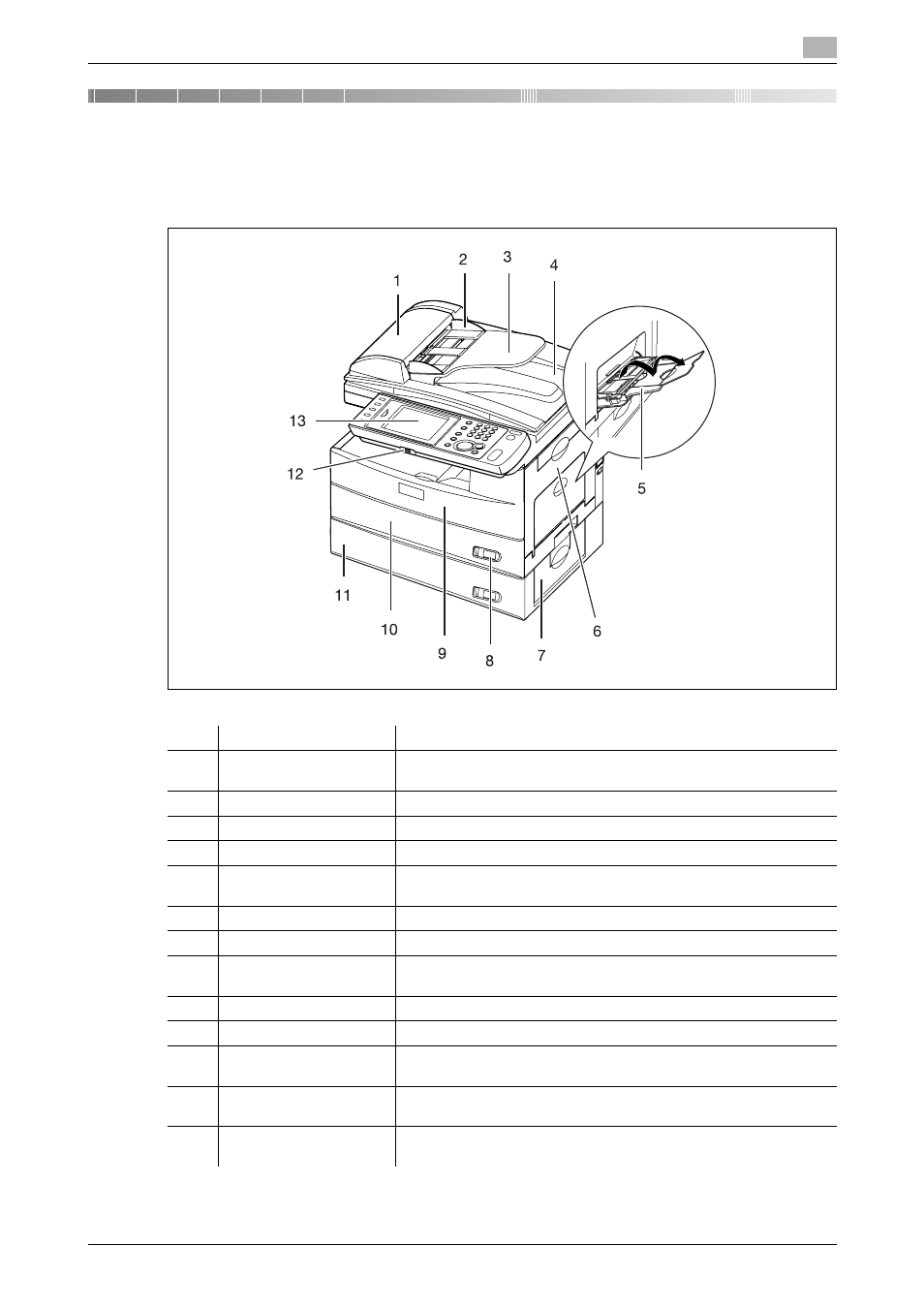
Konica Minolta 240f
2-3
2.1
Part names and functions
2
2
Common settings
2.1
Part names and functions
No.
Name
Description
1
ADF cover
Open this when a document jams and when cleaning the scanning
area.
2
Document guide
This supports the document so that it is fed straight.
3
Document tray
Load the document here face up.
4
Document output tray
Scanned documents are output here.
5
Bypass tray
Used when printing on envelopes, transparencies, and custom pa-
per sizes.
6
Side cover 1
Open this when paper jams and when replacing the drum cartridge.
7
Side cover 2
An optional paper cassette. Open this when paper jams.
8
Paper level indication
window
The areas indicated in red increase as the paper level in the paper
cassette decreases.
9
Front cover
Open this when replacing the toner cartridge or drum cartridge.
10
Paper cassette 1
This holds approximately 500 sheets of paper.
11
Paper cassette 2
This holds approximately 500 sheets of paper. This cassette is op-
tional.
12
USB connector
Connect USB memory here to save scanned images to USB mem-
ory or print images stored on USB memory.
13
Control panel
This panel includes the touch panel and the keys required for oper-
ation.
