Konica Minolta Konica Minolta 240f User Manual
Page 93
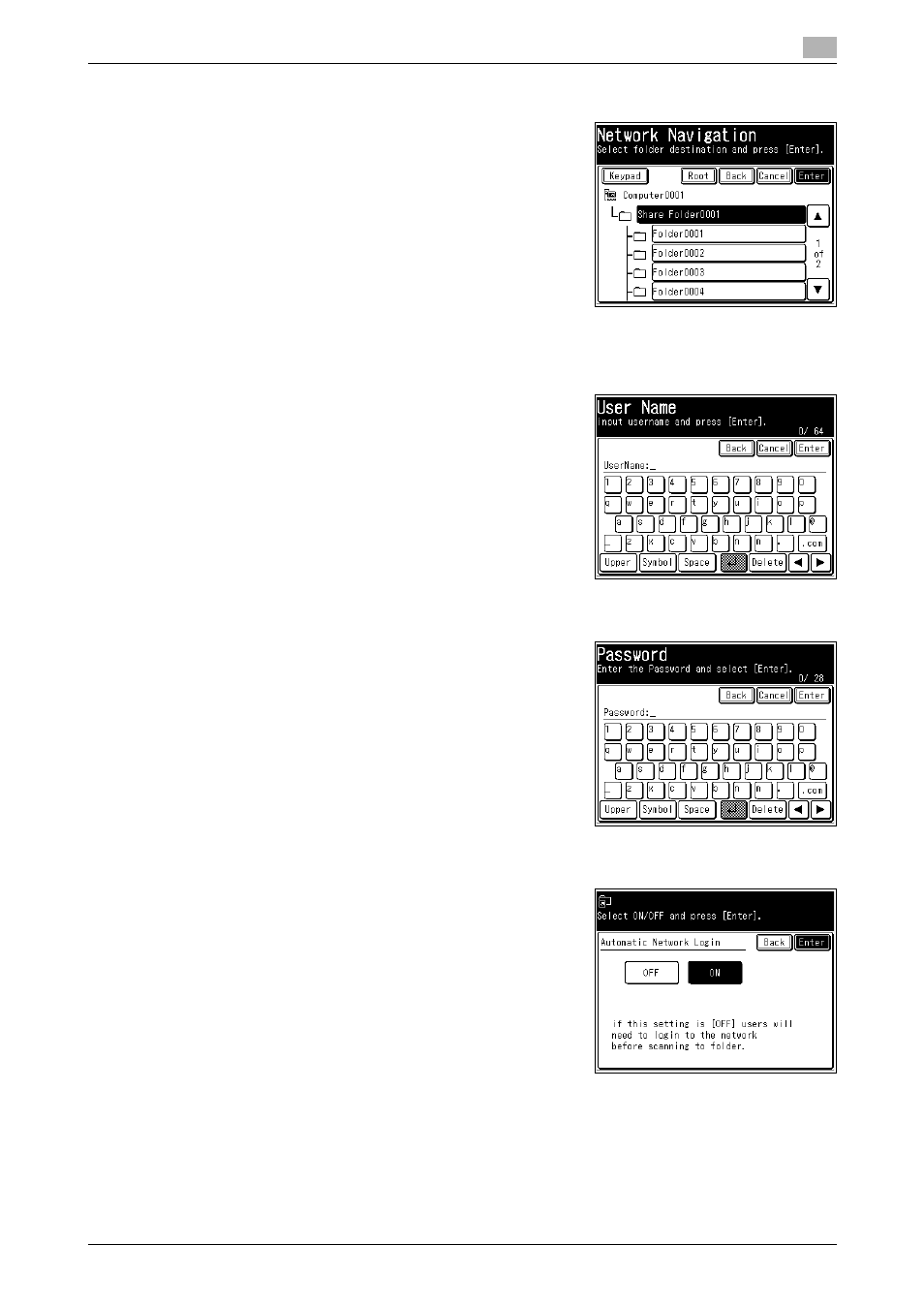
Konica Minolta 240f
4-7
4.2
Registering folder shortcuts
4
7
Press [Link].
8
Browse to the folder you want to register, specify the folder,
and press [Enter].
% Press [Keypad] to manually enter or edit the link. After
entry, press [Enter]. If you are using Windows Vista or
Windows Server 2008, specify the computer name instead
of the IP address when manually entering the path to the
link. Start the link with two slashes ("//").
% Press [Root] to return to the list of computers or networks.
9
Press [UserName].
% If a user name and password are not required, proceed to step 15.
10
Enter the user name, and press [Enter].
% Up to 64 characters can be entered.
11
Press [Password].
12
Enter the password, and press [Enter].
% Up to 28 characters can be entered.
Only ASCII characters are available.
13
Press [Auto Network Login].
14
Select [ON] to set the auto network login function or [OFF] to
disable it, and press [Enter].
% Select [ON] to automatically perform the login procedure
using a registered user name and password.
15
Press [Enter].
% To continue to register or edit shortcuts, repeat the procedure in steps 4 to 15.
