7 scan size, Standard size, Custom size – Konica Minolta BIZHUB C652DS User Manual
Page 98: Photo size, 8 image adjustment, Image adjustment -12, P. 6-12)
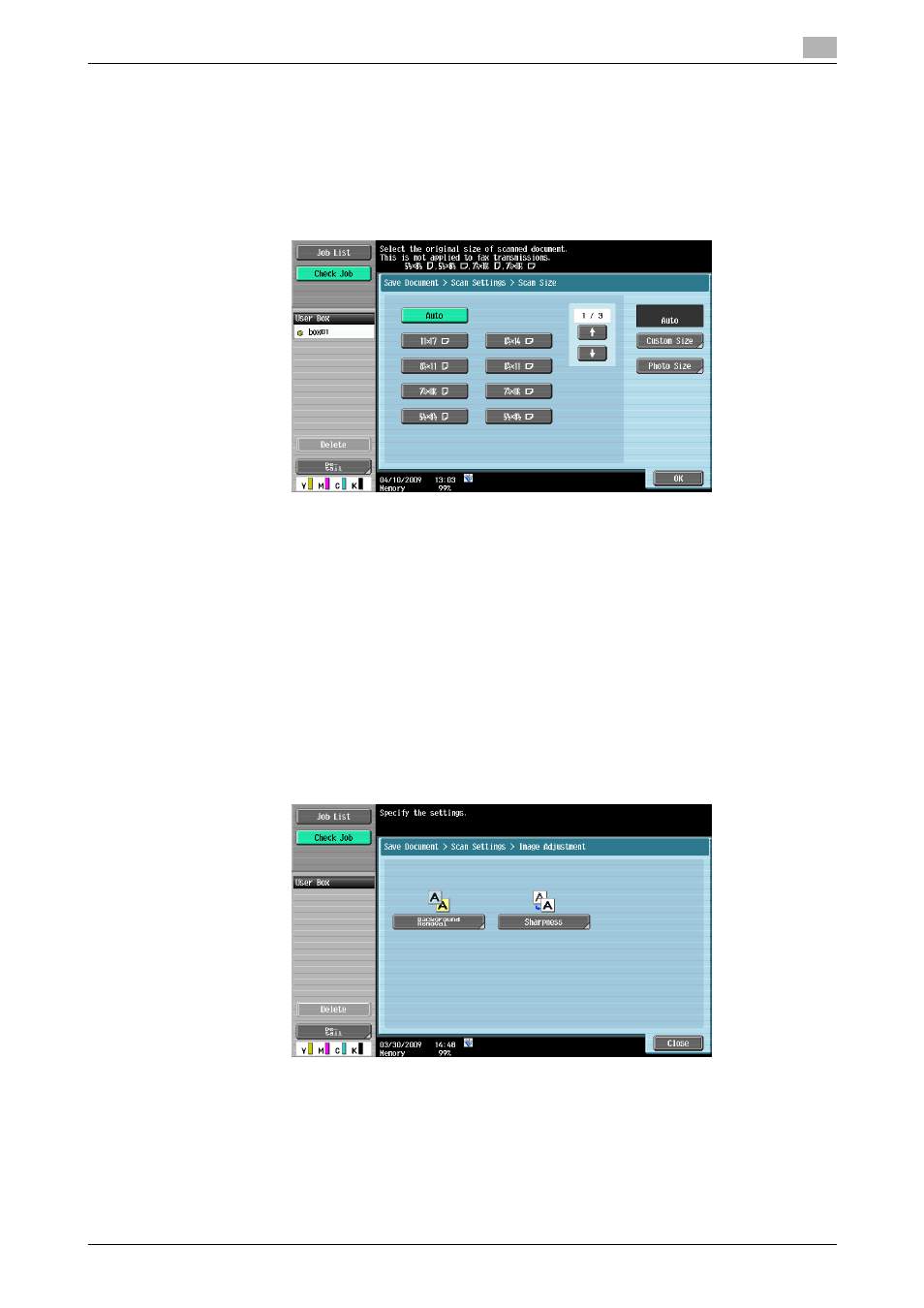
bizhub C652/C652DS/C552/C552DS/C452
6-12
6.2
Scan Settings
6
6.2.7
Scan Size
Select the paper size of the original to be scanned.
Standard size
Press [Auto] to automatically detect the size of the first page in the original when scanning. To scan the
original with a predetermined paper size, select that size.
Custom Size
Enter the dimensions of a custom size other than the standard sizes.
Reference
-
X-direction: Enter a value from 1-3/16 to 17 inches (30.0 to 432.0 mm).
-
Y-direction: Enter a value from 1-3/16 to 11-11/16 inches (30.0 to 297.0 mm).
Photo Size
Select an 3 e 5 or 2-1/4 e 3-1/4 photo size.
6.2.8
Image Adjustment
Adjust the background density or sharpness for the scanned document.
This manual is related to the following products:
