4 downloading document data to your computer, Downloading document data to your computer -32 – Konica Minolta BIZHUB C652DS User Manual
Page 271
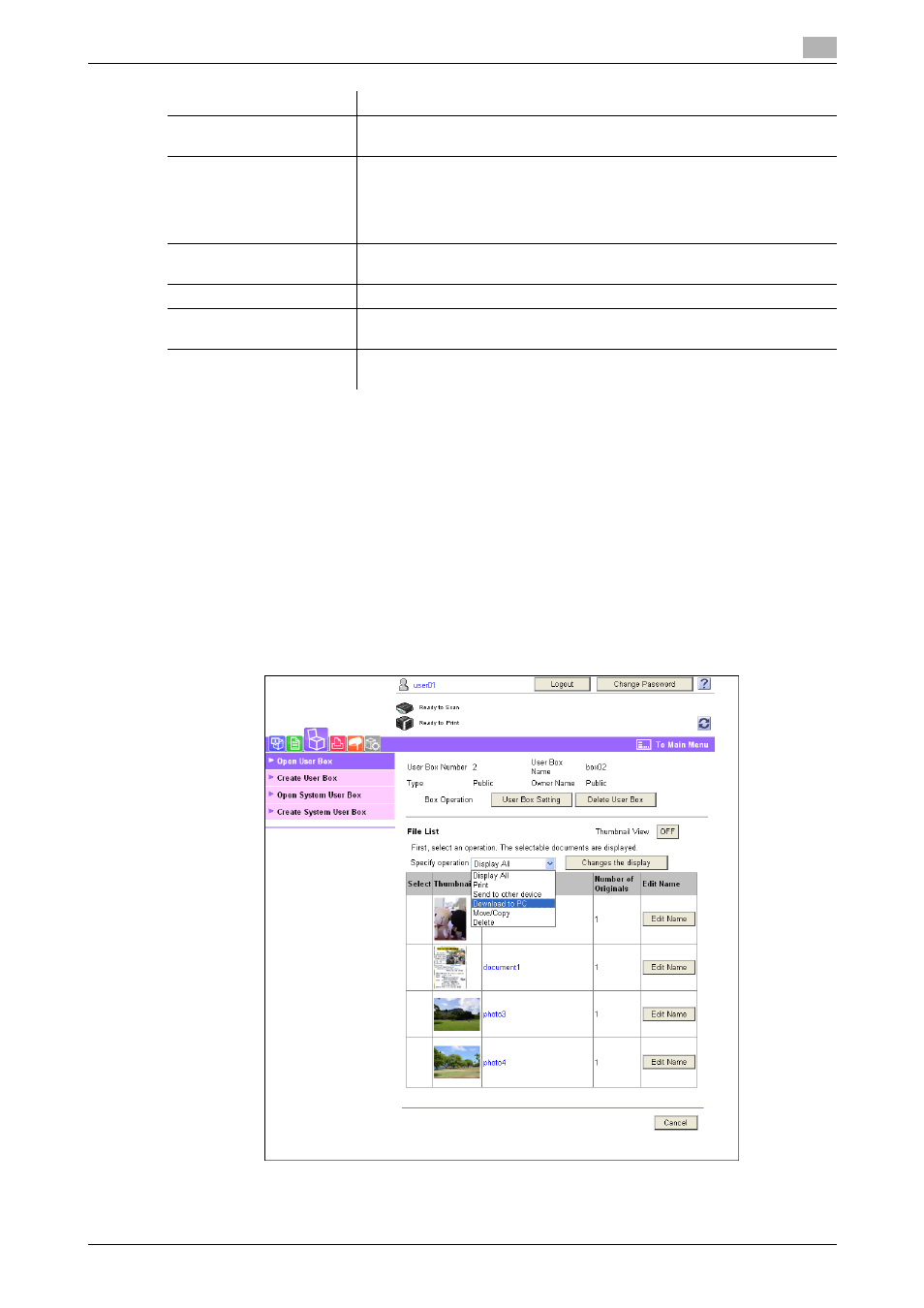
bizhub C652/C652DS/C552/C552DS/C452
9-32
9.5
Handling a document in a User Box
9
% If multiple documents are selected while Combine is set to "OFF", File Type, Communication
Settings, or Application Setting will become unavailable.
4
Click [OK].
Sending starts.
5
Click [OK].
You then return to the File List page.
9.5.4
Downloading document data to your computer
1
Select "Specify operation" - "Download to PC", and click [Change the display].
The "Select" check box is displayed for the available documents.
Item
Description
Specify destination
Click [Search from List] to select the destination in the address book. When
checking the destination list, click [Check Destination].
Change order
Displayed when multiple documents are selected. This function enables
you to change the sending order. Click the target document, and select
[Top], [Up], [Down], [Bottom], or [Undo].
When checking a thumbnail image for each document, click [Thumbnail
View].
Bind TX
Displayed when multiple documents are selected. This function sends the
selected documents as one.
File Type
Specify the file type and encryption contents for a file to be sent.
Communication Setting
Configure E-mail settings or specify the URL notification destination. When
using this function, click [Display].
Application Setting
Configure more detailed setting such as Stamp or Send & Print. When us-
ing this function, click [Display].
