Register overlay - overwrite, Register overlay - overwrite -77, Te (p. 7-77) – Konica Minolta BIZHUB C652DS User Manual
Page 182
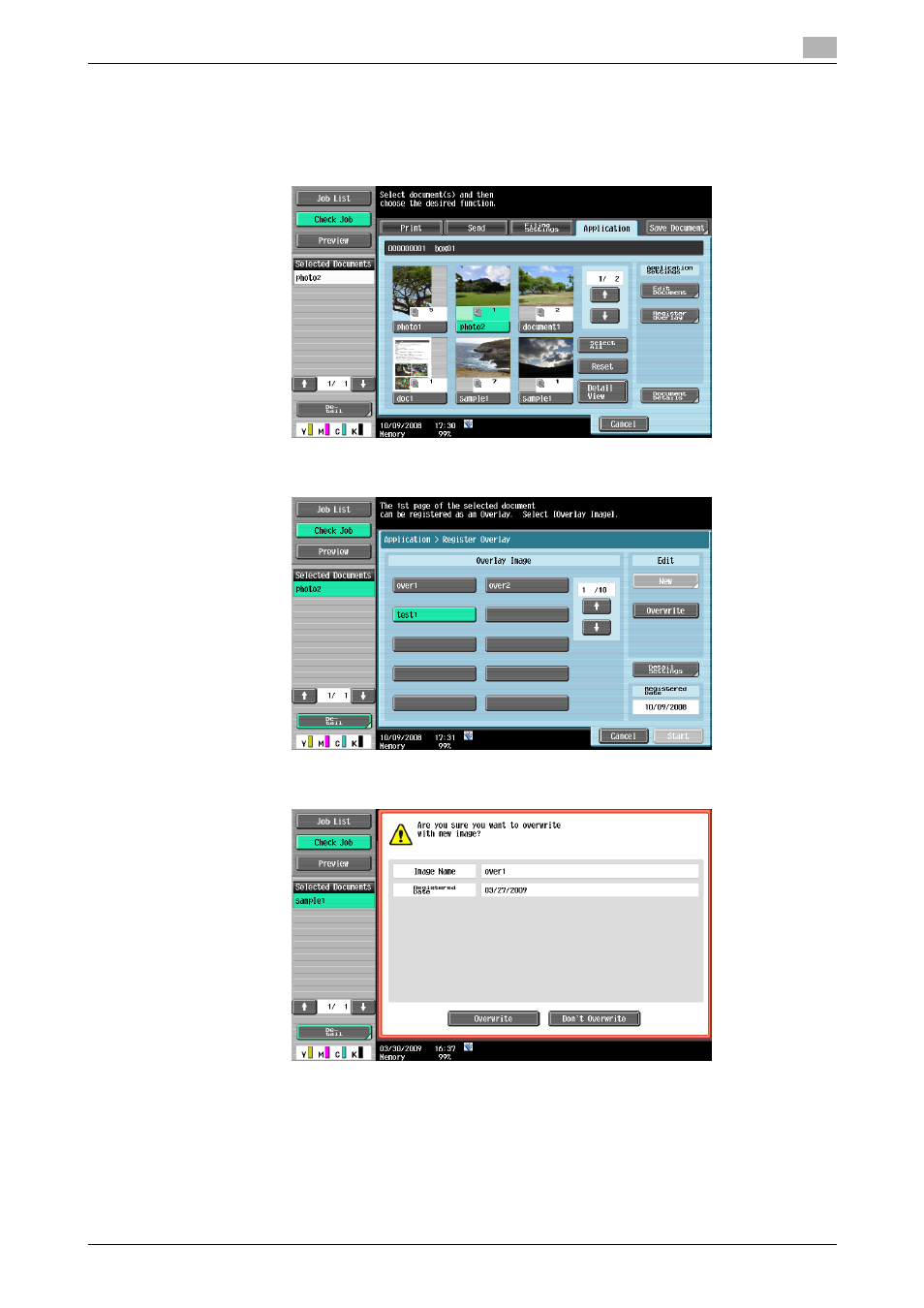
bizhub C652/C652DS/C552/C552DS/C452
7-77
7.8
Application
7
Register Overlay - Overwrite
You can overwrite the registered overlay image with new one.
1
Select a document and press [Register Overlay].
2
Press the image button to be overwritten, and press [Overwrite].
3
Check the displayed message, and press [Overwrite].
4
Press [Start].
The overlay image is overwritten.
This manual is related to the following products:
