Konica Minolta BIZHUB C652DS User Manual
Page 277
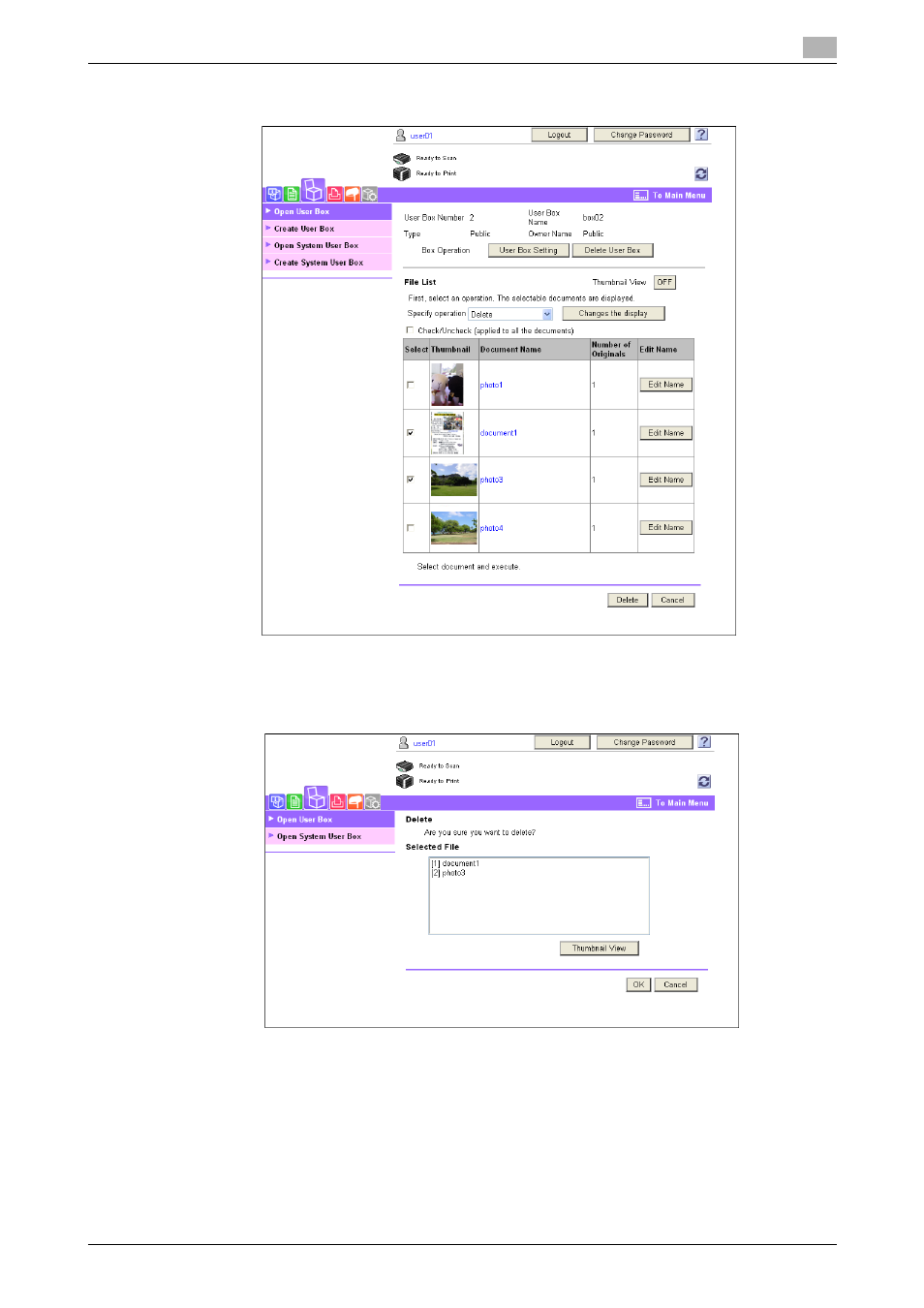
bizhub C652/C652DS/C552/C552DS/C452
9-38
9.5
Handling a document in a User Box
9
2
Select the check box of the target document, and click [Delete].
% To select or unselect all documents, select the "Check/Uncheck" check box.
3
Check the document name to be deleted, and click [OK].
% When checking a thumbnail image for each document, click [Thumbnail View].
4
Click [OK].
This deletes a document(s), and returns you to the File List page.
This manual is related to the following products:
