6 administrator mode overview, 1 maintenance, Administrator mode overview -39 – Konica Minolta BIZHUB C652DS User Manual
Page 278: Maintenance -39
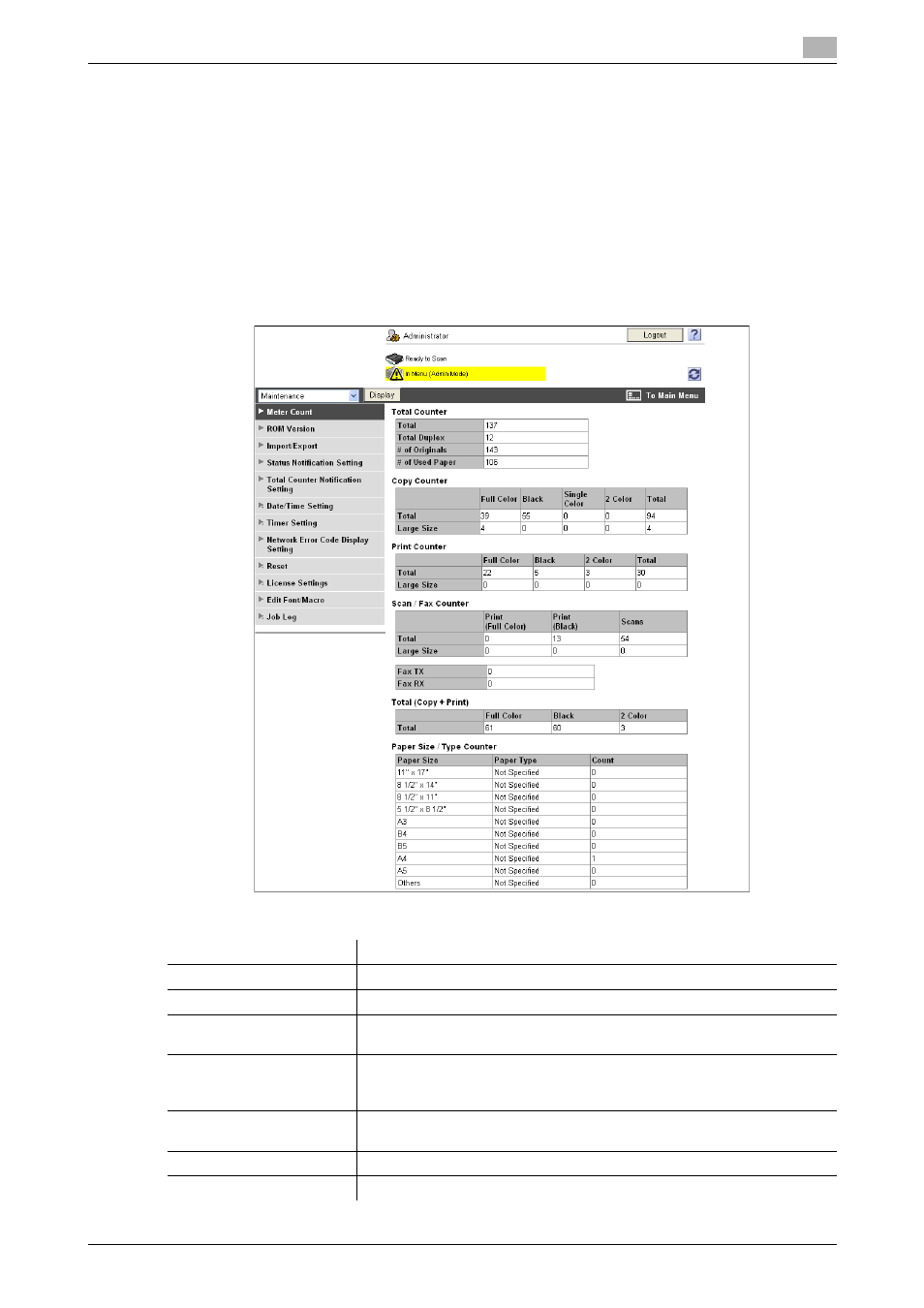
bizhub C652/C652DS/C552/C552DS/C452
9-39
9.6
Administrator Mode Overview
9
9.6
Administrator Mode Overview
Logging in to the administrator mode enables you to use the following functions.
Reference
-
For details on the administrator mode, refer to the "User's Guide Network Administrator".
-
The administrator modes are classified into two display modes: "Tab Function Display" and "List
Function Display". This manual shows an example where the "List Function Display" is set as the
display mode. For details, refer to page 9-12.
9.6.1
Maintenance
Item
Description
Meter Counter
Enables you to check the meter count of this machine.
ROM Version
Enables you to check the ROM version.
Import/Export
Saves (exports) setting information of this machine as a file, or writes (im-
ports) it from a file to this machine.
Status Notification Setting
Configure the function to be reported to a registered user when an error
has occurred in this machine. Specify the destination and items to notify a
registered user of an error.
Total Counter Notification
Setting
Configure the setting to notify the target user of the total counter by E-mail,
and register the E-mail address of the destination.
Date/Time Setting
Specify the date and time displayed in this machine.
Timer Setting
Configure Power Save or Weekly Timer Setting in this machine.
