System user box, System user box -24 – Konica Minolta BIZHUB C652DS User Manual
Page 70
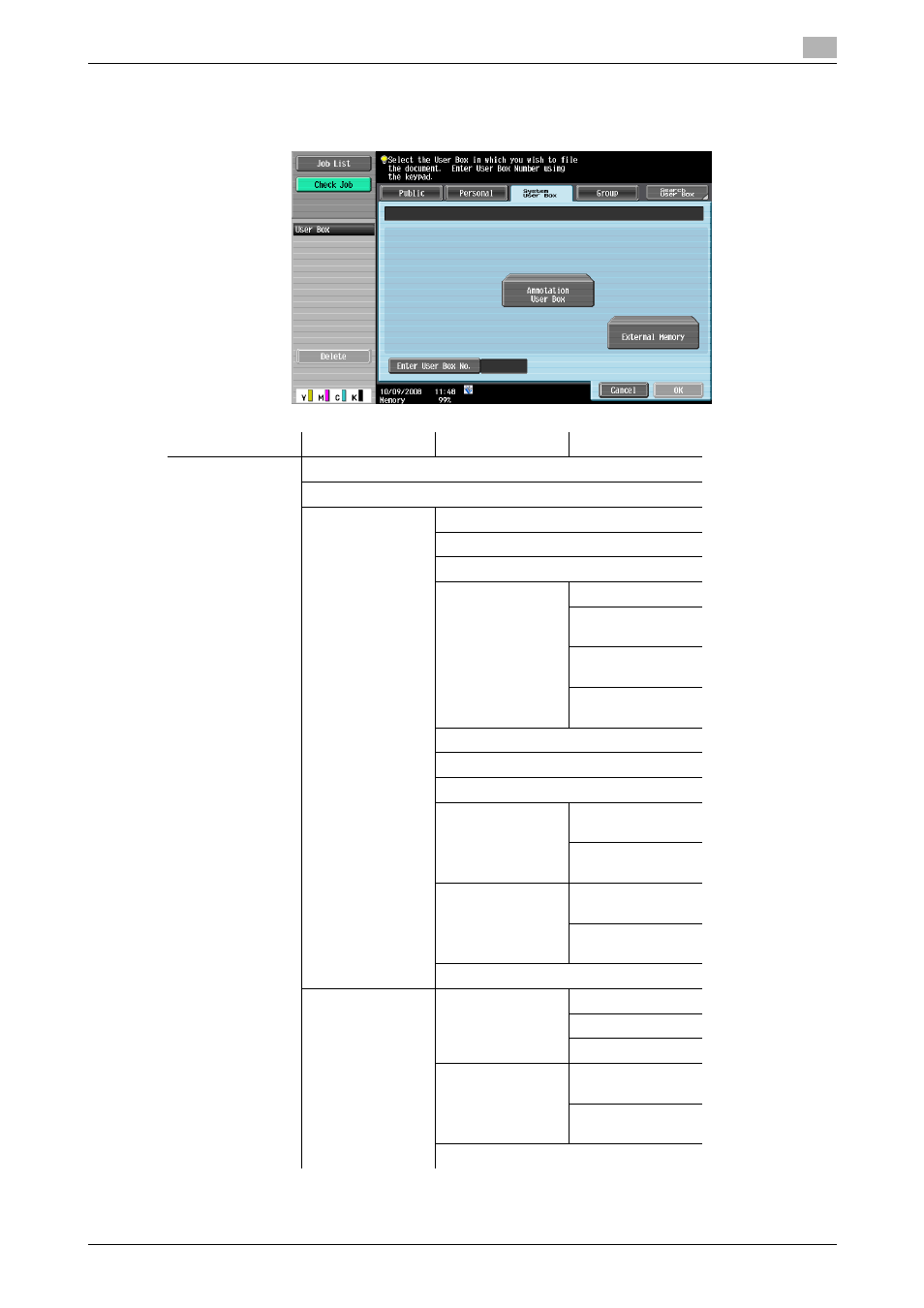
bizhub C652/C652DS/C552/C552DS/C452
4-24
4.10
Menu tree of the User Box mode
4
System User Box
The following shows the menu tree for saving documents in System User Boxes.
First level
Second level
Third level
Fourth level
Annotation User
Box
User Box (p. 6-4)
Document Name (p. 6-4)
Scan Settings
Original Type (p. 6-5)
Simplex/Duplex (p. 6-6)
File Type
Encryption
(p. 6-8)
Outline PDF
(p. 6-10)
Scan Setting
(p. 6-10)
Scan Size (p. 6-12)
Image Adjustment
Background Re-
moval (p. 6-13)
Sharpness
(p. 6-13)
Application
Frame Erase
(p. 6-14)
Book Copy
(p. 6-15)
Separate Scan (p. 6-17)
Original Settings
Special Original
(p. 6-18)
Mixed Original
Z-Folded Original
Long Original
Direction Settings
Original Direction
(p. 6-18)
Binding Position
(p. 6-19)
Despeckle (p. 6-19)
This manual is related to the following products:
