5 combine, 6 zoom, Combine -12 – Konica Minolta BIZHUB C652DS User Manual
Page 117: Zoom -12, E (p. 7-12), Zoom (p. 7-12), P. 7-12)
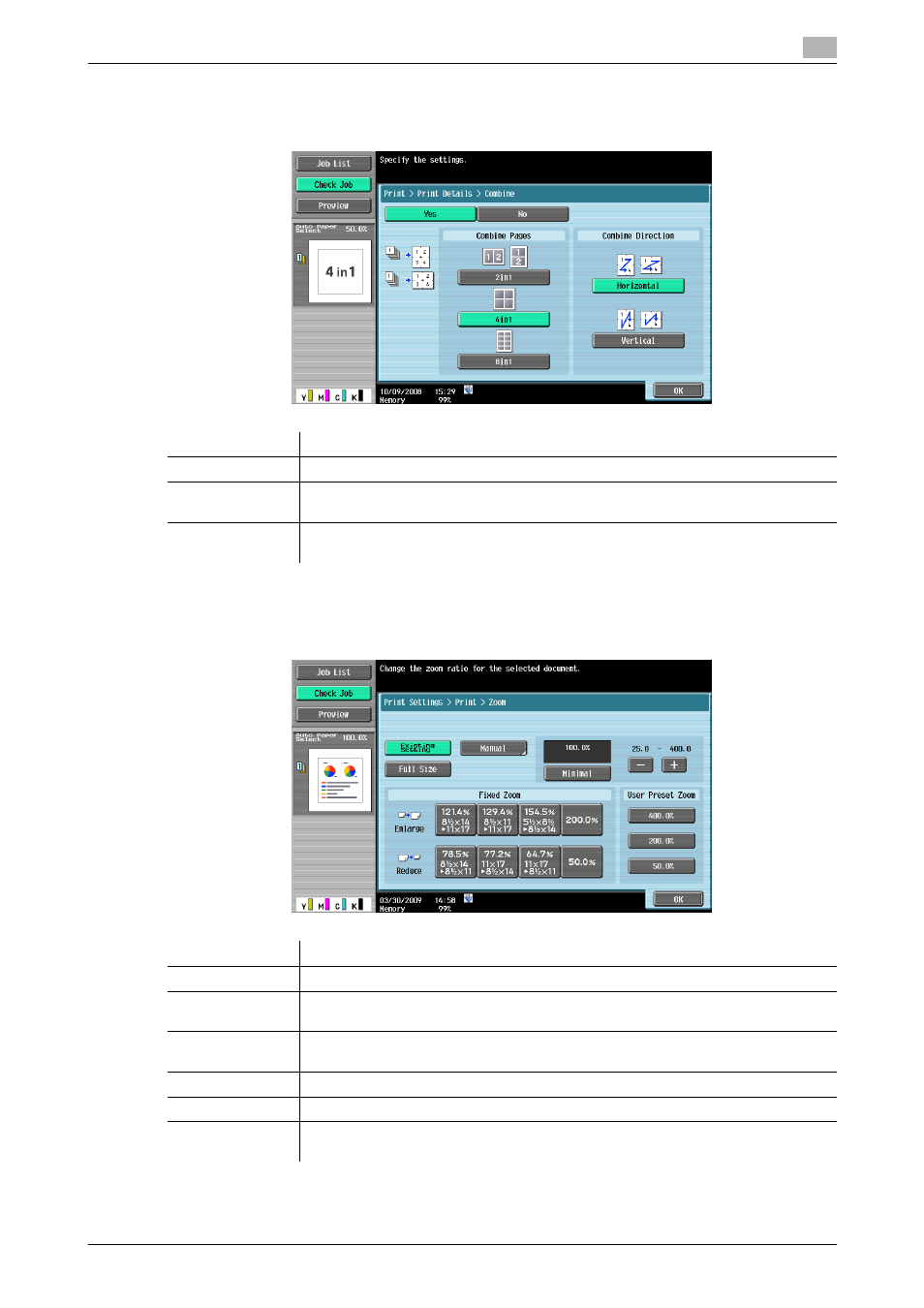
bizhub C652/C652DS/C552/C552DS/C452
7-12
7.3
Print - Basic (Public, Personal, or Group User Box)
7
7.3.5
Combine
A multi-page original is combined and printed on one page.
7.3.6
Zoom
The images can be enlarged or reduced when they are printed. Specify the magnification.
Item
Description
2in1
Combines a 2-page original into one page.
4in1
Combines a 4-page original into one page. You can select the combining order of
original pages.
8in1
Combines an 8-page original into one page. You can select the combining order of
original pages.
Item
Description
Existing Setting
Prints A document with the magnification that was specified when it was saved.
Manual
Specify the magnification between 25.0% and 400.0% on a 0.1% basis. Use the
keypad to directly enter the magnification.
Full size
Prints a document with the size specified when it was saved, without being enlarged
or reduced.
Minimal
Reduces a document slightly to leave margin around the image.
+/-
Press this button to adjust the zoom ratio of the image on a 0.1% basis.
Fixed Zoom
Specify the fixed magnification that is preset in this machine. This setting is useful
when enlarging or reducing documents to a standard size.
