23 communication settings - e-mail encryption, 24 communication settings - digital signature, Communication settings - e-mail encryption -59 – Konica Minolta BIZHUB C652DS User Manual
Page 164: Communication settings - digital signature -59, Cryption (p. 7-59), P. 7-59)
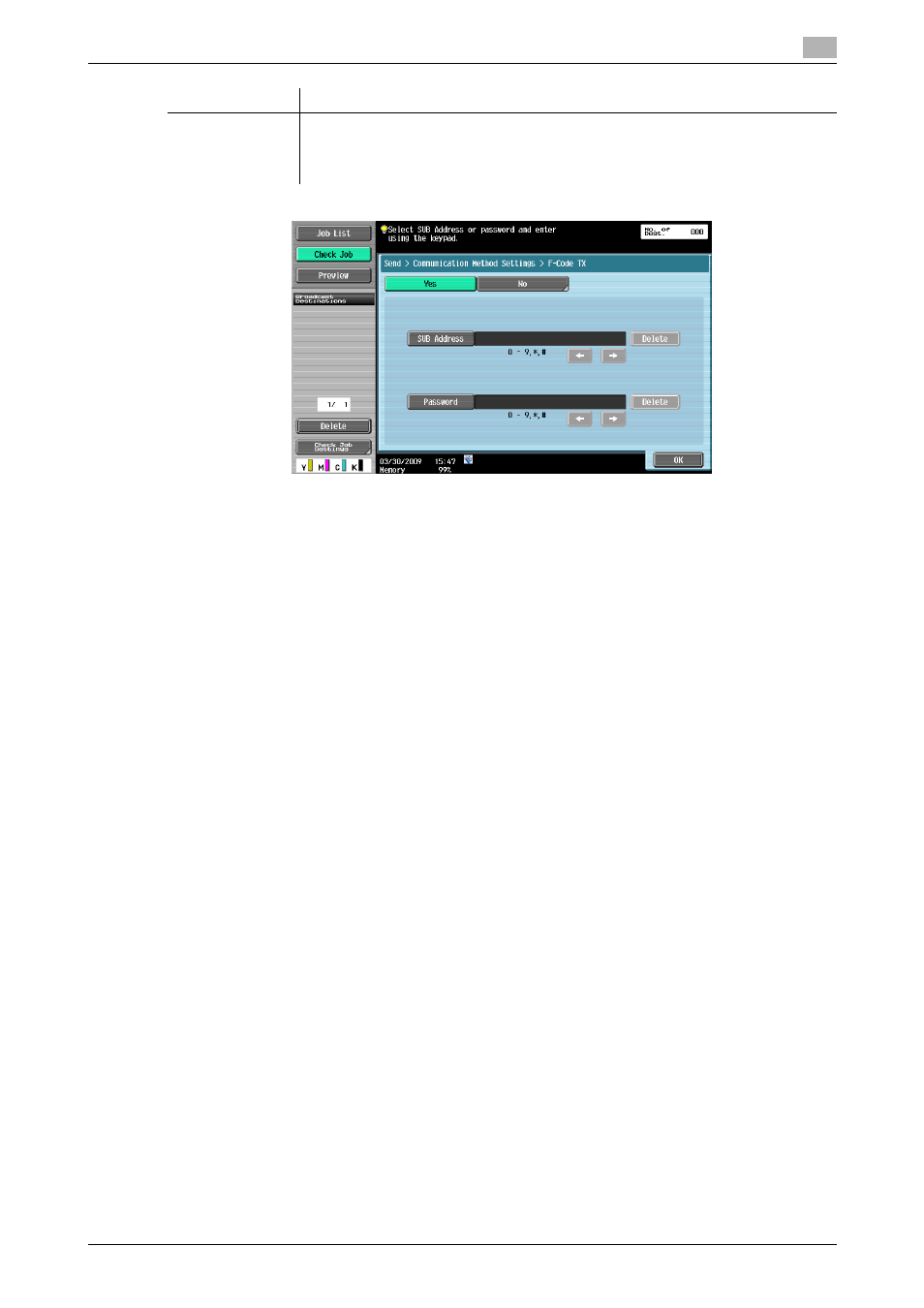
bizhub C652/C652DS/C552/C552DS/C452
7-59
7.6
Send (Public, Personal, or Group User Box)
7
7.6.23
Communication Settings - E-mail Encryption
This item is displayed when "S/MIME Communication Settings" is set to "ON" in "Administrator Settings" -
"Network Settings" - "E-mail Settings". Specify whether to encrypt E-mails to be sent from this machine.
d
Reference
For details on the S/MIME Communication Settings, refer to the "User's Guide [Network Administrator]".
7.6.24
Communication Settings - Digital Signature
This item is displayed when "S/MIME Communication Settings" is set to "ON" in "Administrator Settings" -
"Network Settings" - "E-mail Settings". Select whether to add a digital signature to E-mails to be sent from
this machine.
Reference
-
You may not be able to add a digital signature or you may be forced to add a digital signature
depending on the S/MIME communication settings.
d
Reference
For details on the S/MIME Communication Settings, refer to the "User's Guide [Network Administrator]".
Relay TX
Documents are sent to the Relay Distribution User Box of the remote machine when
the remote machine supports the relay distribution function. Enter the Relay Distri-
bution User Box number in the SUB Address box and the password in the Password
box.
Item
Description
