18 mobile/pda (system user box), 1 operating environment, 2 mobile/pda - print list – Konica Minolta BIZHUB C652DS User Manual
Page 206: Mobile/pda (system user box) -101, Operating environment -101, Mobile/pda - print list -101, P. 7-101
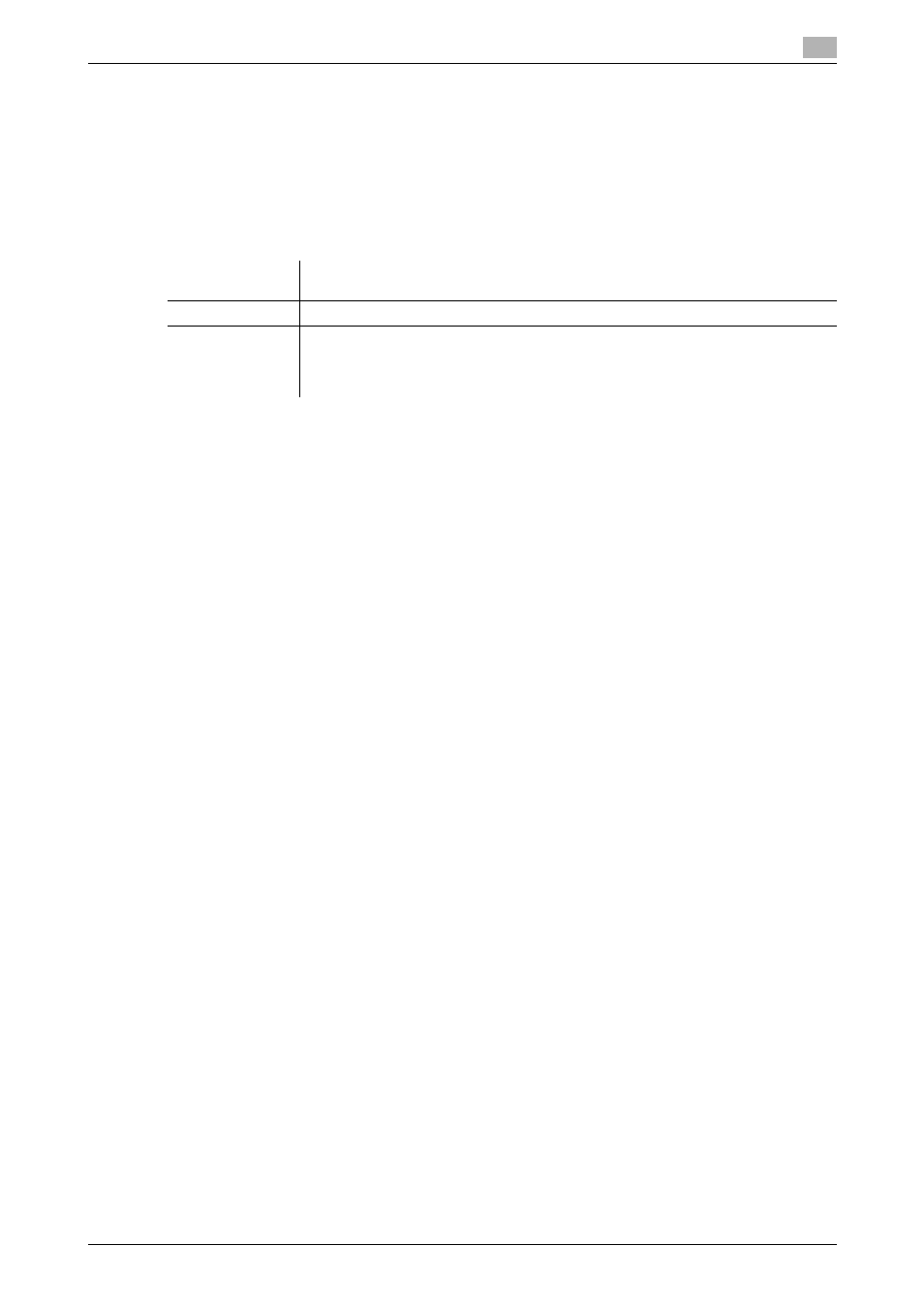
bizhub C652/C652DS/C552/C552DS/C452
7-101
7.18
Mobile/PDA (System User Box)
7
7.18
Mobile/PDA (System User Box)
This function enables you to print a document stored in a cellular phone or PDA via a Bluetooth
communication or to save such a document in a User Box.
7.18.1
Operating environment
The cellular phones and PDAs that can be connected to this machine and the printable file type must satisfy
the following conditions.
Reference
-
To print documents from a cellular phone or PDA, the optional local interface kit EK-605 is required.
The settings for enabling a Bluetooth communication are also required. Contact your service
representative in advance.
-
If you cannot access the link file when attempting to print an XHTML file, the document will either not
be printed or will be printed in a black frame depending on the setting in [User Settings] - [Cellular
Phone/PDA Setting] - [Link File Error Notification].
-
To access the link file for printing an XHTML file, [WebDAV Setting] of this machine is required.
-
When using a proxy server for connection, select [Administrator Settings] - [Network Settings] -
[WebDAV Settings] - [WebDAV Client Settings] - [Host Address] to register the desired proxy server,
and set [User Settings] - [Cellular Phone/PDA Settings] - [Proxy Server Use] to [ON].
-
The communication speed may drop or communication may be interrupted due to obstacles, signal
quality, magnetic field or static electricity.
-
Protected documents and image data may not be sent depending on the security setting of the cellular
phone or PDA.
7.18.2
Mobile/PDA - Print List
Reference
-
To save a file stored in a cellular phone or PDA in a User Box, or to print such a file, configure the
appropriate setting in Administrator Settings in advance. For details, refer to page 8-25. To use a
Bluetooth communication, the Bluetooth setting must be enabled in this machine. For details, refer to
the "User's Guide [Network Administrator]".
-
When [User Authentication] is enabled in this machine, even a registered user cannot print a document
unless printing from a cellular phone or PDA is allowed in the machine setting. For user authentication,
contact the administrator of this machine.
Communication
protocol
Bluetooth Ver.2.0+EDR
Supported profile
OPP/BPP/SPP/BIP/HCRP
Supported file
type
PDF/CPDF/XPS/CXPS/TIFF/JPEG/XHTML/RepliGo
•
For XHTML file types, the machine supports the character code of UTF-8/Shift-
JIS/ISO-8859 and the link file extensions of JPEG/JPG/PNG.
•
This machine supports RepliGo version 2.1.0.9.
