Konica Minolta BIZHUB C652DS User Manual
Page 255
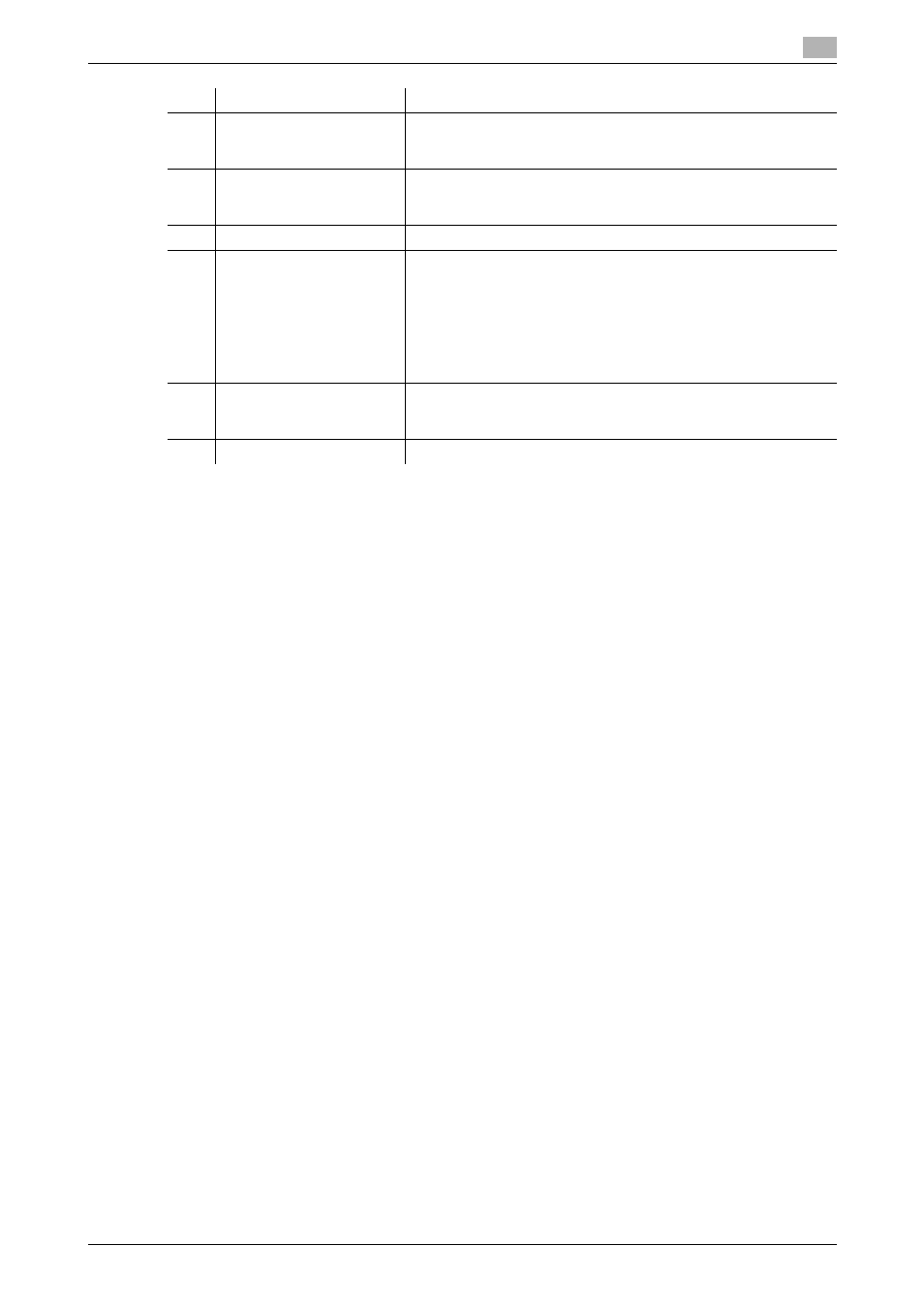
bizhub C652/C652DS/C552/C552DS/C452
9-16
9.3
Page Configuration
9
7
[Change Password]
Click this button to jump to the user password change page. This
button appears only in the user mode page in which you logged in
as a registered user.
8
Help
You can display the online help for the currently configured func-
tion from the page specified in the online help website. For the
specified pages, refer to "Online Assistance" in page 9-17.
9
Refresh
Click this icon to refresh the information displayed in the page.
10
Icon
Select the category of the item to be displayed. The following icons
are displayed in the user mode.
•
Information
•
Job
•
User Boxes
•
Direct Print
•
Store Address
•
Customize
11
Menu
Displays information and setting for the selected icon. The menu
that appears in this area varies depending on which icon was se-
lected.
12
Information and settings
Displays the details of the item selected in the menu.
No.
Item
Description
