Konica Minolta BIZHUB 223 User Manual
Page 84
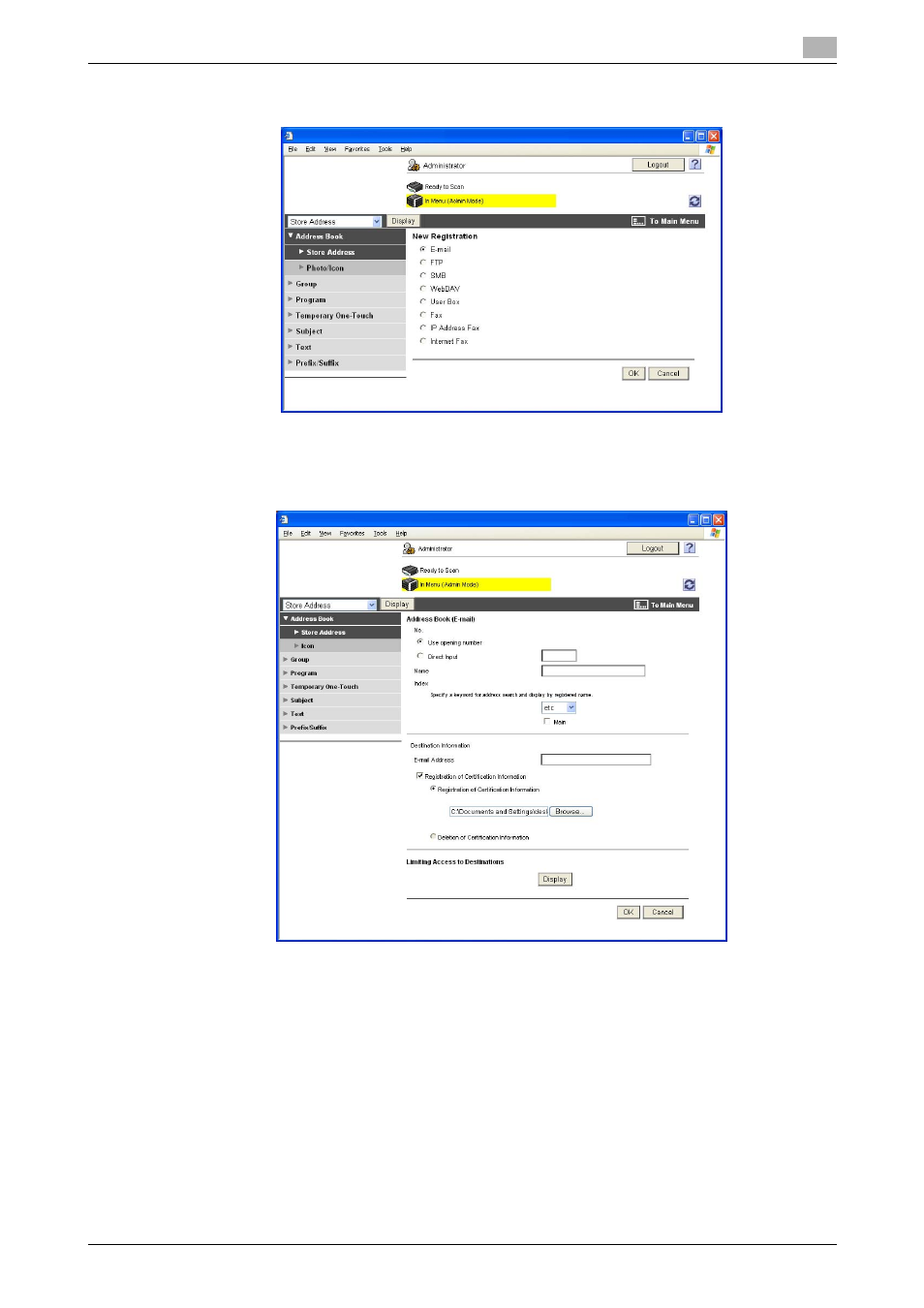
bizhub 423/363/283/223
2-69
2.15
S/MIME Communication Setting Function
2
4
Select [E-mail] and click [OK].
5
Click to select the [Registration of Certification Information] check box, and through [Browse], set the
certificate information. If certificate information is to be deleted, select [Deletion of Certification Infor-
mation].
% Set 1024 bits or more for the key length of the RSA public key for the certificate of each destination.
6
Make the necessary settings.
% A number that already exists cannot be redundantly registered.
% If Name and E-mail Address have not been registered, a message appears that tells that Name and
E-mail Address are yet to be entered. Enter the correct Name and E-mail Address.
7
Click [OK].
This manual is related to the following products:
